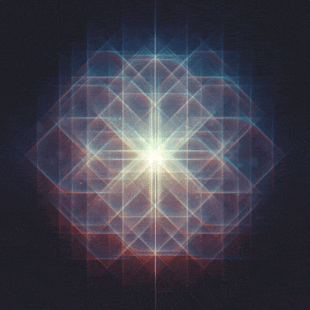MonkeyPants
-
Posts
11 -
Joined
-
Last visited
Reputation Activity
-
 MonkeyPants reacted to minibois in Bias?
MonkeyPants reacted to minibois in Bias?
In my opinion, their bias is 'best' shown in their reviews and the way they choose to represent their 'overall score'.
Example: https://cpu.userbenchmark.com/Compare/Intel-Core-i3-9100F-vs-AMD-Ryzen-7-2700X/4054vs3958
9100F vs. 2700X.
4c4t vs. 8c16t.
They have the same 'Overall score'.
But you have to dive a bit deeper to actually see how the CPU's differ.
Simply put, they put a large emphasis on single-core speed and not as much on multi-core speeds, which in my opinion is equally important nowadays.
But according to them 8-core (and more) speeds are not important, as telling gamers it's important is like selling ice to Inuit. According to Userbenchmark of course.
Plus, another criticism you could give them is something that is a pro and con.
Pro: Userbenchmark has a TON of users that have run their benchmarks, so a LOT of data to compare.
Con: not all users know 'how to benchmark', or more simply put; not everyone benchmarks in the same way.
There is a performance difference between running a benchmark with no background tasks active and running a benchmark while watching YouTube, etc. etc. Because of the very open nature of Userbenchmark, it's difficult to know if all users have run a 'correct' benchmark.
You can still use userbenchmark to get a rough idea of performance, just know what you should be looking at for your purpose.
Their overall score is something I would ignore altogether, as that is based on this formula:
You can look at overall score, but it's much better to look at those individual numbers (which are present on the comparison pages too), to actually gauge how well a CPU would work for you.
But only use Userbenchmark for a rough idea, because you don't know about the consistency of all the benchmarks.
If you want an actual idea of the performance difference between CPU's, you would need to find a review that goes over all the CPU's you want to compare, as then you know the parameters the CPU's have ran under (what overclock (if any), what cooler, what videocard, etc. etc.).
Of course it's not always possible to find a review comparing the just the two you need to compare, which is when Userbenchmark can be used to get rough idea of performance difference.
-
 MonkeyPants got a reaction from werto165 in PCB STM32 JTAG connector question.
MonkeyPants got a reaction from werto165 in PCB STM32 JTAG connector question.
I believe that you should give the WiFi board and programmer common ground, if that answers your question.
edit: as long as everything has common ground you should be good.
-
 MonkeyPants reacted to WereCatf in Where to get 18650?
MonkeyPants reacted to WereCatf in Where to get 18650?
Many hardware-stores sell them, you can order them from eBay or Amazon and so on. Just check that the brand of the cells is Samsung, Panasonic or LG and they're 3400mAh or less -- those brands are good brands and anything that claims to be over 3400mAh is fake.
-
 MonkeyPants got a reaction from Bombastinator in What to do with Adruino starter kit
MonkeyPants got a reaction from Bombastinator in What to do with Adruino starter kit
Try with some simple stuff first to get a feeling for it. Like making an LED shine brighter based on the distance of an object (with an ultrasonic sensor).
-
 MonkeyPants reacted to jaslion in Are cheap laptops worth it? ($300)
MonkeyPants reacted to jaslion in Are cheap laptops worth it? ($300)
The problem is that these are already so slow and not useable. In a couple years these computers will be beyond unusable and you'll be stuck with them. I have a old windows tablet (i5 4200u 4gb ram 128gb ssd) and that one is useable due to it having an ssd that is nice and fast thus having a decently fast pagefile. But that thing has at least a 3x as fast cpu and is almost 8 years old and was by no means a powerhouse at launch.
Pretty much if you get a celeron or pentium laptop under 300 you are not getting a ssd and 4gb of ram coupled with a very very low end cpu that performs worse or about the same as a lot of 50$ ebay laptops. With core 2 duo's in them
-
 MonkeyPants reacted to mariushm in What is the maximum current input on an Arduino?
MonkeyPants reacted to mariushm in What is the maximum current input on an Arduino?
The Arduino chip can output something like 150 mA throughout all its pins, but only around 10-15 mA through each of its i/o pins.
This information is listed in the datasheet ... just look on what chip is on your Arduino (Atmega328 or something like that), download the datasheet, and then go to "Electric specifications" or something like that.
You can absolutely control 7 or even more solenoids or whatever using an arduino, as long as you use the proper transistors or mosfets.
Find some transistors with high hFe or Beta ... that's the ratio between how much current has to be supplied on the base of the transistor for it to open and conduct electricity (work like an on/off switch)
There are transistors with very small hFe of around 50-100 and there's transistors that go up to 200-500 or Darlington pair transistors that go to 1000 or higher.
For example, there's cheap generic through hole transistors like 2n3904 *see page 4, hFe section, on 100mA row) which have a minimum gain of only around 30 , so if you need it to open for at least 100mA you need at least 3-5mA of current on the base pin which is a lot.
There's also relatively cheap transistors like MMBT4401 with minimum gains of 100 (typical 300) at 150mA so these would need around 1-2mA on base pin to work fine with your solenoids or whatever you use
Darlington transistors would have a higher gain, but there's bigger voltage drop between collector and emitter (not really a big issue with relays, which can work with a wide input voltage (for example 12v relays will start working from around 10v)
A very popular part for use with relays, solenoids, even led segment digit displays is ULN2003A (and others in the series) ... it's a chip that has 7 darlington transistors in the package with the base resistors built in, so you don't have to put resistors (to limit current going into the bases of each darlington transistor) and the current is limited to some very low figure like 1mA or less
There's versions with resistors inside (the ones ending with A usually) and there's some models that are designed to get 12v or more on the base pins and won't work well with microcontrollers.
ULN2003A has the resistors on base pins chosen to work well with 3.3v ...6v so it works fine with microcontrollers, and has a hFe of around 1000, so less than 1mA per base pin is needed
See:
ULN2003A STMicroelectronics | Discrete Semiconductor Products | DigiKey
ULN2003AN Texas Instruments | Discrete Semiconductor Products | DigiKey
Here's the internal of each transistor in the package : http://www.ti.com/lit/ds/symlink/uln2003a.pdf (page 12)
So the negative lead of the relay goes into C and E is connected to ground.. when the microcontroller sends some current on the base pin, transistor is turned on and connects C to E, therefore creating a connection between them and the negative of the relay gets connected to ground through the transistor and relay gets power flowing through it.
The 2.7k resistor limits the current so you don't need extra resistor on the base pin.
As an added bonus, you also get the flyback diode which otherwise has to be used with relays to protect a switching transistor or mosfet from the rising energy that occurs when the magnetic field inside the relay/solenoid coil collapses (as it's turned off) ... so that COM you can connect to your 12v input (or whatever you use to power the relays)
These ULN2003A are rated for up to 500mA but not continuously... there's charts in the datasheet... if you have to keep several relays turned on for long periods of time, it's recommended to not use all 7 transistors inside (or to pair transistors together and use a chip to power only 3 relays for example, pairing 2 transistors at a time and leaving one unused)
Basically see how much current each relay uses, and assume you can safely do 100-150mA 24/7 ... so for example if a single relay consumes 20mA, if wouldn't use more than 4 or 5 on a single uln2003a
This is why these are often used for 7 segment led digits ... let's say you have 4 digits each with 8 segments so you have 4 common anodes or 4 common cathodes, and use 8 pins from micro to turn on or off the segments of one digit at a time.
With 10mA per segment, you're looking at maximum 80mA per digit on the led display, and if you use a uln2003A to quickly switch between those 4 digits that means you have a 25% duty cycle and in the graph above your N is 4 because only 4 transistors are used... so at 25% duty cycle and 4 transistors, the uln2003A can do up to around 400-450mA in total, or a bit more than 100mA per transistor/digit.
A 12v relay shouldn't need more than around 40-50mA, should be around 20mA or less. 5v relays would use a bit more current.
Also see this very good video explaining how to use npn transistors with solenoids (relays is same thing) :
Tutorial: How to design a transistor circuit that controls low-power devices - YouTube
-
 MonkeyPants reacted to Kedohawyr in Are cheap laptops worth it? ($300)
MonkeyPants reacted to Kedohawyr in Are cheap laptops worth it? ($300)
I actually bought a 'cheap' laptop ($200 on sale after adding an SDD upgrade) under the assumption that it would be a placeholder and it turned out to be good enough apart from battery life that I'm still happily using it (the fact that it's totally silent and cool is a big selling point). Some conclusions I've come to after using it for about a year are:
4GB is surprisingly good for Windows 10 if you're only doing light web browsing, Netflix and Office programs. By comparison I've used or upgraded a Windows 8 tablet with 1GB and Windows 10 laptop with 2GB and both had frequent and noticeable lag from the page swapping. While 4GB would be a bottleneck with a faster CPU or with slow enough storage I've discovered that it's actually fine in an ultra budget machine.
32GB is not enough storage and eMMC (rather than SSD) should be avoided if possible. While Microsoft has made some adjustments so that Windows 10 can actually do feature updates on drives this small you are still probably going to run into issues eventually. It's unfortunate that many budget machines still insist of shipping with this as the only option. Fortunately the cheap Chinese clone I bought had the ability to install a regular SSD and so a few bucks later I had a fast 120GB bootdrive and a 32GB D drive. I did however try the machine out with the original storage and my impressions were that eMMC is fast enough to not be a bother for everyday use, however it is a noticeable bottleneck when doing any updates or copying big media files. So ideally you want an SSD or the ability to add one, but a 64GB+ eMMC drive wouldn't be a complete dealbreaker.
The screen matters a lot. My cheap laptop has a 13" 1080p IPS screen. It's not the best IPS by a very long shot but it's bright and clear and that's what's important. Similarly my tablet (HP Stream 7) had an IPS display and it made a world of difference over similarly budget priced Android tablets with their faded TFT panels. A dull or difficult to see screen will severely hinder every moment that you are using the machine, it will always feel like a handicap. While personally I could never use one of those 1366x768 displays because of my need for information density I could see one working as long as it's a bright enough IPS.
Low end processors work but it's a mindfield as to which ones are up to the task and which ones aren't because the numbering often doesn't have anything to do with speed (so a higher numbered CPU may literally have half the performance). Two nearly identical CPUs that are common in low end laptops and that work well enough for basic tasks are the Celeron N3450 and Pentium N4200 (also anything in the N5xxx range is good but many N3xxx and N4xxx are very slow). They aren't especially fast which is noticeable when you first open a Youtube video and the list of recommendations at the side clearly lags in loading, but they are rarely too slow for basic tasks (they will top out at playing a single 1080p video, so 4K streaming is completely out). A nice advantage of these 6W processors is that they are so easy to run fanless that your SSD will be the only thing you ever feel warm up. Personally I'd avoid anything from AMD in the this space (unless it's Ryzen) since to my dissatisfaction they haven't made anything for the ultra budget laptop category since the A series and those are virtually all terrible.