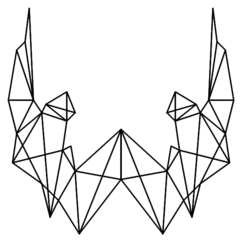-
Posts
181 -
Joined
-
Last visited
Reputation Activity
-
 ryan9298b2 reacted to GOTSpectrum in LTT Folding Team's Emergency Response to Covid-19
ryan9298b2 reacted to GOTSpectrum in LTT Folding Team's Emergency Response to Covid-19
please read the blue bubble at top and FAQ.
F@H servers are clogged up worse than our toilets will be when we are using newspaper instead of TP due to shortages.
-
 ryan9298b2 got a reaction from MoonlightSylv in What antivirus do u use?
ryan9298b2 got a reaction from MoonlightSylv in What antivirus do u use?
You got it. Hasn't failed my yet either
-
 ryan9298b2 got a reaction from leadeater in SQL Issue (I presume)
ryan9298b2 got a reaction from leadeater in SQL Issue (I presume)
Repair succeeded with all green checks, so we'll see tomorrow @ 2:59.
-
 ryan9298b2 got a reaction from Jumper118 in Post your Cinebench R20+15+R11.5+2003 Scores **Don't Read The OP PLZ**
ryan9298b2 got a reaction from Jumper118 in Post your Cinebench R20+15+R11.5+2003 Scores **Don't Read The OP PLZ**
-
 ryan9298b2 reacted to nicklmg in Platform Launch and MASSIVE GIVEAWAY
ryan9298b2 reacted to nicklmg in Platform Launch and MASSIVE GIVEAWAY
IMPORTANT NOTE: I will be the only forum member messaging the winners of this giveaway. If you receive a message from any other member telling you that you won something, it is NOT legit, and you should NOT respond to that message.
Today marks an exciting day - we are officially launching our new page over at http://vessel.com/linustechtips!
Of course, some of you may be wondering what exactly Vessel is... So before Linus took off to Asia, he created this video:
We also have an FAQ thread where you can ask questions about or make suggestions for the service at http://bit.ly/linusfeedback
As Linus mentions in that video, you can sign up for a full year of Vessel, absolutely FREE for the first 72 hours after launch! (March 24, 2015 @ 12:01am PST - March 26, 2015 @ 11:59pm PST)
We also have an official Vessel FAQ and Feedback thread, which you can view here. Linus and the rest of our team will be monitoring that thread, reading every post made over there, so ask any questions you may have and we will answer them to the best of our ability!
Now, on to the exciting stuff for you folks... THE GIVEAWAY!
What could I win?
One of each of the following (WINNERS HAVE BEEN SELECTED. EACH WINNER HAS 72 HOURS TO RESPOND BEFORE PRIZES ARE RE-DRAWN): @Shaaaddoooww Galax GeForce GTX 980 Hall of Fame @Tomislav Matic LG 34UC97, 21:9 Curved Monitor @Moistmoose ASUS G750JZ Gaming Laptop with GTX 880M @safwanroslan AKG K7XX Massdrop Edition Headphones @secrethacker125 Nvidia Shield Portable @JackStaton Luke's "Scrapyard Wars" PC @TdawgG Linus' "Scrapyard Wars" PC If this thread reaches these total post counts, the following will ALSO be added to the giveaway: 25,000 posts: @raymen1 Kingston V310 960GB SSD 50,000 posts: The Hardline Watercooled PC build (featured in the Vessel early access video) 100,000 posts: Linus' PERSONAL PC
How do I enter?
Comment below and list:
Your Vessel username
Links to your two favorite videos on our Vessel page that you watched and liked
You can gain bonus entries by sharing the link to both this giveaway and our Vessel referral link, http://vessel.com/linustech
Add a:
Facebook share
Twitter share
Instagram share or
Other social media share
to your post to gain an additional entry! (Yes, you gain an additional entry for each one, so share away!)
You can also gain an additional entry by posting another comment in this thread (yes, you can post more than once from the same account) with a friend or family member's information (the same as listed above - Vessel username, favorite two videos from our Vessel channel, and any social media shares).
So please, watch, like, comment, subscribe, follow, do all of the online video things! And get multiple chances to win some awesome gear!
-
 ryan9298b2 got a reaction from Sasuke Uchiha in Zalman CNPS12x
ryan9298b2 got a reaction from Sasuke Uchiha in Zalman CNPS12x
Do you mean turning the fan around so it pulls air through the fins instead of pushing air through? If so, you can't so that with this cooler.
-
 ryan9298b2 reacted to nicklmg in Antec Silent Gaming PC Bundle Giveaway
ryan9298b2 reacted to nicklmg in Antec Silent Gaming PC Bundle Giveaway
ANTEC SILENT PC BUNDLE GIVEAWAY
Antec has been kind enough to offer you guys, the awesome Linus Tech Tips community, the exclusive chance to win a bundle of their awesome, silent PC parts!
The winner will receive:
1100 V2 Computer Case - http://store.antec.com/gaming-series/eleven-hundred-v2.html
EDG750 PSU - http://store.antec.com/edge-series/edg750.html
True Quiet Fans - http://store.antec.com/truequiet-series/
Kuhler 1250 - http://store.antec.com/liquid-cooling/kuhler-h2o-1250.html
Accent lighting kit (winner chooses the color) - http://ow.ly/CASzQ
Pulse headset (winner chooses the color) - http://www.antecmobileproducts.com/products/#headphones
So how do you enter? Just comment below in this thread and let us know what your favorite item in this bundle is and why. One comment (entry) per person.
This is a world-wide giveaway and will run from November 3, 2014 until November 10, 2014 at 4pm PST. The winner will be drawn using a random number generator and will be contacted by me through the forum. If you receive a message anywhere other than the forum claiming that you are the winner (through YouTube, Facebook, or Twitter) please IGNORE that message as it is NOT from us.
Thanks in advance for your comments, and thanks to Antec for sponsoring this giveaway!
WINNER UPDATE
The winner of this giveaway is Sneddon!
Since we did not receive a response from the original winner, we have been forced to redraw. The new winner is ryan9298b2! I have contacted them by PM - they have 3 days to respond.
-
 ryan9298b2 got a reaction from FlamingDefibs in Post Linus Memes Here! << -Original thread has returned
ryan9298b2 got a reaction from FlamingDefibs in Post Linus Memes Here! << -Original thread has returned
Here!
-
 ryan9298b2 got a reaction from Torand in Post Linus Memes Here! << -Original thread has returned
ryan9298b2 got a reaction from Torand in Post Linus Memes Here! << -Original thread has returned
Here!
-
 ryan9298b2 got a reaction from IvanSnipedYu in ROG Gadgets... How do I get them???
ryan9298b2 got a reaction from IvanSnipedYu in ROG Gadgets... How do I get them???
Does anyone know how to get a desktop that looks like this?
-
 ryan9298b2 got a reaction from Eyal in Post Linus Memes Here! << -Original thread has returned
ryan9298b2 got a reaction from Eyal in Post Linus Memes Here! << -Original thread has returned
Here!
-
 ryan9298b2 got a reaction from Kazetana in For Boinc Users - Tips, Tricks and FAQ - Updated Oct 2013
ryan9298b2 got a reaction from Kazetana in For Boinc Users - Tips, Tricks and FAQ - Updated Oct 2013
Hey guys, Ryan here. I have downloaded and thoroughly tested the BOINC for Android. I am running the HTC DROID DNA (Jellybean) from Verizon Stock. It currently supports six projects including World Community Grid, but most of the projects available are good ones. The way this works is by taking your spare processing power, just like the PC version. Even though it is the Android version, they didn't skimp on options! In the preferences tab, you can choose from the following options: (I will also say what I have found as the best settings) General: -Autostart: Autostarts the app when the setting criteria you have selected is met. Also, autostarts when the phone is turned on. (Checked) -Show notification when suspended: Unfortunately, when the app is running, it will put the BOINC logo in the notification bar whether you like it or not. I you check this option, instead of the logo just going away, it will show the paused version of the BOINC logo in the notification bar. (Unchecked, because I know that if it isn't there, it isn't running) -Show advance preferences and controls...: Gives more "computing preferences". (Checked, definitely!) Network: -Transfer tasks on WiFi only: This saves 3G/4G data by only turning work in/getting work when connected to WiFi. (Unchecked, I still have verizon's unlimited data, but some projects can have 20-50MB projects) -Daily transfer limit: Whether on 3G/4G or WiFi, you can set a transfer cap so you don't go over on data. Can be set from 0.0-8MB in increments of 0.1.(Set to 0.0MB) Power: -Compute on battery: With selected, BOINC will compute at full power when the phone is on battery, but will make it last only a few hours (Unchecked, phone only lasted 3 hours) -Minimum battery level: This value will determine whether or whether not the tasks run below a certain battery level. This is more for if you have "compute on battery" selected, but if you have an insufficient charger, it will take power quicker than the phone can charge and will drain the battery even plugged in. Can be set from 0-100% in increments of 10. (20%, this way if the charger can't provide enough power, BOINC will throttle and keep the phone from dying) -Maximum battery temperature: In °C, this determines the temperature at which BOINC will throttle to keep the battery temperature down, or stable. While I don't think that with any phone that is powerful enough to be of any use to BOINC, you would need to worry about this, but just keep it in mind. Can be set from 0.0-8°C in increments of 0.1. (Set to 60.0°C, no throttling) CPU: -Used CPU cores: Limits the number of processor cores that are available to BOINC at any given time. Can be set from 1-8 cores in increments of 1. (Set to 4 of 4, and can still play Temple Run 2 with no lag) -CPU limit: Limits the "CPU time" available to BOINC. This determines how much of the cores you allotted to BOINC that it is allowed to use. Can be set from 0-100% in increments of 10. (Set to 100%) -Pause at CPU usage above: Determines when BOINC turns over processing power to other apps, due to their needing more CPU power. Can be set from 0-100% in increments of 10. (Set to 0%) Storage: -Maximum used storage space: What percentage of your phone's storage space do you want BOINC to be able to use. Can be set from 0-100% in increments of 10. (Set to 90%) -Minimum spare storage: Even with the maximum used storage space set, this makes sure that there is at least a buffer between BOINC and all of your storage being full. This is really only applicable when the "maximum used storage space" is set to 100%. Can be set from 0-8GB in increments of 0.1. (Set to 0.1GB) Memory: -RAM limit: Limits the amount of RAM that BOINC tasks can occupy. Can be set from 0-100% in increments of 10. (Set to 90%, keeps system responsiveness up) Debug: -BOINC Client log flags: Used to selectively turn on/off certain messages. (None selected) -GUI log level: Specifies verbosity of GUI log messages. Can be set from 0-5 in increments of 1. (Set to 2) Projects available: -OProject@Home: Mathematics, computing, and games -Einstein@home: Astronomy, Physics, and Chemistry -theSkyNet POGS: Astronomy, Physics, and Chemistry -Asteroids@home: Astronomy, Physics, and Chemistry -World Community Grid: Multiple applications -YoYo@home: Multiple applications Apparently you can add projects by URL, but I don't have confirmation whether or whether not this works with any project. Roundup: -With all of the settings that are listed above, this will give you the best compute performance while still maintaining your device's function as a phone. -There should be minimal lag, and tasks will be completed quite quickly. -There are 6 projects to choose from as of now that will take full advantage of your device. -(In the words of slick) "It is a very, very, very, very" well designed app. It is very clean and easy to use, doesn't force close, and stays in the background as it should when it isn't open. -You can close the BOINC window in the recent app manager of the HTC DROID DNA and it will remain open. -World Community Grid project task FightAIDS@Home - Vina" took about 4 hours to complete utilizing 1 core (4 running at once). -It is from BOINC so it is someone you trust, not a third party adapting the technology for Android. Thanks guys for the news about this great app. If you feel I have missed anything, please make a post and I will make an edit!
-
 ryan9298b2 got a reaction from speciealpha in For Boinc Users - Tips, Tricks and FAQ - Updated Oct 2013
ryan9298b2 got a reaction from speciealpha in For Boinc Users - Tips, Tricks and FAQ - Updated Oct 2013
Hey guys, Ryan here. I have downloaded and thoroughly tested the BOINC for Android. I am running the HTC DROID DNA (Jellybean) from Verizon Stock. It currently supports six projects including World Community Grid, but most of the projects available are good ones. The way this works is by taking your spare processing power, just like the PC version. Even though it is the Android version, they didn't skimp on options! In the preferences tab, you can choose from the following options: (I will also say what I have found as the best settings) General: -Autostart: Autostarts the app when the setting criteria you have selected is met. Also, autostarts when the phone is turned on. (Checked) -Show notification when suspended: Unfortunately, when the app is running, it will put the BOINC logo in the notification bar whether you like it or not. I you check this option, instead of the logo just going away, it will show the paused version of the BOINC logo in the notification bar. (Unchecked, because I know that if it isn't there, it isn't running) -Show advance preferences and controls...: Gives more "computing preferences". (Checked, definitely!) Network: -Transfer tasks on WiFi only: This saves 3G/4G data by only turning work in/getting work when connected to WiFi. (Unchecked, I still have verizon's unlimited data, but some projects can have 20-50MB projects) -Daily transfer limit: Whether on 3G/4G or WiFi, you can set a transfer cap so you don't go over on data. Can be set from 0.0-8MB in increments of 0.1.(Set to 0.0MB) Power: -Compute on battery: With selected, BOINC will compute at full power when the phone is on battery, but will make it last only a few hours (Unchecked, phone only lasted 3 hours) -Minimum battery level: This value will determine whether or whether not the tasks run below a certain battery level. This is more for if you have "compute on battery" selected, but if you have an insufficient charger, it will take power quicker than the phone can charge and will drain the battery even plugged in. Can be set from 0-100% in increments of 10. (20%, this way if the charger can't provide enough power, BOINC will throttle and keep the phone from dying) -Maximum battery temperature: In °C, this determines the temperature at which BOINC will throttle to keep the battery temperature down, or stable. While I don't think that with any phone that is powerful enough to be of any use to BOINC, you would need to worry about this, but just keep it in mind. Can be set from 0.0-8°C in increments of 0.1. (Set to 60.0°C, no throttling) CPU: -Used CPU cores: Limits the number of processor cores that are available to BOINC at any given time. Can be set from 1-8 cores in increments of 1. (Set to 4 of 4, and can still play Temple Run 2 with no lag) -CPU limit: Limits the "CPU time" available to BOINC. This determines how much of the cores you allotted to BOINC that it is allowed to use. Can be set from 0-100% in increments of 10. (Set to 100%) -Pause at CPU usage above: Determines when BOINC turns over processing power to other apps, due to their needing more CPU power. Can be set from 0-100% in increments of 10. (Set to 0%) Storage: -Maximum used storage space: What percentage of your phone's storage space do you want BOINC to be able to use. Can be set from 0-100% in increments of 10. (Set to 90%) -Minimum spare storage: Even with the maximum used storage space set, this makes sure that there is at least a buffer between BOINC and all of your storage being full. This is really only applicable when the "maximum used storage space" is set to 100%. Can be set from 0-8GB in increments of 0.1. (Set to 0.1GB) Memory: -RAM limit: Limits the amount of RAM that BOINC tasks can occupy. Can be set from 0-100% in increments of 10. (Set to 90%, keeps system responsiveness up) Debug: -BOINC Client log flags: Used to selectively turn on/off certain messages. (None selected) -GUI log level: Specifies verbosity of GUI log messages. Can be set from 0-5 in increments of 1. (Set to 2) Projects available: -OProject@Home: Mathematics, computing, and games -Einstein@home: Astronomy, Physics, and Chemistry -theSkyNet POGS: Astronomy, Physics, and Chemistry -Asteroids@home: Astronomy, Physics, and Chemistry -World Community Grid: Multiple applications -YoYo@home: Multiple applications Apparently you can add projects by URL, but I don't have confirmation whether or whether not this works with any project. Roundup: -With all of the settings that are listed above, this will give you the best compute performance while still maintaining your device's function as a phone. -There should be minimal lag, and tasks will be completed quite quickly. -There are 6 projects to choose from as of now that will take full advantage of your device. -(In the words of slick) "It is a very, very, very, very" well designed app. It is very clean and easy to use, doesn't force close, and stays in the background as it should when it isn't open. -You can close the BOINC window in the recent app manager of the HTC DROID DNA and it will remain open. -World Community Grid project task FightAIDS@Home - Vina" took about 4 hours to complete utilizing 1 core (4 running at once). -It is from BOINC so it is someone you trust, not a third party adapting the technology for Android. Thanks guys for the news about this great app. If you feel I have missed anything, please make a post and I will make an edit!
-
 ryan9298b2 got a reaction from speciealpha in For Boinc Users - Tips, Tricks and FAQ - Updated Oct 2013
ryan9298b2 got a reaction from speciealpha in For Boinc Users - Tips, Tricks and FAQ - Updated Oct 2013
Dat Graph...
-
 ryan9298b2 got a reaction from MariusJS in Post Linus Memes Here! << -Original thread has returned
ryan9298b2 got a reaction from MariusJS in Post Linus Memes Here! << -Original thread has returned
Here!
-
 ryan9298b2 got a reaction from Liquidus in For Boinc Users - Tips, Tricks and FAQ - Updated Oct 2013
ryan9298b2 got a reaction from Liquidus in For Boinc Users - Tips, Tricks and FAQ - Updated Oct 2013
Hey guys, Ryan here. I have downloaded and thoroughly tested the BOINC for Android. I am running the HTC DROID DNA (Jellybean) from Verizon Stock. It currently supports six projects including World Community Grid, but most of the projects available are good ones. The way this works is by taking your spare processing power, just like the PC version. Even though it is the Android version, they didn't skimp on options! In the preferences tab, you can choose from the following options: (I will also say what I have found as the best settings) General: -Autostart: Autostarts the app when the setting criteria you have selected is met. Also, autostarts when the phone is turned on. (Checked) -Show notification when suspended: Unfortunately, when the app is running, it will put the BOINC logo in the notification bar whether you like it or not. I you check this option, instead of the logo just going away, it will show the paused version of the BOINC logo in the notification bar. (Unchecked, because I know that if it isn't there, it isn't running) -Show advance preferences and controls...: Gives more "computing preferences". (Checked, definitely!) Network: -Transfer tasks on WiFi only: This saves 3G/4G data by only turning work in/getting work when connected to WiFi. (Unchecked, I still have verizon's unlimited data, but some projects can have 20-50MB projects) -Daily transfer limit: Whether on 3G/4G or WiFi, you can set a transfer cap so you don't go over on data. Can be set from 0.0-8MB in increments of 0.1.(Set to 0.0MB) Power: -Compute on battery: With selected, BOINC will compute at full power when the phone is on battery, but will make it last only a few hours (Unchecked, phone only lasted 3 hours) -Minimum battery level: This value will determine whether or whether not the tasks run below a certain battery level. This is more for if you have "compute on battery" selected, but if you have an insufficient charger, it will take power quicker than the phone can charge and will drain the battery even plugged in. Can be set from 0-100% in increments of 10. (20%, this way if the charger can't provide enough power, BOINC will throttle and keep the phone from dying) -Maximum battery temperature: In °C, this determines the temperature at which BOINC will throttle to keep the battery temperature down, or stable. While I don't think that with any phone that is powerful enough to be of any use to BOINC, you would need to worry about this, but just keep it in mind. Can be set from 0.0-8°C in increments of 0.1. (Set to 60.0°C, no throttling) CPU: -Used CPU cores: Limits the number of processor cores that are available to BOINC at any given time. Can be set from 1-8 cores in increments of 1. (Set to 4 of 4, and can still play Temple Run 2 with no lag) -CPU limit: Limits the "CPU time" available to BOINC. This determines how much of the cores you allotted to BOINC that it is allowed to use. Can be set from 0-100% in increments of 10. (Set to 100%) -Pause at CPU usage above: Determines when BOINC turns over processing power to other apps, due to their needing more CPU power. Can be set from 0-100% in increments of 10. (Set to 0%) Storage: -Maximum used storage space: What percentage of your phone's storage space do you want BOINC to be able to use. Can be set from 0-100% in increments of 10. (Set to 90%) -Minimum spare storage: Even with the maximum used storage space set, this makes sure that there is at least a buffer between BOINC and all of your storage being full. This is really only applicable when the "maximum used storage space" is set to 100%. Can be set from 0-8GB in increments of 0.1. (Set to 0.1GB) Memory: -RAM limit: Limits the amount of RAM that BOINC tasks can occupy. Can be set from 0-100% in increments of 10. (Set to 90%, keeps system responsiveness up) Debug: -BOINC Client log flags: Used to selectively turn on/off certain messages. (None selected) -GUI log level: Specifies verbosity of GUI log messages. Can be set from 0-5 in increments of 1. (Set to 2) Projects available: -OProject@Home: Mathematics, computing, and games -Einstein@home: Astronomy, Physics, and Chemistry -theSkyNet POGS: Astronomy, Physics, and Chemistry -Asteroids@home: Astronomy, Physics, and Chemistry -World Community Grid: Multiple applications -YoYo@home: Multiple applications Apparently you can add projects by URL, but I don't have confirmation whether or whether not this works with any project. Roundup: -With all of the settings that are listed above, this will give you the best compute performance while still maintaining your device's function as a phone. -There should be minimal lag, and tasks will be completed quite quickly. -There are 6 projects to choose from as of now that will take full advantage of your device. -(In the words of slick) "It is a very, very, very, very" well designed app. It is very clean and easy to use, doesn't force close, and stays in the background as it should when it isn't open. -You can close the BOINC window in the recent app manager of the HTC DROID DNA and it will remain open. -World Community Grid project task FightAIDS@Home - Vina" took about 4 hours to complete utilizing 1 core (4 running at once). -It is from BOINC so it is someone you trust, not a third party adapting the technology for Android. Thanks guys for the news about this great app. If you feel I have missed anything, please make a post and I will make an edit!
-
 ryan9298b2 got a reaction from MoYo in Post Linus Memes Here! << -Original thread has returned
ryan9298b2 got a reaction from MoYo in Post Linus Memes Here! << -Original thread has returned
Here!
-
 ryan9298b2 got a reaction from yuh25 in Post Linus Memes Here! << -Original thread has returned
ryan9298b2 got a reaction from yuh25 in Post Linus Memes Here! << -Original thread has returned
Here!
-
 ryan9298b2 got a reaction from lill-pumba in Post Linus Memes Here! << -Original thread has returned
ryan9298b2 got a reaction from lill-pumba in Post Linus Memes Here! << -Original thread has returned
Here!
-
 ryan9298b2 got a reaction from pcman2000 in Hiding "W", "T", "STBY" and Red Circle on Sony HDR-CX110 for Capture Card Use
ryan9298b2 got a reaction from pcman2000 in Hiding "W", "T", "STBY" and Red Circle on Sony HDR-CX110 for Capture Card Use
Thank you much, mate!
-
 ryan9298b2 got a reaction from mvitkun in Is My Creative SoundBlaster X-Fi Titanium Fatal1ty Champion Series Dead?
ryan9298b2 got a reaction from mvitkun in Is My Creative SoundBlaster X-Fi Titanium Fatal1ty Champion Series Dead?
I've been looking around, and something on the order of 385F seems to be about the right temperature. Someone with a similar card did it and it worked. I figure if it isn't working anyway, the only thing to loose is the smell of solder in my house for the next couple weeks...
-
 ryan9298b2 got a reaction from Wi RoZ in SLI 660ti on z77 help
ryan9298b2 got a reaction from Wi RoZ in SLI 660ti on z77 help
This is one of those "turn it off for 10 seconds" type of questions, but did you put the SLI bridge on? If so, try to set PhysX to CPU and then enable SLI. You might have to close some applications for the nVidia control panel to activate SLI.
-
 ryan9298b2 got a reaction from DiPontesPT in Project "Fringe"
ryan9298b2 got a reaction from DiPontesPT in Project "Fringe"
Ok, this is my system! Granted, it is a little dated, but I have now finished everything I've needed to do since July of 2011. It is now worthy of Build Logs!
Specifications:
Corsair 800D
ASUS ROG Rampage III Extreme X58 Motherboard
Intel 990x Extreme Edition CPU @ 3.47GHz
24GB Corsair Dominator 1600MHz RAM
EVGA GTX 560Ti 2GB in SLI
Corsair AX1200 1200W Power Supply
Intel 520 Series 240GB Drives RAID0
Western Digital WD Black 4TB Drives
Corsair Force GT 120GB
Western Digital 2.5in. Black 750GB
SilverStone AP141s
SilverStone AP121s
Blu-Ray Burner Drive
DVD-ROM Drive
OR2200PFCRT2U 1350W UPS
Blue Snowball Microphone
Logitech X-530 5.1 (2.1) Speakers
Corsair K90 Keyboard
Corsair M95 Mouse
Mionix Ensis 320 Mousepad
Dell U2412M 1920x1200 IPS Monitor
Dell 3130cn Color Laser Printer
Cisco Linksys E4200v2
Asus Xonar DGX Soundcard
Logitech G27 Racing Wheel
Shure SM58 Vocal Microphone
Intel Stock Cooler
Motorola Surfboard 6121 Modem
Download: 30Mbps
Upload: 2Mbps
Some of the Pics below are a little outdated with relation to the specs above. Went back to change a few things.
-
 ryan9298b2 got a reaction from striker1553 in Evga P55 Le Motherboard Won't Stop Having Issues...
ryan9298b2 got a reaction from striker1553 in Evga P55 Le Motherboard Won't Stop Having Issues...
If you can use wired internet, that should solve your problem. If you need the wireless flexibility, I have the same wifi card in an older system and it was a pain to get working. If you can post a well lit picture of the inside of your computer, that would be great. I am thinking that a driver reinstall might fix the problem.
Here is the download link for the dell drivers:
http://www.dell.com/support/drivers/us/en/19/DriverDetails?driverId=NX6F9
Click on Download File and then continue.
If this doesn't solve the problem, post back with the results and we can go from there. I hope this helps!
-
 ryan9298b2 got a reaction from Green_man_5 in Will This Build Work For Video Editing?
ryan9298b2 got a reaction from Green_man_5 in Will This Build Work For Video Editing?
Go intel with dedicated graphics for video editing...
http://pcpartpicker.com/user/ryan9298b2/saved/1wWX







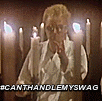








.thumb.jpg.575c76559dc7afa52399966ffa8132a9.jpg)