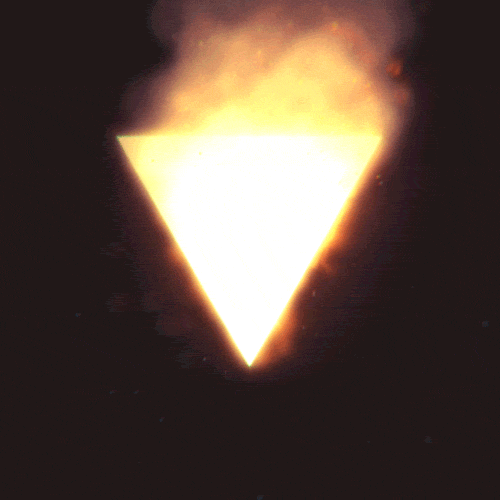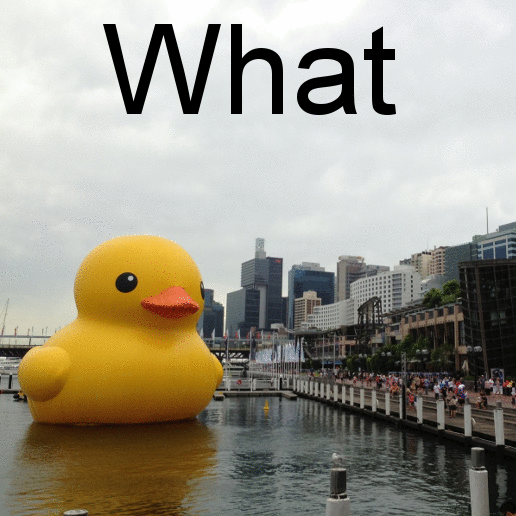Anthony10
Member-
Posts
2,665 -
Joined
-
Last visited
Awards
This user doesn't have any awards
Profile Information
-
Gender
Male
-
Location
TN, USA
-
Interests
Soccer, computers, writing, graphic design, videography.
-
Member title
Cardboard Box Master Race
System
-
CPU
i5 4670k
-
Motherboard
MSI Z87I AC
-
RAM
2x8gb Crucial Ballistix Sport
-
GPU
sold my gtx 770 D:
-
Case
now ontop of the new and improved Anti-Static Bag Test Bench Computer Case ©®™ Patent Pending
-
Storage
Samsung 840 Pro 256gb, 2.5" Seagate 500gb Laptop HDD
-
PSU
Silverstone Strider Gold 450W
-
Display(s)
2x Dell S2415H
-
Cooling
Hyper 212 EVO
-
Keyboard
HP Tenkeyless
-
Mouse
Logitech G602
-
Sound
Audio Technica ATH-M50X
-
Operating System
Windows 8.1
- PCPartPicker URL
Recent Profile Visitors
The recent visitors block is disabled and is not being shown to other users.
Anthony10's Achievements
-
I haven't dealt with older motherboards for awhile and moved recently, a lot of small things like that got left behind I do not have another X58/1366 motherboard, though.
-
Correct, the CPU and motherboard that I am testing are the only 1366 components that I have, meaning I can not test with a different motherboard or CPU, unfortunately. Both's warranties have expired, too.
-
Hey LTT community, long time no see. I'm really at a loss here. I just bought a used cpu and motherboard off a very trusted seller on eBay and received it today. It will be part of a build that I have not bought the other parts for yet. Upon testing it, a ran into the system not booting and being stuck in a reboot loop. Luckily, reseating the CPU fixed that.. sort of. All parts I am using to test it (everything besides the CPU and Motherboard that I am testing) are confirmed to be working on my other machine minutes before using to test with these two new components. Anyway, after reseating it, the system finally booted, however no display output. One weird thing is that the EVGA 980 SC that I hooked up to it for testing would, about every 20 seconds, have its fans spin up to max, then decrease to 0 rpm, in a constant loop. I don't have a motherboard speaker so I couldn't here any beeping, and this motherboard does not have a debug led. I have tried: - 1 stick of ram, different sticks and brands of ram, no ram at all - Clearing CMOS many many times - Both PCI-E x16 lanes for the 980 - 2 different monitors that I can confirm work - HDMI and DVI outputs - Booting with storage connected and without - Booting with and without fans connected (to CPU fan header) The GPU is getting power as I eluded to when I mentioned the weird fan spin ups it is having. EPS and ATX cables are plugged in. Power supply, ram, 980, and monitors all worked in previous system. Thermal paste is applied. I've gone through the entire tomshardware "system won't boot/won't display" sticky checklist. I consider myself a very experienced system builder, so this has got me quite frustrated and confused. Any help is greatly appreciated. I would really like to avoid last resorting to telling the seller that it is not working and trying to return it. Specs: - i7 970 (no integrated GPU) <- new component that I bought - Gigabyte GA-EX58-UD4P <- new component that I bought - NH-UP12 - Crucial Ballistix / Hyper X Fury 8gb Dimms (1600mhz CL9/CL10 respectively) (More than enough for testing ) - GTX 980 - EVGA Supernova G2 850W (it's their platinum fanless mode one)
-
-
Edit: deal sold out http://www.newegg.com/Product/Product.aspx?Item=20-173-098 Wow what a steal. I've got the 64gb version and I love it's small size and fast speed. Some don't like these because they're easily lose able but I like the small size. Shell shocker so act quick ends today or earlier if sold out At $33 it's a great deal http://www.newegg.com/Product/Product.aspx?Item=20-173-098
-
will be on these speeds for a few more months, then I am unsure what I will have, could be DSL, could be Fiber
-
I usually 'don't run on this page' for website links I support
-
true I am running adblock gonna try turning off edit: yup it's an ad
-
Is yours IPS?1080p IPS, 128gb extra ssd, slimness, and lightweightedness is worth the price premium to me.
-
Yea just try to find the best price in comparison to other models of the same GPU. I would get the 380 as it is an updated model which is always nice to have, and the 2gb vram shouldn't really cause you problems at 1080p, yes maybe a lil in GTA V but not much I don't think. Or you could get a 280x, almost the same performance with a bit more vram (3gb)