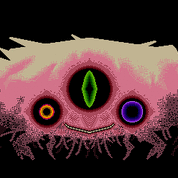-
Posts
121 -
Joined
-
Last visited
Reputation Activity
-

-
 Vepy got a reaction from zeusthemoose in Adding an HDD
Vepy got a reaction from zeusthemoose in Adding an HDD
Yup! That got the job done! Thank you very much!!
-
 Vepy reacted to zeusthemoose in Adding an HDD
Vepy reacted to zeusthemoose in Adding an HDD
Ok there we go! Click new simple volume then follow the steps and it should be good to go!
-
 Vepy reacted to zeusthemoose in Adding an HDD
Vepy reacted to zeusthemoose in Adding an HDD
That’s the right steps just start below the white text
edit: oh never mind, I see what you mean. Try with the command prompt instructions
-
 Vepy reacted to zeusthemoose in Adding an HDD
Vepy reacted to zeusthemoose in Adding an HDD
Power off the pc, put the drive in an empty bay, then connect the power and sata cables. Once that is done, boot up your computer and go to disk management and you should be able to right click on the new drive and format it. Then go through the steps in the video to set it up as a new drive. It will then show as a new drive in file management with a different letter so you dont confuse which drive is which.
-
 Vepy reacted to Fasauceome in Is this CPU better?
Vepy reacted to Fasauceome in Is this CPU better?
Fairly modern so the quad core is for sure your best bet. Although don't expect much, it'll do all it can which isn't a ton.
-
 Vepy reacted to Jurrunio in Is this CPU better?
Vepy reacted to Jurrunio in Is this CPU better?
rendering is certainly better on the quad core. As for gaming, some wont even start on 2 thread CPUs like the Core 2 Duo and it's not like 3Ghz is much better than 2.66 in games that only uses 1 core.
-
 Vepy reacted to JCP in Is this CPU better?
Vepy reacted to JCP in Is this CPU better?
well overall the core 2 quad is better as you can still game on it fine and it is better for rendering. Some games don't run well on a dual core. GTA V would 'RUN' on my core 2 duo e8400 but it had lots of texture loading issues etc whereas a quad core doesn't really have those problems. A quad core will be able to render videos faster aswell.
-
 Vepy reacted to Jurrunio in Is this CPU better?
Vepy reacted to Jurrunio in Is this CPU better?
E8400 is faster on single core speed, but slower in multicore speed.
-
 Vepy reacted to Fasauceome in Is this CPU better?
Vepy reacted to Fasauceome in Is this CPU better?
Chances are the quad core is better for gaming since most modern games can use multiple cores. What games specifically do you play with this system?
-
 Vepy reacted to clean in Is this GPU compatible?
Vepy reacted to clean in Is this GPU compatible?
look at AMD 570, 580. GTX . 770, 960. Should find a good on one of those... I linked some good deals already.
-
 Vepy reacted to clean in Is this GPU compatible?
Vepy reacted to clean in Is this GPU compatible?
https://www.ebay.com/itm/Sapphire-Nitro-AMD-RX-570-graphics-video-card/264276613896?epid=15002745590&hash=item3d881d1b08%3Ag%3AifIAAOSwIxVcrSdH&LH_BIN=1
https://www.ebay.com/itm/L-K-Corsair-EVGA-GEFORCE-GTX-960-Graphics-Brochure/192885934264?hash=item2ce8e5c8b8%3Ag%3AFnMAAOSwjalcrUxG&LH_BIN=1#viTabs_0
some > $100 options I found
-

-

-
 Vepy reacted to clean in Is this GPU compatible?
Vepy reacted to clean in Is this GPU compatible?
100% agree, in an alienware I took apart a while back there was a blower style blacked out Nvidia 1000 series (cant remember exact model) card. Branding was kept to a minimal but when inspected closely the head sync provider was branded on it (cant remember if it was MSI or ASUS).
-
 Vepy reacted to clean in Is this GPU compatible?
Vepy reacted to clean in Is this GPU compatible?
I think what we are looking at is a custom version of the 460 designed for HP compact computers. At times when a larger company outsources GPU's (hp to msi), the gpu provider will not brand the card as they would their consumer versions. I mean look at this thing, If i was MSI I would not want my name on it.
-
 Vepy reacted to clean in Is this GPU compatible?
Vepy reacted to clean in Is this GPU compatible?
Additionally, if it is used it was likely used in a workplace environment where computers are often neglected ( not properly cleaned and taken care of). Just something to keep in mind.
-
 Vepy reacted to clean in Is this GPU compatible?
Vepy reacted to clean in Is this GPU compatible?
Watch this, looks similar to what you are looking at.
But yeah it is fake. Try looking on local creg's list for deals-- its often easier to verify that the parts are legit.
-
 Vepy reacted to mxk in GPU will not go above 108F
Vepy reacted to mxk in GPU will not go above 108F
Uhhh, I usually use XOC because I have an EVGA card, so I'm not sure either. Maybe this relates to why it's locked..
-
 Vepy reacted to Vizzaral in Computer sudden drop in frames for all games?
Vepy reacted to Vizzaral in Computer sudden drop in frames for all games?
Try cleaning. Temps might me fine because its throttling down. Could also be that one of your really old parts have bit the dust, and not working how it should be anymore (GPU for example, can have damaged parts but still work, just really badly)
-
 Vepy reacted to Sfekke in CPU temp. monitor?
Vepy reacted to Sfekke in CPU temp. monitor?
HWiNFO, you can display exactly the temperatures you want and it reads pretty much all sensors.
I do recommend running it in "Sensor Only" mode, this is just less messy.
A more simple option is "Speccy", CPU/GPU/HDD/SSD temps and that'll be about all it offers.
-
 Vepy reacted to bellabichon in CPU temp. monitor?
Vepy reacted to bellabichon in CPU temp. monitor?
I personally prefer RealTemp, because it shows your CPU temperature in your taskbar. Many options exist, through, all with slightly different features.
-

-
 Vepy reacted to corrado33 in Thermal Paste on CPU contacts
Vepy reacted to corrado33 in Thermal Paste on CPU contacts
I was thinking he needed to clean the underside of the cpu. Regardless, brake cleaner doesn't belong near a PC. Just use isopropyl alcohol (rubbing alcohol).
-
 Vepy reacted to corrado33 in Thermal Paste on CPU contacts
Vepy reacted to corrado33 in Thermal Paste on CPU contacts
God no. Brake cleaner melts all SORTS of plastics. Doesn't need to be anywhere NEAR a motherboard.