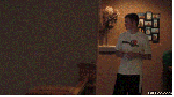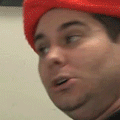-
Posts
8,184 -
Joined
-
Last visited
About MegaDave91
- Birthday Oct 15, 1991
Profile Information
-
Gender
Male
-
Location
Ontario, Canada
System
-
CPU
10700K @ 5.1GHz
-
Motherboard
MSI Z490 Gaming Edge
-
RAM
Corsair LPX DDR4 16 (2x16) GB 3200MHz
-
GPU
RTX 3080 TUF
-
Case
Corsair 4000D Airflow
-
Storage
Seagate Barracuda 1TB HDD X 2; Crucial M500 240GB & MX100 512GB
-
PSU
EVGA SuperNova 750 G2
-
Display(s)
Asus VG27AQ
-
Cooling
Noctua NHD15S Chromax
-
Keyboard
Logitech G710+
-
Mouse
Logitech G502
-
Sound
HiFiMan Sundara + Mayflower Objective 2 Amp
-
Operating System
Windows 10 Home 64bit
Recent Profile Visitors
21,697 profile views
MegaDave91's Achievements
-
The ping test to both your modem and Google look ok, as well as trace route to Google except for the * in line 6 which means did you didn't receive a response from the first RTT (each numbered column is RTT meaning round trip time (from your computer to destination, then back to your computer - done 3 times)). This could indicate packet loss. I would run the ping test in the background while playing games so that you can monitor what is happening at the exact time you experience any anomalies.
- 13 replies
-
- bad connection ethernet
- online games
-
(and 1 more)
Tagged with:
-
Have you ran ping / trace route tests? This can help determine the source of the problem. You can ping Google by opening CMD > ping 8.8.8.8 -t Press Ctrl + Pausebreak together for a summary. You can also only ping the modem by opening CMD > ping (enter IPV4 address) -t Press Ctrl + Pausebreak together for a summary To find IPV4 address, open CMD > ipconfig /all > Ethernet adapter Ethernet > look for IPV4 Address Traceroute: CMD > tracert 8.8.8.8 This will measure the latency of all the points in travel from your modem to Google
- 13 replies
-
- bad connection ethernet
- online games
-
(and 1 more)
Tagged with:
-
-

Around same FPS after upgrading 2080 Ti to 3080 Ti?
MegaDave91 replied to Jbonnett's topic in Troubleshooting
The idea is to rule out a CPU bottleneck, so you can try forcing the game to use more GPU. Your CPU is 7 years old. -

Around same FPS after upgrading 2080 Ti to 3080 Ti?
MegaDave91 replied to Jbonnett's topic in Troubleshooting
Try enabling DSR and use 2-4x your native resolution; see if that helps. If you haven't used DSR before, after enabling DSR, you'll have to change your resolution. -
The option to disable motion blur should be default in every game. Our eyes reduce motion blur due to how the head has to "catch up" with the movement of our eyes to prevent blur / disorientation. Outriders is a prime example of how during the beta, there was motion blur baked into running, but that is no longer / togglable thanks to the voice of the players.
-

weird blur after two driver updates? or i need exorcist
MegaDave91 replied to ScaryPlotter's topic in Graphics Cards
I could be wrong, but I don't think there's a correlation between the picture loading progressively in WPV, and the blur caused by moving your mouse in game. Again, you might want to check what AA you're using. -

weird blur after two driver updates? or i need exorcist
MegaDave91 replied to ScaryPlotter's topic in Graphics Cards
It might be due to the the type of AA you're using. As for the screenshot being blurry then clearing up, it's probably still loading. Like said you, the blur lasts for all of 1-3 seconds so it's a bit of a non-issue don't you think? -

weird blur after two driver updates? or i need exorcist
MegaDave91 replied to ScaryPlotter's topic in Graphics Cards
Does Rust offer the option to increase render resolution beyond 100%? -
No one is getting a 3080 for MSRP either, so if by chance you can acquire a 3080ti for MSRP then it actually is a no brainer; if you can get a 3080 for MSRP then that is the even better no brainer, if you will. Of course comparing MSRP to MSRP the 3080ti is a terrible value and shame on Nvidia for the egregious pricing of a product that offers very little over the 3080.
-
-
Contacting the ISP is going to be the next step come Monday. Hopefully they can provide me with the means of accessing the the modem's GUI. I do not have any IoT gadgets, but I'm definitely going to download Glasswire. Thanks for your help!
-
It is indeed game specific.