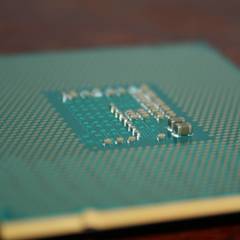Taheru
-
Posts
46 -
Joined
-
Last visited
Reputation Activity
-

-
 Taheru got a reaction from suchamoneypit in Fan Cooling
Taheru got a reaction from suchamoneypit in Fan Cooling
So this is going to be like just a real on point question and requires no need to know the parts other than the case i think
So my case has 4 air filters (one at the top, two at the front and one at the bottom(PSU)). I have the top fan and the 2 front fans sucking the air in while the one at the back is making the air go out not counting the gpu and cpu fans. Do you guys think this is good enough for a positive pressure?
-

-
 Taheru reacted to Speed Weed in Windows 10 Installation
Taheru reacted to Speed Weed in Windows 10 Installation
Yes, you can safely delete that old LEGACY System Reserved Partition in HDD. You don't need it anymore because your PC is in UEFI right now.
System Reserved Partition = LEGACY BIOS
EFI System Partition = UEFI BIOS
-
 Taheru reacted to Speed Weed in Windows 10 Installation
Taheru reacted to Speed Weed in Windows 10 Installation
Congratulations, your PC is now in UEFI mode. Everything looks good. I don't see the LEGACY System Reserved Partition anywhere in the screenshot.
-
 Taheru got a reaction from Speed Weed in Windows 10 Installation
Taheru got a reaction from Speed Weed in Windows 10 Installation
Just disabled CSM and it works here is my new disk management
-
 Taheru got a reaction from EarthWormJM2 in GPU Removal
Taheru got a reaction from EarthWormJM2 in GPU Removal
SOLVED !!!!
It took me hours for a simple solution i did not plug in the HDMI cable to the right one. I plugged in the HDMI cable to the motherboard instead of the graphics card itself. I feel so stupid oh my god.... Thank you for trying @EarthWormJM2
-
 Taheru reacted to Speed Weed in Windows 10 Installation
Taheru reacted to Speed Weed in Windows 10 Installation
Right click on the old system reserved partition and select Copy Partition.
Select Copy Partition Quickly and click Next. You can also select the option Sector by Sector Copy.
Select unallocated space on the SSD as the destination location to receive the system reserved partition. If there is no unallocated space, you can shrink a partition by clicking Resize Partition.
The next screen, you can adjust the size of new system reserved partition and other parameters. Set the drive letter to None.
Click Apply to apply these changes.
After this, shut down your computer and disconnect the D drive then try to boot it up.
-
.png) Taheru got a reaction from Speed Weed in Windows 10 Installation
Taheru got a reaction from Speed Weed in Windows 10 Installation
@DaPhuc First of all i would like to say i love your name and i will try that as soon as i got home will reply to this thread with the result or at least anything
-
 Taheru reacted to EarthWormJM2 in GPU Removal
Taheru reacted to EarthWormJM2 in GPU Removal
Hmmm, That would depend on the BIOS... It may not be there. Sometimes you will see it in POST, but again, that depends on your BIOS. Does the GPU's fans spin up when you first power on the PC or any lights on it light up (if it has lighting)? Want to make sure it is at least getting power.
Do you happen to have any other GPU (even a really old one) that you can throw in, or another computer (basically a different motherboard) to see if its the motherboard or your current GPU?
Also, When you have the 1070 in the computer and boot it up, do you see any part of Windows loading? (i.e. the windows logo, then it disappears) or do you just see the POST screen (i.e. motherboard/manufacturer logo)?
-
 Taheru reacted to Herman Mcpootis in Building my first PC
Taheru reacted to Herman Mcpootis in Building my first PC
no point getting an 8600k when you're not getting a Z370 board, so just stick with an 8400 or 1600.
-
 Taheru reacted to GoldenLag in Building my first PC
Taheru reacted to GoldenLag in Building my first PC
PCPartPicker part list / Price breakdown by merchant
CPU: AMD - Ryzen 5 1600 3.2GHz 6-Core Processor ($208.91 @ Amazon Canada)
Motherboard: ASRock - AB350M Pro4 Micro ATX AM4 Motherboard ($80.50 @ Vuugo)
Memory: G.Skill - Aegis 16GB (2 x 8GB) DDR4-3000 Memory ($184.99 @ Newegg Canada)
Storage: Crucial - MX500 250GB 2.5" Solid State Drive ($85.75 @ shopRBC)
Storage: Western Digital - Caviar Blue 1TB 3.5" 7200RPM Internal Hard Drive ($49.95 @ Vuugo)
Video Card: MSI - GeForce GTX 1070 8GB Video Card ($499.99 @ Memory Express)
Case: Phanteks - Eclipse P300 Tempered Glass (Black) ATX Mid Tower Case ($79.99 @ Amazon Canada)
Power Supply: SeaSonic - FOCUS Plus Gold 550W 80+ Gold Certified Fully-Modular ATX Power Supply ($88.99 @ PC-Canada)
Total: $1279.07
Prices include shipping, taxes, and discounts when available
Generated by PCPartPicker 2018-08-08 11:29 EDT-0400
Updated my build aswell. Made a few changes
The only real differenc between my build and @Herman Mcpootis seems to be the his better CPU, his slightly worse PSU and a tiny bit cheaper case
-
 Taheru reacted to Herman Mcpootis in Building my first PC
Taheru reacted to Herman Mcpootis in Building my first PC
try this instead:
PCPartPicker part list / Price breakdown by merchant
CPU: Intel - Core i5-8400 2.8GHz 6-Core Processor ($237.99 @ PC-Canada)
Motherboard: MSI - B360M PRO-VDH Micro ATX LGA1151 Motherboard ($84.99 @ Amazon Canada)
Memory: G.Skill - Aegis 16GB (2 x 8GB) DDR4-3000 Memory ($184.99 @ Newegg Canada)
Storage: Crucial - MX500 250GB M.2-2280 Solid State Drive ($86.99 @ PC-Canada)
Storage: Western Digital - Caviar Blue 1TB 3.5" 7200RPM Internal Hard Drive ($49.99 @ Amazon Canada)
Video Card: MSI - GeForce GTX 1070 8GB Video Card ($499.99 @ Memory Express)
Case: Cooler Master - MasterBox Q300L MicroATX Mini Tower Case ($54.99 @ Newegg Canada)
Power Supply: Cooler Master - MasterWatt 450W 80+ Bronze Certified Semi-Modular ATX Power Supply ($58.99 @ PC-Canada)
Total: $1258.92
Prices include shipping, taxes, and discounts when available
Generated by PCPartPicker 2018-08-08 09:05 EDT-0400
-
 Taheru got a reaction from Herman Mcpootis in Building my first PC
Taheru got a reaction from Herman Mcpootis in Building my first PC
@Herman Mcpootis Those parts are nice and cheaper as well... I will definitely keep the parts in mind thank you