-
Posts
481 -
Joined
-
Last visited
About TheTacoSniper
- Birthday May 11
Contact Methods
-
Steam
http://steamcommunity.com/id/thetacosniper
Profile Information
-
Gender
Male
-
Location
the void
-
Interests
building robots and playing videogames
-
Biography
retired csgo gamer legend turned eccentric robotics engineer (and rocket league player)
-
Occupation
make thing go beep boop
System
-
CPU
Ryzen 3900x
-
Motherboard
Gigabyte x570 UD
-
RAM
2x16 OLOy Warhawk RGB 2666Mhz DDR4
-
GPU
Nvidia RTX 3090 Founders Edition
-
Case
Kediers Mid-tower cool looking semi-open angular case with a ton of fans.
-
Storage
1TB Silicon Power NVME ssd, 8TB Seagate Barracuda HDD 5400RPM
-
PSU
PowerSpec 650 Watt 80 Plus Bronze
-
Display(s)
ASUS VG248QE/ $5 dollar 1440p IPS Dell from goodwill
-
Cooling
Corsair H115i
-
Keyboard
Drop CTRL w/Kaihl box jade switches
-
Mouse
Razer Deathadder Essential
-
Sound
Sony WH-1000xm3 + Polsen RM-800 + Focusrite Scarlet Solo
-
Operating System
Windows 11
-
Laptop
Sketch chinese gaming laptop
-
Phone
Oneplus 6t
TheTacoSniper's Achievements
-
This story began by me trying to figure out why I averaged 75fps in Warzone with an RTX 3090 and Ryzen 9 3900x at 1080p, and has quickly resulted in my descent into madness. I quickly determined that my issue was not GPU related (given 3ms GPU times and 15ms CPU times in Warzone). I tried everything I could in software/bios to fix the issue with no luck (detailed here). I decided to bite the bullet and replace the 3900x with a 5800x, which I had hoped would fix the game performance issues, but alas, only about a 10-15fps bump on average, nowhere near the 2-3x increase that was expected. I had already replaced the PSU from a 650w to a more suitable 800w, so the two last possibilities other than the divine, are that either the RAM or motherboard is doing me wrong. I imagine that the ram is the issue, given that it was the cheapest 32gb kit I could find. It is a 2x16gb oLoy Warhawk kit, that stock runs at 2666Mhz with 19-19-19-43 timings (it does not support XMP). This gives a 14.25ns latency. Running Cinebench r23, I discovered that my 5800x was underperforming by about 18% vs other scores I found online (12,750 mc with PBO enabled, 15). The CPU sits at around 4.55Ghz at 89c while running, which seems correct. I then ran it again with the RAM OC'd to 3200Mhz 20-19-19-43 (12.5ns), and ended up with a slightly better but still underperforming by about 16% score of 13,060. Should I expect to make up the entire performance gap by changing over to a set of ram that can achieve a ~9ns first word latency, or is it some other issue? Does having a set that supports XMP do more than load optimized defaults for those basic timing values and voltages? If you have any thoughts or ideas on what to do or try before I go and buy a $200 set of RAM, please let me know. Many thanks.
-

RTX 3090 + Ryzen 3900x tragic game performance.
TheTacoSniper replied to TheTacoSniper's topic in Troubleshooting
I set my ram to run at 3200Mhz with the fclk set to auto 1600mhz (didn't change anything else), and I saw maybe a 5 fps increase, which is progress, but nothing like the 200+ fps I was hoping for. Would this indicate that buying better ram wouldn't change much? or would the other factors besides raw clock speed (timings,voltages, all the acronyms i dont know) be what separate my crappy ram from good fast ram? -

RTX 3090 + Ryzen 3900x tragic game performance.
TheTacoSniper replied to TheTacoSniper's topic in Troubleshooting
I understand the power supply is pretty small beans compared to the rest of the system and that it would probably be good for safety to get one where overdrawing it isn't even a question. The reason I haven't pinned that as the solution so far is that basically everything I can find on the internet says that overdrawing a PSU will only result in system instability, crashes, and shutdowns, not a direct and consistent impact on game performance. I can't find anything mentioning a system similar to thermal throttling, where the cpu/gpu will slow itself down to decrease powerdraw. (I'm going to buy a better PSU anyway, and use this one for a lower powered home server thing) -
Hi, I am getting trash FPS in games even though my PC should be pretty stacked. The problem is the CPU but I can't figure out why its happening or how to fix it. I know it isn't the fastest CPU especially for gaming, but the performance I'm getting is pretty laughable, being beaten out by my friends with 3500x's and RTX 2060s. My specs are as follows. CPU-Ryzen 3900x Mobo-Gigabyte x570 UD Cooler-Corsair H115i GPU-RTX 3090 Founders Edition RAM-32GB (2x16) OLOy Warhawk 2666Mhz SSD-Silicon Power 1TB NVME HDD-Seagate Barracuda 8TB 5400rpm PSU-PowerSpec 650 Watt 80 Plus Bronze You'd expect a system with these specs to tear through any game thrown at it, but alas, I average around 80FPS in COD Warzone with the highest being around 120, and the frequent dips into the 50-60s. While playing, I can turn on OSD CPU time and GPU time, and the GPU time is always around 4-5ms which is expected, but the CPU time is always in the 10-20ms range. Decreasing the resolution does not increase the FPS, nor does increasing the resolution drop it. Changing the other graphics settings from low to ultra doesn't change the FPS either. Task manager reports CPU usage as around 50% with a semi-even spread on all cores, while GPU usage rarely exceeds 20%. The temps on both the CPU and GPU never push past 65C. Task manager also reports that the CPU is running at the 4.2ghz boost clock. I have tried forcing the game to run on less threads through the games adv_options config file and I've tried disabling multithreading in the BIOS to increase single core performance, both of which dropped FPS even more (~15fps drop). I have tried basically all the different options in Ryzen master that should increase performance and nothing has given anywhere near the increase in performance that I would expect to see from this system. I even OC'd the ram to 3000Mhz with no luck either. I have tried a full reinstall of the game, a full reinstall of windows (upgrading to windows 11 didn't change anything), and all my NVIDIA graphics and AMD chipset drivers are up to date. I updated my bios to the latest version as well and set windows power plan to Ryzen Performance. Changing affinity and priority didn't help either. The phenomenon doesn't only apply to Warzone, but it is the only game (with the exception of VR games) that the low performance really hurts. I average about 150FPS in Valorant at 1080p, with some dips into the 90s. I get about 200FPS in Rocket League at 1080p, but with noticeable dips into the low 100s. What confuses me even more is that all the benchmarks I've run have shown that the CPU is performing more or less as expected (Cinebench, CPU-z benchmark, and UserBenchmark UserBench Result). I feel like I have tried everything I could find on the internet that promises a solution, and nothing has worked. I am considering just getting rid of this CPU+Mobo and paying the $550 to switch over to Intel's latest offerings. The only things that I think it could be at this point are: I'm actually just a smooth brain and it is some dumb setting somewhere that I missed. The CPU is busted somehow. Ram slow??(doesn't support XMP, random brand, make CPU unhappy) PSU not supplying enough power and somehow the CPU detects the voltage drop when overdrawing and compensates by performing like ass while maintaining clock speeds??? The last 2 I couldn't find definitive answers online about whether or not it should actually affect performance. If you have any ideas on what to do, so that I don't have to spend another 600 bucks, I would greatly appreciate it. Thank you for your time.
-

a laptop for a student
TheTacoSniper replied to albinoperro's topic in Laptops and Pre-Built Systems
For what you've described as your primary use cases, basically any Chrome Book will be more reliable and future proof. It will be able to handle any of those mentioned tasks as well or better than a cheap windows computer. -
I converted a pretty decent mountain bike ( to electric last year but was a bigger pain in the ass than I had expected it to be. I got one of those 1000W kits from Amazon and got lucky with the batteries because hobbyking was having a sale (3 x 4s 16AH for a total of around 700wH for $150 USD). It was front wheel drive, because I figured it would be easier to deal with than the rear sprocket etc, but the front dropouts on the fork ended up breaking off, because it was some brittle aluminum alloy and was not designed for that much torque in the front. I ended up having to get a cheap chinese steel fork but the mounting holes for the front disk brakes were slightly off, coupled with the motor being too wide, so I had to replace the front brake caliper, and even then it didn't ever line up properly. I designed a 3d printed enclosure for the batteries, and that was the only part of the bike that went well. I built it because I wanted to use it to get around my large and hilly college campus, but it ended up being so big, heavy, and cumbersome that I only used it maybe 15 times in a year and ended up walking/taking the bus.
-
Asus Z97-A, the PC in question is the one in the whatever the thing below is called. There is no audible beeping on power on
-
Howdy, After getting my gaming laptop for college, my old PC (specs in the bio) got retired to being a large paperweight. Now that I'm back home, I wanted to use the PC as compute server for neural networks/other ML stuff. It booted up just fine when I tried it at first, it felt a bit slower than I remembered but it still worked. I was waiting for a few GB of pictures to backup to a USB drive, so I left the computer for a bit then returned, but the screen was black. I thought it was just asleep, so I tried to wake it. Then I tried restarting. I unplugged it and plugged it back in again. Nothing seemed to get it to post again. The fans turned on and all the LEDs etc, but I wasn't getting any kind of post. I tried using the mobo display ports, nothing. I unplugged all the drives and nothing worked. I can't seem to diagnose what went wrong. Maybe the CPU died? I tried to clear the cmos and that didn't help either. I don't really know how that would've happened though. If anyone has an idea of how to fix it, I would be incredibly grateful. I am not desperate for a fix, as my laptop is still more powerful, but it would be nice to get it running again. Thanks.
-
So its about that time where I get kicked out of the house and into college. I'm going to be majoring in robotics engineering, so that entails a lot of CAD and MATLAB, plus I do like to game occasionally. I've been doing some perusing through Newegg trying to find a laptop in the $1500 range. I'd like to try and get a 1070 for that price, as there are a few options. I'm not entirely sure how important thickness is to me, as I've never been a laptop person, so some advice in that realm would be welcomed. I don't want to be the type of person who just stays in their dorm all the time working or gaming, so i'm going to at least try to make it to the library to get work done. My primary candidates so far are the Eluktronics P650HS-G and Mech-15HS barebones , the MSI GX63VR-NE1070, and the ASUS ROG Strix GL702VS-AH73. The main concern with the Eluktronics is that there are almost no reviews of them on the internet, but I do like that they aren't friggin red, I hate how nearly all of the affordable gaming laptops are red. They also allow for flexibility in drive size and type. The MECH version is quite thick, but that might mean there is better thermal performance, which is always a good thing. I do intend on this laptop lasting me all the way through college. 120/144hz would be nice but isn't necessary. Any input is appreciated, thanks. LINKS: https://www.newegg.com/Product/Product.aspx?Item=9SIA8S16KG4483 https://www.newegg.com/Product/Product.aspx?Item=9SIA8S16RA9358 https://www.newegg.com/Product/Product.aspx?Item=1TS-001A-00997 https://www.newegg.com/Product/Product.aspx?Item=N82E16834154732
-
Hi, I have very limited knowledge in the field of general electronics. I want to build a solar boat with a pool net attached. I plan on just getting a 5Ah 12v Sealed Lead Acid from amazon (because Lipos are a pain in the ass) and one of those cheap 12v 5watt solar panels to charge it while not in use. Would I need some sort of charge controller or is that sort of thing not necessary? Thanks and byebye! http://www.ebay.com/itm/12V-5W-Portable-Solar-Panel-Power-Battery-Charger-Backup-for-Car-Boat-Automobile-/201450281105?hash=item2ee75f5891:g:50oAAOSwXeJXc25C https://www.amazon.com/ExpertPower-EXP1250-Alarm-Battery-Terminals/dp/B0010Z4MDK/ref=cm_cd_al_qh_dp_i
-
You can have a g2a and donation button if you use an external service, but if you want a subscribe button you have to have a few thousand followers
-
My french teacher takes kid's phones who are using it in class and tries to guess the password like 50 times and gets them locked out of their phones for a few hours. She has guessed it right on a few occasions and changed the language to Norwegian. Good fun.
-
Hey guys, will buying 4 of these ( http://www.amazon.com/gp/product/B005T63BJM?gwSec=1&redirect=true&ref_=s9_simh_gw_p147_d0_i6 ) work the same as buying one of these? ( http://www.amazon.com/Corsair-Vengeance-Desktop-Memory-CMZ32GX3M4X1600C10/dp/B0068ZWZY0/ref=sr_1_4?s=pc&ie=UTF8&qid=1450105233&sr=1-4&keywords=32gb+ram )? For some reason it is cheaper to get 4 individual ones. Thanks, bye bye!
-
Hands down I'd have to say the Soundmagic e10. I own both the soundmagic e10 and the Meelectronic M6 pros and i'd take the e10s over them any day. The m6 pros have a slightly muddy sound and the left one was a bit louder than the right.
- 5 replies
-
- headphones
- in-ear
- (and 4 more)







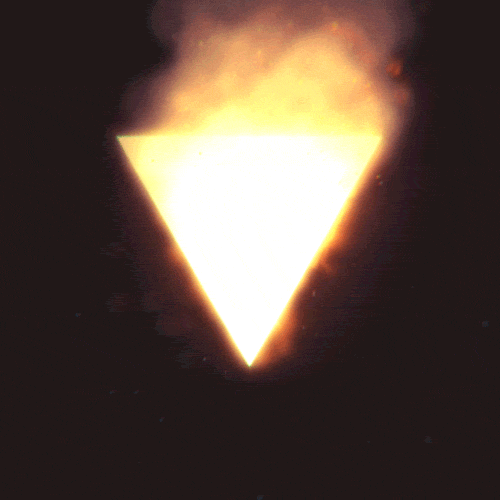



.thumb.png.2f848c6abbce9391fad745d7e6383db6.png)









