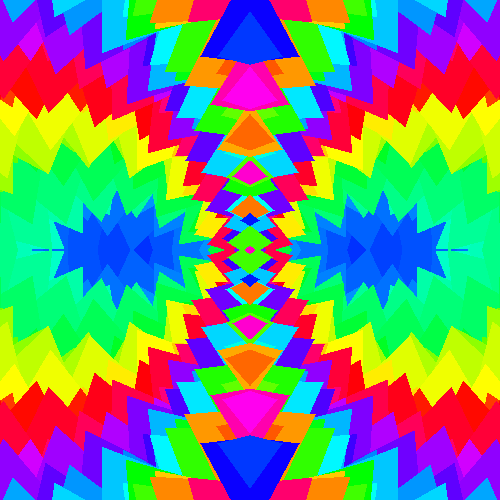-
Posts
2,793 -
Joined
Reputation Activity
-
 MG2R reacted to Carter in Why does Lenovo not do this?
MG2R reacted to Carter in Why does Lenovo not do this?
I don't think that's a bad idea, actually. Now that we can squeeze I7's etc in laptops about 9mm thin, why not incorporate that tech in a normal sized chassis and fill the rest with batteries. Come to think of it, apple did a similar thing withe the Mbp retina 15 - the front half of the laptop is all battery. Perhaps tech companies are too concentrated on taking advantage of smaller tech to make thinner machines, rather than longer battery life. There could even be space to fit some pretty beefy gpu's in there too!
-
 MG2R got a reaction from Morfy in Replacing the TIM on your laptop
MG2R got a reaction from Morfy in Replacing the TIM on your laptop
I'm not sure if this is the right section, if it's not, please move this.
Here's a tip for you all: take apart your laptop and replace the thermal interface material between the CPU (GPU) and the cooling solution. It will make your mobile life way better.
The right palm area of my Dell Vostro 3350 gets very hot, even when idling. When I checked my temps, I noticed that at idle the CPU sat at 50+ degrees celcius. I decided to fire up Prime95 and noticed that my CPU went to 100degrees before doing what seemed to be throttling. I fired up Aida64 and ran an FPU stress test. Sure enough: the CPU went to 100 degrees and then throttled 23% to save itself from going up in smoke.
Not happy with these temps, I decided to try to replace the thermal paste on my CPU. Because I have a Dell notebook, I was able to use Dell's service manual to take the thing apart without breaking it.
This is what I cam here for: motherboard and cooling solution...
When I took a look at the TIM in place right now I noticed two thing:
The TIM on the CPU was of low quality and had hardened to a complete solid. There was also waaaaaay too much of it on the CPU The TIM on the graphics solution consisted of thermal pads on the GPU and the VRAM. The thermal pad on the GPU was too thick and had actually hardened and was full of cracks (see image)
I decided to change everything to the thermal paste and pads that came with my EK GTX670 water block. First thing to do was cleaning the surface of CPU, GPU and cooling solution.
When I cleaned of the cooling solution, I noticed how brutally low the quality of the blocks was:
Finally, I applied new thermal paste and pads:
After that, I screwed the whole thing back together and ran the Aida64 FPU test again. Now, the max (peak) temps I can get are 81degrees Celcius. That means that a simple change of the standard TIM, I was able to achieve a temperature difference of OVER 20 DEGREES CELCIUS (yes, all caps!). This 'mod' didn't cost me a thing, except for two hours of time, which were will worth it!
Not only the max temps were lower, In idle the CPU runs about 3-5 degrees cooler than before, with the fan turning on a LOT less than before. Not only that, the palm rest feels quite a bit cooler as well (that might be partially subjective, though).
Overall, I can recommend this to everyone not afraid of opening up their notebooks.
-
 MG2R got a reaction from bradscoolio in Replacing the TIM on your laptop
MG2R got a reaction from bradscoolio in Replacing the TIM on your laptop
I'm not sure if this is the right section, if it's not, please move this.
Here's a tip for you all: take apart your laptop and replace the thermal interface material between the CPU (GPU) and the cooling solution. It will make your mobile life way better.
The right palm area of my Dell Vostro 3350 gets very hot, even when idling. When I checked my temps, I noticed that at idle the CPU sat at 50+ degrees celcius. I decided to fire up Prime95 and noticed that my CPU went to 100degrees before doing what seemed to be throttling. I fired up Aida64 and ran an FPU stress test. Sure enough: the CPU went to 100 degrees and then throttled 23% to save itself from going up in smoke.
Not happy with these temps, I decided to try to replace the thermal paste on my CPU. Because I have a Dell notebook, I was able to use Dell's service manual to take the thing apart without breaking it.
This is what I cam here for: motherboard and cooling solution...
When I took a look at the TIM in place right now I noticed two thing:
The TIM on the CPU was of low quality and had hardened to a complete solid. There was also waaaaaay too much of it on the CPU The TIM on the graphics solution consisted of thermal pads on the GPU and the VRAM. The thermal pad on the GPU was too thick and had actually hardened and was full of cracks (see image)
I decided to change everything to the thermal paste and pads that came with my EK GTX670 water block. First thing to do was cleaning the surface of CPU, GPU and cooling solution.
When I cleaned of the cooling solution, I noticed how brutally low the quality of the blocks was:
Finally, I applied new thermal paste and pads:
After that, I screwed the whole thing back together and ran the Aida64 FPU test again. Now, the max (peak) temps I can get are 81degrees Celcius. That means that a simple change of the standard TIM, I was able to achieve a temperature difference of OVER 20 DEGREES CELCIUS (yes, all caps!). This 'mod' didn't cost me a thing, except for two hours of time, which were will worth it!
Not only the max temps were lower, In idle the CPU runs about 3-5 degrees cooler than before, with the fan turning on a LOT less than before. Not only that, the palm rest feels quite a bit cooler as well (that might be partially subjective, though).
Overall, I can recommend this to everyone not afraid of opening up their notebooks.
-
 MG2R reacted to Glenwing in Replacing the TIM on your laptop
MG2R reacted to Glenwing in Replacing the TIM on your laptop
Yup :P Dropped 10C when I re-pasted by old IBM laptop a few months ago with MX-4 :D
-
 MG2R got a reaction from 420BongHitler in Replacing the TIM on your laptop
MG2R got a reaction from 420BongHitler in Replacing the TIM on your laptop
I'm not sure if this is the right section, if it's not, please move this.
Here's a tip for you all: take apart your laptop and replace the thermal interface material between the CPU (GPU) and the cooling solution. It will make your mobile life way better.
The right palm area of my Dell Vostro 3350 gets very hot, even when idling. When I checked my temps, I noticed that at idle the CPU sat at 50+ degrees celcius. I decided to fire up Prime95 and noticed that my CPU went to 100degrees before doing what seemed to be throttling. I fired up Aida64 and ran an FPU stress test. Sure enough: the CPU went to 100 degrees and then throttled 23% to save itself from going up in smoke.
Not happy with these temps, I decided to try to replace the thermal paste on my CPU. Because I have a Dell notebook, I was able to use Dell's service manual to take the thing apart without breaking it.
This is what I cam here for: motherboard and cooling solution...
When I took a look at the TIM in place right now I noticed two thing:
The TIM on the CPU was of low quality and had hardened to a complete solid. There was also waaaaaay too much of it on the CPU The TIM on the graphics solution consisted of thermal pads on the GPU and the VRAM. The thermal pad on the GPU was too thick and had actually hardened and was full of cracks (see image)
I decided to change everything to the thermal paste and pads that came with my EK GTX670 water block. First thing to do was cleaning the surface of CPU, GPU and cooling solution.
When I cleaned of the cooling solution, I noticed how brutally low the quality of the blocks was:
Finally, I applied new thermal paste and pads:
After that, I screwed the whole thing back together and ran the Aida64 FPU test again. Now, the max (peak) temps I can get are 81degrees Celcius. That means that a simple change of the standard TIM, I was able to achieve a temperature difference of OVER 20 DEGREES CELCIUS (yes, all caps!). This 'mod' didn't cost me a thing, except for two hours of time, which were will worth it!
Not only the max temps were lower, In idle the CPU runs about 3-5 degrees cooler than before, with the fan turning on a LOT less than before. Not only that, the palm rest feels quite a bit cooler as well (that might be partially subjective, though).
Overall, I can recommend this to everyone not afraid of opening up their notebooks.
-
 MG2R reacted to everything count to life in Replacing the TIM on your laptop
MG2R reacted to everything count to life in Replacing the TIM on your laptop
thats what i did to my laptop i swap thermal paste i used ic diamond and temps were amazing
-
 MG2R reacted to R4STABAN in Should I bother upgrading from Windows 7?
MG2R reacted to R4STABAN in Should I bother upgrading from Windows 7?
The windows 8 argument is hilarious. I'll miss it when windows 9 comes out.
I'll be sticking with 7 for now. I'll bet 10 dollah my setup will have driver issues.
If none of the new features appeal to you then you should too. Why spend money on a new OS you don't need?
-
 MG2R reacted to BashClassy in 18 Yrs old Reinvents Phone's Battery
MG2R reacted to BashClassy in 18 Yrs old Reinvents Phone's Battery
Yeah... Super Caps aren't really new technology. Like MG2R said, This doesn't really solve any of the problems that they currently have (see what I did there.) The article presented exactly zero details, so I'm gonna assume that this is just some blogger trying to troll up traffic. JMO.
-
 MG2R reacted to codytappen in Links on the forum automatically converted to affiliate links to participating retailers
MG2R reacted to codytappen in Links on the forum automatically converted to affiliate links to participating retailers
Deal breaker, I'd really have trouble staying here depite the fantastic content, community, and my loyalty to Linus (as a content creator). Don't touch text, ever, it's just about the worst possible thing that could happen *verbal period*. Hyperlinks in text that were not intended by the author should not be there and they ruin entire sites. The LTT forum is so much about hardware that the vendors are always part of the question, don't try to remove a cornerstone of this forums existence. As alternatives you could (in order of my favorite to least favorite):
Sell some merchandise (Ts, hats, or whatever). Static sidebar ads that can be removed with a cheap monthy subscription. Add donations. Put regular adds on the forum TL:DR Linus, I'm begging you with all my heart, don't do it.
-
 MG2R reacted to LinusTech in Nixeus NX-VUE27 27" IPS Monitor Unboxing
MG2R reacted to LinusTech in Nixeus NX-VUE27 27" IPS Monitor Unboxing
Guys, "First" posts may be acceptable on YouTube, but they are not acceptable here.
-
 MG2R reacted to Velox in Search results on YouTube contain confidential information?
MG2R reacted to Velox in Search results on YouTube contain confidential information?
IT'S THE ILLUMINATI THEY KNOW YOUR SECRETS
-
 MG2R got a reaction from Embattled in How to: change the fan of your PSU
MG2R got a reaction from Embattled in How to: change the fan of your PSU
This comes from my build log (water cooled bitfenix prodigy), but since it's a guide, I thought I'd post it here too. I made a tutorial video showing how to swap out a PSU fan for a noctua NF-F12 (awesome silence!!)
A little word of warning though: DON'T TRY THIS IF YOU DON'T HAVE A BASIC KNOWLEDGE OF ELECTRICITY, SOLDERING AND WORKING ON ELECTRONICS. PSUs are dangerous and potentially harmful. You have been warned.
Now we've upgraded to IPB, I can edit this post again. I made a second video in which I show you how you can bring out the RPM sensing cable to your motherboard, so you can monitor the fan inside your PSU.
-

-
 MG2R got a reaction from Bada in Howto: create your own linux home server using Debian
MG2R got a reaction from Bada in Howto: create your own linux home server using Debian
Warning: Debian 8 just rolled out with systemd. Because of this, there may be stuff in this guide which doesn't work as described. This guide was written for Debian 7. Most of it should still work though...
As promised before to a few forum members. This will be my beginner's howto about creating your own home server. This howto is supposed to be understandle by non-linux users and beginners. You will have to have a basic knowledge of what a computer is, what files and folders/directories are. You'll need basic knowledge of networking (knowing how to connect computers to a router and knowing what an IP-address is, is enough). You also need to be aware of the difference between a GUI (e.g. windows) and a CLI (e.g. MSDOS). If you don't know the last one: try the following. Press windowsflag+r, this should open a screen which lets you enter a command. In this screen, type 'cmd' without quotes and click OK. This will open a command prompt. That a Command Line Interface (CLI), there are no windows, there is no cursor, there is only text :D
I'll be covering and explaining everything I do on my server. Because my server will have to be in a different place as yours and will have different name, you should always substitute the following:
simon, with your own user name brol3, with your own server name 192.168.1.150 with the IP-address of your server
This will be a howto for a headless server, meaning that no monitor, nor a keyboard will be connected to the server during normal operation. Only during installation you'll need a monitor and keyboard. Because of this, I chose a CLI installation of Debian, I don't need any GUI (graphical user interface).
I'll be putting the topics I'll be covering into different posts (comments) and linking to those in the list below, that way this doesn't turn into a MASSIVE single post.
Installing base system Logging in for the first time Linux basics Setting console resolution Setting up a static IP Installing SSH and other handy dandy utilities Creating a RAID volume Creating (+formatting) regular partitions Creating (+formatting) encrypted partitions Mount a partition at boot Set up a file server (windows shares) Installing a web server Making your webserver secure (HTTPS) Installing phpsysinfo Setting up personal cloud storage Setting up Webmin Setting up SABnzbd+ (usenet client) Setting up Virtual Machines (Virtualbox + phpVirtualBox) Setting up a torrent client (Transmission) Keep in mind that I'm NOT an expert, I'm simply a very interested guy that did a lot of googling and fiddling since he was 12. If anything isn't clear, or if you feel like there's something wrong with what I'm doing/explaining, please feel free to tell me and I'll do my best to simplify/correct/adapt what I've written.
I hope this helps someone.
PS: this is a work in continuous construction. The topic list above may always expand and my howto below may always change as I find other ways to do things.If you feel like something is missing, feel free to post suggestions.
PPS: for those interested, you can find the build log of this server here
-
 MG2R got a reaction from peanutsrevenge in Blackberry Z10 Unboxing ** Need Your Feedback **
MG2R got a reaction from peanutsrevenge in Blackberry Z10 Unboxing ** Need Your Feedback **
I like the random thumbnails better, this looks very artificial and cold Don't care. They are quite handy for some small features. This is a must! I've been watching your videos since The Cameraman and when you stopped doing the personal, up close unboxings a while ago, I really missed them. Keep the professional, cold, studied texts and editing style for TechQuickie. LTT should be you rambling on about some non-important feature of some stupid device you got in the mail. I watch a lot of your videos for entertainment purposes and as such, I'm not subscribed to TechQuicke. The last months, I've noticed that the entertainment value of your videos went down significantly and I'm actually starting to lose interest. Don't forget a lot of your viewers started watching you when you were still so close to the camera you were almost touching it. A lot of us subscribed to you because of the personal and spontaneous approach you give (gave?) to your videos. If I want to see a professionally done but cold unboxing and a list of features, I'll go watch Elric or NeweggTV.
-
 MG2R reacted to Dieman566 in How to: change the fan of your PSU
MG2R reacted to Dieman566 in How to: change the fan of your PSU
Great video, I need to replace the fan in my HX 1000W PSU as a loose cable tie was strong enough to snap one of the fan blades.
-
 MG2R reacted to Joshua in How Hard Is It To Make A Window For A Case?
MG2R reacted to Joshua in How Hard Is It To Make A Window For A Case?
That needs to be done! Your computer is so baller it needs it's own computer.
-
 MG2R got a reaction from 0ld_Chicken in How to: change the fan of your PSU
MG2R got a reaction from 0ld_Chicken in How to: change the fan of your PSU
This comes from my build log (water cooled bitfenix prodigy), but since it's a guide, I thought I'd post it here too. I made a tutorial video showing how to swap out a PSU fan for a noctua NF-F12 (awesome silence!!)
A little word of warning though: DON'T TRY THIS IF YOU DON'T HAVE A BASIC KNOWLEDGE OF ELECTRICITY, SOLDERING AND WORKING ON ELECTRONICS. PSUs are dangerous and potentially harmful. You have been warned.
Now we've upgraded to IPB, I can edit this post again. I made a second video in which I show you how you can bring out the RPM sensing cable to your motherboard, so you can monitor the fan inside your PSU.
-
 MG2R reacted to majorawsome in Programs That Are A Must For My New Computer
MG2R reacted to majorawsome in Programs That Are A Must For My New Computer
7-ZIP, Best archiving tool EVAR http://www.7-zip.org/download.html
-
 MG2R reacted to Denned in K'nex server
MG2R reacted to Denned in K'nex server
That's genious! When I saw the title I wasn't sure if k'nex was just a fancy name, of if someone actually intended to build a case with it. :D
-
 MG2R reacted to prodigydoo in Post Linus Memes Here! << -Original thread has returned
MG2R reacted to prodigydoo in Post Linus Memes Here! << -Original thread has returned
Sorry I added a watermark to all my memes now because some people are copy/pasting them unfortunately :(
The OG EA Meme :)
** If You can't see the image above, my webserver is down. Chances are if you give it a minuite or two it will be back up.. (F5..F5..F5..F5..)
(Or View it here: http://imgur.com/qEgVrIa )
-
 MG2R got a reaction from TheGeeker in How to: change the fan of your PSU
MG2R got a reaction from TheGeeker in How to: change the fan of your PSU
This comes from my build log (water cooled bitfenix prodigy), but since it's a guide, I thought I'd post it here too. I made a tutorial video showing how to swap out a PSU fan for a noctua NF-F12 (awesome silence!!)
A little word of warning though: DON'T TRY THIS IF YOU DON'T HAVE A BASIC KNOWLEDGE OF ELECTRICITY, SOLDERING AND WORKING ON ELECTRONICS. PSUs are dangerous and potentially harmful. You have been warned.
Now we've upgraded to IPB, I can edit this post again. I made a second video in which I show you how you can bring out the RPM sensing cable to your motherboard, so you can monitor the fan inside your PSU.
-
 MG2R got a reaction from CydiaDash in How to: change the fan of your PSU
MG2R got a reaction from CydiaDash in How to: change the fan of your PSU
This comes from my build log (water cooled bitfenix prodigy), but since it's a guide, I thought I'd post it here too. I made a tutorial video showing how to swap out a PSU fan for a noctua NF-F12 (awesome silence!!)
A little word of warning though: DON'T TRY THIS IF YOU DON'T HAVE A BASIC KNOWLEDGE OF ELECTRICITY, SOLDERING AND WORKING ON ELECTRONICS. PSUs are dangerous and potentially harmful. You have been warned.
Now we've upgraded to IPB, I can edit this post again. I made a second video in which I show you how you can bring out the RPM sensing cable to your motherboard, so you can monitor the fan inside your PSU.
-
 MG2R got a reaction from Flashie in How to: change the fan of your PSU
MG2R got a reaction from Flashie in How to: change the fan of your PSU
This comes from my build log (water cooled bitfenix prodigy), but since it's a guide, I thought I'd post it here too. I made a tutorial video showing how to swap out a PSU fan for a noctua NF-F12 (awesome silence!!)
A little word of warning though: DON'T TRY THIS IF YOU DON'T HAVE A BASIC KNOWLEDGE OF ELECTRICITY, SOLDERING AND WORKING ON ELECTRONICS. PSUs are dangerous and potentially harmful. You have been warned.
Now we've upgraded to IPB, I can edit this post again. I made a second video in which I show you how you can bring out the RPM sensing cable to your motherboard, so you can monitor the fan inside your PSU.
-
 MG2R got a reaction from Pete5559016 in Howto: create your own linux home server using Debian
MG2R got a reaction from Pete5559016 in Howto: create your own linux home server using Debian
Warning: Debian 8 just rolled out with systemd. Because of this, there may be stuff in this guide which doesn't work as described. This guide was written for Debian 7. Most of it should still work though...
As promised before to a few forum members. This will be my beginner's howto about creating your own home server. This howto is supposed to be understandle by non-linux users and beginners. You will have to have a basic knowledge of what a computer is, what files and folders/directories are. You'll need basic knowledge of networking (knowing how to connect computers to a router and knowing what an IP-address is, is enough). You also need to be aware of the difference between a GUI (e.g. windows) and a CLI (e.g. MSDOS). If you don't know the last one: try the following. Press windowsflag+r, this should open a screen which lets you enter a command. In this screen, type 'cmd' without quotes and click OK. This will open a command prompt. That a Command Line Interface (CLI), there are no windows, there is no cursor, there is only text :D
I'll be covering and explaining everything I do on my server. Because my server will have to be in a different place as yours and will have different name, you should always substitute the following:
simon, with your own user name brol3, with your own server name 192.168.1.150 with the IP-address of your server
This will be a howto for a headless server, meaning that no monitor, nor a keyboard will be connected to the server during normal operation. Only during installation you'll need a monitor and keyboard. Because of this, I chose a CLI installation of Debian, I don't need any GUI (graphical user interface).
I'll be putting the topics I'll be covering into different posts (comments) and linking to those in the list below, that way this doesn't turn into a MASSIVE single post.
Installing base system Logging in for the first time Linux basics Setting console resolution Setting up a static IP Installing SSH and other handy dandy utilities Creating a RAID volume Creating (+formatting) regular partitions Creating (+formatting) encrypted partitions Mount a partition at boot Set up a file server (windows shares) Installing a web server Making your webserver secure (HTTPS) Installing phpsysinfo Setting up personal cloud storage Setting up Webmin Setting up SABnzbd+ (usenet client) Setting up Virtual Machines (Virtualbox + phpVirtualBox) Setting up a torrent client (Transmission) Keep in mind that I'm NOT an expert, I'm simply a very interested guy that did a lot of googling and fiddling since he was 12. If anything isn't clear, or if you feel like there's something wrong with what I'm doing/explaining, please feel free to tell me and I'll do my best to simplify/correct/adapt what I've written.
I hope this helps someone.
PS: this is a work in continuous construction. The topic list above may always expand and my howto below may always change as I find other ways to do things.If you feel like something is missing, feel free to post suggestions.
PPS: for those interested, you can find the build log of this server here