-
Posts
1,944 -
Joined
-
Last visited
Awards
This user doesn't have any awards
About dcgreen2k
- Birthday Oct 01, 2000
Contact Methods
-
Other
https://github.com/dcgreen115
Profile Information
-
Gender
Male
-
Location
Virginia, USA
-
Interests
Cars, computers, and programming
-
Occupation
Computer Engineering Grad Student, Cybersecurity Researcher
-
Member title
Toyota Fanatic
System
-
CPU
AMD Ryzen 5 5600X
-
Motherboard
MSI B350M Pro VDH
-
RAM
4x8GB Corsair Vengeance LPX, 3200 C16
-
GPU
EVGA RTX 2080Ti
-
Case
In Win 101
-
Storage
Samsung 970 EVO, 1TB M.2
-
PSU
Rosewill SMG 750W, 80+ Gold
-
Cooling
AMD Wraith Spire
-
Keyboard
Rosewill Neon K91, Kailh Brown
-
Mouse
Logitech G303
Recent Profile Visitors
3,259 profile views
dcgreen2k's Achievements
-
I had a Quest 2 for a while before I gave it to my sister, and I really liked it. You can play some games directly on the headset from its onboard storage, or you can play games from a PC over wifi or a link cable. I was very impressed with it given the low price point, and my sister loves using it to this day. I'd say it's a good entry to VR if you don't want to put a big investment into it. Also, there's no difference between the Meta and Oculus Quest 2 - Oculus is owned by Meta.
-
I think the simplest way to install it is to use the CurseForge launcher - https://www.curseforge.com/download/app . It's a mod manager that supports many different games, including Minecraft. It's been a long while since I set it up for the first time, but I think it should automatically detect Minecraft if it's already installed. After you've set that up, select Minecraft from the home menu and enter "pixelmon" in the search bar that appears at the top of the window. The result you want to install is titled "The Pixelmon Modpack". After that, it will appear in the "My Modpacks" tab and can be launched from there. Hope this helps!
-
I haven't heard of any issues surrounding their cameras. My dad is a professional photographer and our Canon cameras have been very reliable. He bought a 5D mark ii back when it was new in 2008, and it's still one of the cameras he uses on a daily basis. I even bought one used a couple years ago for making videos, and it holds up incredibly well in 2024. I wouldn't worry about the reliability of cameras from any of the common brands. Just be careful with it (as you should with any camera), and it will last a long time.
-
From https://frontiergroup.org/resources/fact-file-computing-is-using-more-energy-than-ever/ "In 2020, the information and communication technology sector as a whole, including data centers, networks and user devices, consumed about 915 TWh of electricity, or 4-6% of all electricity used in the world." "Data centers consumed 240-340 terawatt-hours of electricity in 2022..." "Globally, cryptocurrency mining consumed 110 TWh of electricity in 2022." That's interesting, but we still don't really know how much of that total is from home computing. Let's see what the US Energy Information Administration has to say about it: https://www.eia.gov/energyexplained/electricity/use-of-electricity.php In the USA, home computers and their related equipment account for only 2.3% of residential energy usage. That's only about 34.5TWh. Heating and cooling take up the most energy usage compared to all other categories by far. So, home computers, at least in the USA, consume a lot less electricity than you might imagine. This makes sense - the average user doesn't have a high-power i7 or an RTX 4090, they're more likely to have an i3 or i5 and a basic graphics card, if not just integrated graphics. The people who run datacenters don't take energy efficiency lightly either. They have massive electricity bills to manage, so getting the most computing power per watt is going to be a priority.
-

3D print keeps failing, dont know why
dcgreen2k replied to Idkwhattodowithmylife's topic in Hobby Electronics
That's strange, could you post a picture of what your first layer looks like? -

3D print keeps failing, dont know why
dcgreen2k replied to Idkwhattodowithmylife's topic in Hobby Electronics
Brims make the print's first layer extend outward, to increase contact area with the print bed. This might be called something different in the software you're using. Here's what a brim should look like, shown in blue. I'm using Ultimaker Cura as my slicer. -

3D print keeps failing, dont know why
dcgreen2k replied to Idkwhattodowithmylife's topic in Hobby Electronics
3D printers are fine with that kind of shaking. It only becomes an issue if you have a large, top-heavy print. Using a brim is a good idea. What filament material are you using and what temperature is your print bed set to? -

3D print keeps failing, dont know why
dcgreen2k replied to Idkwhattodowithmylife's topic in Hobby Electronics
Here's what I see in the file you posted: Are you printing it like how it's shown in the image? If so, then that's the source of your issues. The main problem is that you have a very large overhang - that's the long horizontal segment. 3D printers can't print out in the air like that without using supports. The second issue is that you have a small portion of the print touching the print bed relative to its size. This means your print is more likely to accidentally come off the print bed. For the best chance of success, lay your model flat like this: -
Yes and yes. Qt is very widely used in commercial applications and is my personal favorite library for creating GUIs. Lots of popular programs use it, like Davinci Resolve, VirtualBox, and OBS Studio. I believe you'd want to look into NodeJS to run JavaScript like that. However, I wouldn't bother with JavaScript unless you want to go into web development.
-
One of the things I did when I was learning how to program seriously was implement various sorting algorithms. I wrote a program to generate random numbers, strings, etc. and write it to a file, then another program that reads the file and sorts the data in whatever order you choose. It's good practice for learning how to work with data and think about the performance of various algorithms. For example, when I was testing out insertion sort on a large file - maybe 10s of GBs? - my program ran for 8 hours before I shut it down. In contrast, radix sort took only 5 minutes to sort the entire file. However, for smaller sets of data, insertion sort could be faster since radix sort needs lots of overhead to run. Something in this area that I never got around to, but would be a good exercise, is to make it so that your sorting code can accept ANY data type whose objects can be compared to one another.
-
It seems to use 5V, although this actually doesn't matter for your use case. All you need to do to turn the PC on/off is bridge the two power switch pins, using a relay or transistor. This is the same reason you can turn a PC on with a screwdriver if you don't have a power button hooked up.
-
Back when my friends and I used to host servers, we used LogMeIn Hamachi. It's free and lets you set up a VPN that you and your friends can connect to, allowing them to connect to your game server. It doesn't require any port forwarding. A Hamachi VPN is protected with a login, so just give your friend the login info and only they can join it.
-
A while back I was helping a coworker fix some build errors he was having on a software project we were working on. We eventually got it working, but his method of debugging was to just look on StackOverflow and copy/paste random commands into his terminal until the errors were resolved. He was doing it all so fast that there was NO way he actually read what he was copying. Needless to say, that was... concerning to watch.
-
That's most likely the sound of a relay turning on/off, and it's completely normal. I have multiple power supplies that make the same noise.





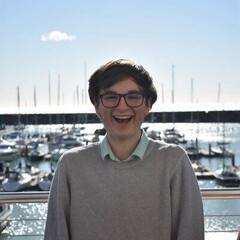














.png)