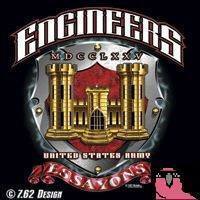-
Posts
30 -
Joined
-
Last visited
Reputation Activity
-
 Bigtruck747 got a reaction from Ornithorynx037 in GPU "Disabled" in unRAID docker
Bigtruck747 got a reaction from Ornithorynx037 in GPU "Disabled" in unRAID docker
I figured out what I did wrong.
I missed one of the instructions when installing the Folding at Home docker.
I made the proper changes and now the docker/Folding at Home is working great!
-
 Bigtruck747 reacted to j1philli in Problem with Folding Slot in unRAID
Bigtruck747 reacted to j1philli in Problem with Folding Slot in unRAID
You a wonderful day as well! Make sure to pick a post as answered on your post so mods know to archive it when the time comes!
-
 Bigtruck747 got a reaction from j1philli in Problem with Folding Slot in unRAID
Bigtruck747 got a reaction from j1philli in Problem with Folding Slot in unRAID
No worries at at! I really appreciate all the help I get from the community! More than likely I will just switch out the GTX 690 with something a little newer when GPU's drop down to something reasonable!
Have a great day!
-
 Bigtruck747 reacted to LIGISTX in Efficiency versus Redundancy
Bigtruck747 reacted to LIGISTX in Efficiency versus Redundancy
Cost per GB you can easily either find an online calculator or do this very simple in google sheets. If you want 30 TB of space, I would recommend at least 2 discs of redundancy, so I would look into using 6 or 8 TB drives... and dedicate 2 of them to redundancy. Can also go for 10's.
There is a lot of that that can go into this in terms of time to rebuild and % of drives failing etc. A 10TB drive will take a lot longer to rebuild than a 4, to the chance another drive dies during the rebuild goes up. That said, I wouldn't worry toooo much about those issues. I would get what makes most sense, which is typically 6-10 TB drives. As far as cost of them running, you can look up the power draw of the drives and calculate that as well, but they don't cost all that much in electric.
-
 Bigtruck747 reacted to WereCatf in Efficiency versus Redundancy
Bigtruck747 reacted to WereCatf in Efficiency versus Redundancy
Of course there isn't. "Perfect balance" is an oxymoron. A reasonable solution depends on a lot of things, like e.g. what the budget is, what are the performance-requirements and what will the system be used to store/share, power-requirements and so on.
Now, technically, the fewer the drives you have, the fewer components you have that can fail, so that's a thing to keep in mind for reliability. Having lots of drives, but keeping only a few in active use and the rest as spares would increase reliabilty even further. Fewer, higher-capacity drives makes sense for reliability and this is especially important, if you have a failed drive: to replace the drive, you need to resilver the RAID-array and resilvering is a very long and heavy process -- the more drives you have, the higher the chance that you'll have another failure during resilvering and, depending on what RAID-implementation you went with, could render the entire array unusable and unrecoverable.
Personally, I'd recommend as few drives as possible and of as big capacity as possible, within one's budget, and using a software-based RAID, like e.g. ZFS or Btrfs, since those are nowadays both more reliable and more flexible than hardware-RAIDs.
-
 Bigtruck747 got a reaction from SansVarnic in Personal Folding Server Rig - Project Steamroller
Bigtruck747 got a reaction from SansVarnic in Personal Folding Server Rig - Project Steamroller
Glad to hear you and your family made it through the storm OK!!
-
 Bigtruck747 reacted to Gorgon in Personal Folding Server Rig - Project Steamroller
Bigtruck747 reacted to Gorgon in Personal Folding Server Rig - Project Steamroller
Glad to hear you and your family are OK.
If you haven’t considered it you might want to think about moving your service underground when you get around to upgrading it and if you go that way make sure you add an additional duct from the house to the garage for low voltage signalling (Ethernet, power transfer for the Genny etc.) If you are considering running Ethernet to the garage you might also want to use fibre to reduce the chance of lightning damage.
-
 Bigtruck747 reacted to SansVarnic in GPU Folding Facts and Fiction - Configuration and Settings
Bigtruck747 reacted to SansVarnic in GPU Folding Facts and Fiction - Configuration and Settings
The difference is the architecture between the two, K40's and K80's are of the older Kepler architecture and the 1080TI are the newer Pascal architecture. Pascal is better all around and much more energy efficient.
-
 Bigtruck747 got a reaction from SansVarnic in Personal Folding Server Rig - Project Steamroller
Bigtruck747 got a reaction from SansVarnic in Personal Folding Server Rig - Project Steamroller
SansVarnic I have really enjoyed reading through this thread about your F@H server!!
I've thought about doing something like that, but then I struggle with the idea of just updating my families personal computers instead.
What I mean is, instead of putting 6 or 8 GPU's in one Folding server ... my thought is to put two GPU's (likely 1080ti's) in my wife's PC ... two GPU's in my kids' PC ... two GPU's in my own PC ... two GPU's in my Dad's PC.
With all the points/WU's coming back to my username. I guess one thought is if one computer goes down, at least some of the computers are still Folding??
I guess it's like they say, several different ways to accomplish the same task?
I look forward to your updates ... and pictures!
Take care!
-
 Bigtruck747 reacted to j1philli in Can I control two seperate folding machines from 1 PC
Bigtruck747 reacted to j1philli in Can I control two seperate folding machines from 1 PC
You are able to use the F@H Client and control almost everything you need from it. If they are all on the same network these are your steps. On the left hand side of the of the F@H client you have the client list and at the bottom you have an add button. This is where you are able to input the IP address of the other machines on your network. You can find out the the ip address of a machine by running a command prompt(cmd) and typing ipconfig and the IPv4 address is the address you input into the F@H client. The port should be defaulted the same between all clients I believe. By default there shouldn't be any passwords setup to be able to remote in but it is and option in the configuration setting. Any other questions don't hesitate to ask here! Happy Folding!
-
 Bigtruck747 reacted to SansVarnic in Personal Folding Server Rig - Project Steamroller
Bigtruck747 reacted to SansVarnic in Personal Folding Server Rig - Project Steamroller
I'll need the static IP for the Email Server and the Website host.
Technically I could do this with a Dynamic IP but I plan to let be as maintenance minimalistic as possible as I have a business to run and I dont plan to hire out an IT dedicated position for quite sometime.
I am not to worried about remote access or anything like that. I use TeamViewer already for most of my and my families PC's so this will just be added to that account.
I F@H and BOINC on my main rig mostly with no issue (see my badges lol) and it has been running WIN10 Preview for the last 5+ years. My only concern with this build was whether or not I wanted to invest in Windows Server since I have 2x 10core processors. I am sure WIN10 will be able to handle it.
This is my first server build so some learning to go with this.
-
 Bigtruck747 reacted to SansVarnic in Personal Folding Server Rig - Project Steamroller
Bigtruck747 reacted to SansVarnic in Personal Folding Server Rig - Project Steamroller
*Update*
Snag 1:
This has been resolved, the seller has accepted the return of the incorrect Xeons and I found another set of matched Xeons from a different seller; this time they are 10core @2.8Ghz [E5-2680 V2]. These should be delivered in about 1-2 weeks 5-7 days.
The seller of the server has also offered to partial refund me 1/6th of the price I paid for the mess-up ... sweet.
The story: apparently the seller had two versions of the server pulled from the data center, though I ordered the server for the E-26xx V3 the employee that boxed and shipped the server for the E5-26xx V2. These are the same series of Xeon but the Socket of the LGA layout changes from the V2 to V3. V1, V2 use the 2011 (R2) socket as the V3, V4 use the 2011-3 (R3) socket. Yeah I was confused at first as well, apparently this was when Intel decided to updated the LGA layout... instead of waiting for the next series to make the change. 🤷♂️ Oh well.
Snag 2:
Since I decided to keep the server I will be swapping out the sockets from the LS-26 with C13 sockets from some old PSU's I have on hand in the garage, the swap should be easy enough, I have solicited some assistance for this. The sockets don't matter to much as the power draw is close to the same and the socket makes no difference, the C-14 cord will be ample to cover the power draw any how as I wont be over loading the requirements.
-
 Bigtruck747 reacted to Extingquish in GPU Folding Facts and Fiction - Configuration and Settings
Bigtruck747 reacted to Extingquish in GPU Folding Facts and Fiction - Configuration and Settings
You can have multiple cards in a system, although with the newer work units, the GPUs work together with the CPU, so you'd need to make sure you had enough bandwidth for the communications and a powerful enough CPU
Mining would happen on just the GPUs, and there wouldn't be much communication between the CPU and GPUs, hence why you would have seen mining rigs with 6 GPUs along with something like a G3220
Hopefully that made sense
-
 Bigtruck747 reacted to Spotty in Multiple Different GPUs for Folding@Home
Bigtruck747 reacted to Spotty in Multiple Different GPUs for Folding@Home
You can add multiple graphics cards for folding@home and they do not need to be the same model.
In the advanced control panel just go to the Configure menu and add a new GPU slot for the second card. If you only want the GTX1060 to fold and not the RTX2060 then set the RTX2060 to Finish and when it is finished the project it is working on you can delete its slot. Otherwise you can have both cards folding just keep an eye on temperatures of the top card as they can get quite hot with airflow restricted by the bottom card.
-
 Bigtruck747 reacted to Coachdude in Multiple Different GPUs for Folding@Home
Bigtruck747 reacted to Coachdude in Multiple Different GPUs for Folding@Home
Basically title. I have an RTX 2060 already installed in my system, and have recently started folding to try and help with Covid cure finding, etc. Now, I also have my old GTX 1060 that I would like to make use of and contribute to this project as well, but, is this possible? I just very recently started folding so I know little about how the client works. If I were to install this second graphics card into my main computer could I then dedicate it to the folding@home client and utilize it? I'd much rather it be contributing to something good than just sitting in its box doing nothing. My power supply is more than adequate of handling the load, ( Sea Sonic X-850 ) so no worries there. If any one of you could let me know if this possible and what kind of configuration if any this would require, I would greatly appreciate it, thank you for reading!
-
 Bigtruck747 reacted to Gorgon in Installing F@H on FreeNAS 11.1
Bigtruck747 reacted to Gorgon in Installing F@H on FreeNAS 11.1
You would have to do this in a FreeNAS jail but support for FreeBSD, the default type of jail, is spotty for Folding at Home. I don't think FreeNAS supports GPU pass-through like other bare metal hypervisors so you'd likely be restricted to CPU only folding so depending on the number of cores you could assign to the jail you would likely only be looking at 20 - 100 thousand points per day.
These days folding on CPUs is not nearly as productive as on GPUs. If you have a spare GPU lying around installing it in an old motherboard with at least a PCIe2 x16 slot will get you more points and contribute more. I have a GTX 1060 6GB purring along at 400,000 points per day in an old iTX Acer motherboard with an Athlon X2 2.9GHz processor and 3GB of DDR2 running Ubuntu. In comparison, my workstation with it's Haswell 4-core Xeon running windows 10 was only getting 20,000 PPD on 6 of the 8 threads.