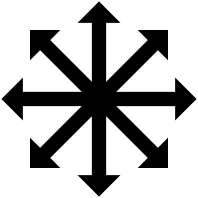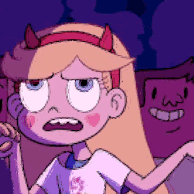-
Posts
50,634 -
Joined
-
Last visited
Awards
This user doesn't have any awards
About Enderman
- Birthday Nov 05, 1997
Contact Methods
-
Steam
http://steamcommunity.com/profiles/76561198165951374/
-
Twitch.tv
https://www.twitch.tv/enderman____
- Website URL
Profile Information
-
Gender
Male
-
Location
Vancouver
-
Interests
Robotics, Minecraft, YouTube, RC, Audio, Music, DJing, Linus, Computers, Programming
-
Biography
Check out my YouTube channel SilentShock42 for an awesome tech, robotics, and PC modding videos!
-
Occupation
University student studying mechanical engineering
-
Member title
Just don't look...
System
-
CPU
AMD Ryzen 3950X
-
Motherboard
ASUS X570 Pro WS
-
RAM
64GB Corsair Vengeance LPX 3200MHz DDR4 (modded)
-
GPU
AMD Vega Frontier Edition
-
Case
NZXT H500 + AcoustiPack sound dampening
-
Storage
Samsung 980 Pro 1TB + 970 Pro 512GB
-
PSU
Seasonic Prime Fanless TX-700 + Cablemod white sleeved cables
-
Display(s)
Samsung 58" 4k TV
-
Cooling
Custom loop, dual EK D5 + Hardwarelabs radiators + Noiseblocker e-loop fans
-
Keyboard
Coolermaster SK630 White
-
Mouse
Logitech MX Master 2S light gray
-
Sound
2x Behringer NEKKST K8 studio monitors + 12" Acoustech subwoofer + Scarlett 2i4 + 2x AT2020
-
Operating System
Windows 10 Pro
-
Laptop
Dell XPS15 9500
-
Phone
Google Pixel 4a
Enderman's Achievements
-
All you need is a switch where magic device A is, then just plug your server into that through the long red cable. If you need more than one device where the server is you can just add another switch at location B. If you still need the router where the server is you can just plug LAN into it, it doesn't have to be WAN.
-

I want to purchase the right UPS because of frequent storms
Enderman replied to scrappedpixel42's topic in Power Supplies
The CP1500PFCLCD is better, it's pure sinewave. -
Recommended way is to always use DDU to uninstall the current driver then let the nvidia software install the latest driver again, because during the installation it detects what GPU model you're using and tunes stuff for it. But it will likely still work anyways if you just plug it in without uninstalling/reinstalling drivers.
-
Haha I made it yeah Did a small kickstarter called the MYNYMAL PC, which has now ended.
-
It is custom but I'm building them to sell
-
Just keep the box for a month or two in case you need to ship it back, if they haven't contacted you by then they probably dont know or don't care so feel free to keep it.
-
I've used samsung TVs only at home as monitors for my PC and they have worked great. The TLC TV is capable of 4k 120Hz though which I think is pretty sweet... And LG arguably has the best OLED panels, so yeah I would say just read the rtings reviews and decide
-
Not without a bunch of latency, as those devices don't have display input capabilities, only output. You would need to use some kind of screensharing or remote desktop app to view your laptop's output on those devices.
-
Luckily I included integrated wifi and bluetooth
-
Thanks! I kinda picked the easiest possible shape to wrap! Always been a fan of precision woodworking LTT desk builds were really sub par woodworking haha Wasn't even real wood, just MDF lol
-
Very cool project! I wasn't on the NCIX forum but I joined the LTT one when it was first made! Also, this may come as a surprise, but the case isn't actually made of real wood... It's an acrylic cube which is wrapped with textured vinyl I wanted a design that I could wrap with different materials depending on what customers prefer and sell them PS - a tip to get back the wireless charging losses from the thickness of the veneer, take the coil out from the charger so that it has no enclosure and that should give you an extra mm or two which will make up for the veneer thickness
-
Thank you! Thanks for the input
-
I used to post a lot more often, now less so due to work and life stuff but I still love PCs
-
That's a good point... What about a small USB hub on a short 3ft cable so you could stick it underneath your desk at the front? That would eliminate the need for front IO, no?
-
Thanks for the feedback This PC is in a small niche, for people who want a PC but one that fits with modern interior design and minimalist aesthetics You're right, it is very similar to a NUC, just without VESA mounting to put it out of sight. I rerouted the IO to the back panel in this design, so no IO is lost, it's just hidden Good to know, thanks!