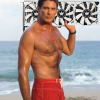-
Posts
1,132 -
Joined
-
Last visited
Awards
This user doesn't have any awards
Contact Methods
-
Steam
TacticlTwinkie
-
PlayStation Network
TacticlTwinkie
-
Twitch.tv
TacticlTwinkie
-
Twitter
TacticlTwinkie
Profile Information
-
Gender
Not Telling
-
Location
Surf City, USA
-
Member title
Sass levels are off the charts
System
-
CPU
Intel i7 6700k at 4.6GHz
-
Motherboard
Asus Z170 AR
-
RAM
Corsair Vengance LPX 2666 DDR4
-
GPU
Asus GTX 1080 Strix
-
Case
Corsair Crystal 570X Mirror Black Edition
-
Storage
Samsung 960 evo & Western Digital Black 1TB
-
PSU
Corsair HX750 with Phanteks White Cable Extensions
-
Display(s)
Asus Pb278Q 1440p
-
Cooling
Corsair H100i with Noctua NF-F12's and Corsair LL 120mm fans as intake and rear exhaust
-
Keyboard
Corsair K70 RGB with MX Browns
-
Mouse
Corsair M65 and Corsair Scimitar (depending on the game)
-
Sound
Sennheiser G4ME One and an old Yamaha home theater
-
Operating System
Windows 10 Pro
Recent Profile Visitors
2,208 profile views
TacticlTwinkie's Achievements
-

Which cherry is better for new mechanical user?
TacticlTwinkie replied to Poinkachu's topic in Peripherals
I went with Cherry MX Browns for my first mech keyboard and I loved it. It's my daily driver keyswitch I use in the office. Satisfying to type on and not loud to those sitting around me. I use a clicky switch at home where it won't be a nussance. Check out this Logitech keyboard that has user swappable switches if you want to try others. I'm sure there are other keyboard with this feature but this is the first one that came to mind: -
I would stay away from the M65 Elite. I have gone through 3 of them, each lasting about 6 months before either the left click or scroll wheel click would die. I also used a Scimitar until the middle click died. Corsair makes good things, their mice just aren't among them. I understand the desire to keep things matching and to use just one piece of software, but I would look elsewhere for a new mouse. I personally gave the Razer Basilisk V2 a try and I'm liking it so far after a month. But mice shape and size are very much personal preference.
-

What would you do with no gpu?
TacticlTwinkie replied to Helpful Tech Witch's topic in General Discussion
Either continue to use my old GPU. Or if I didn't have an older one to use, honestly I wouldn't even buy pc parts until I could build a complete system. Especially if the CPU I bought didn't have an integrated gpu. If there was an integrated gpu, at least the pc is useable for basic tasks with that. No point in spending the money on pc parts if they're just gonna sit there and collect dust. As much as I would like to upgrade, the current landscape isn't worth my hassle. I'm at the point where I might as well hold out one more generation. -

Are the ltt mouse pads ever coming back?
TacticlTwinkie replied to Lucawwol06's topic in General Discussion
I'm sure they are at least in discussions with their supplier to have more stock made. They will be back in stock at some point. -

I am taking a poll on NVIDIA GPUs and GPU drivers.
TacticlTwinkie replied to MrCrextor's topic in Graphics Cards
GTX 1080 Driver Version: 460.89 (latest available at time of writing) -
The UI would be larger at 1080p and smaller at 4k when keeping the same screen size. The problem with Windows UI upscaling is that not all apps work with it, so every so often you will run into a program that is tiny. I have a 13" laptop with a 3200x1800 screen. There are a small handful of programs I run that don't work with it. And on a screen with such a high res and small size, they are unusable. I personally find 1440p at 27" and the UI set at the default 100% to be my favorite. Tons of screen real estate for work and provides a nice sharp experience in games.
-
Yep, just like said above, cool collectors item, but won't beat a new modern card at the same price.
-

mATX mobo in midtower ATX case aestethics?
TacticlTwinkie replied to imajerec's topic in Cases and Mods
mATX is a little more niche than standard ATX mid towers. And with that niche-ness the prices increase. Its just not as popular of a configuration unfortunately. -
Probably not the most helpful advice, but this is the sort of issue I personally would reformat and reinstall Windows to fix. Hopefully someone else can chime in with more things to try before nuking your OS from orbit.
- 11 replies
-
- fullscreen
- minimizing
-
(and 3 more)
Tagged with:
-
My roommate and I got these when quarantine started to upgrade our home setups to home offices. They hold my 27" 1440p panels no problem. https://www.amazon.com/dp/B081PV6JJY/?coliid=I36DELE599WYZB&colid=1ZBBIHGYIXG5V&psc=1&ref_=lv_ov_lig_dp_it EDIT: it appears that the price has increased since we purchased these arms. FYI.
-

Got a basically new mac for a great deal
TacticlTwinkie replied to thedangerine's topic in Laptops and Pre-Built Systems
Why not try and sell the repaired laptop for a profit and keep the newer, bigger one? Thats what I would do personally. -
While a power user might appreciate that feature, the vast majority of people would just leave the switch on. And I'm pretty sure there will be plenty of people who call customer support asking why their machine wont turn on only to find the battery switch turned off. Its just not worth the time and effort to implement.
-
Buy some cable extensions, something like this: https://www.amazon.com/CableMod-ModFlex-8-pin-PCI-Extension/dp/B077QR27GF/ref=sr_1_5?crid=SSBETC3QL8YB&dchild=1&keywords=cpu+cable+extension&qid=1590962355&sprefix=cpu+cable+ex%2Caps%2C199&sr=8-5 You can also get extensions for your 24 pin power and pci express power so everything matches and looks cool .
-

Gaming monitors vs TVs, is the gap reducing? Let's talk about it
TacticlTwinkie replied to thyrel's topic in Displays
I think for non-competative gaming, these newer TV's make a lot of sense. I bet Red Dead Redemption 2 would look absolutely gorgeous on a high end pc and a good oled hdr tv. Lots of games i feel are better experienced on the big screen and these newer tv's are finally giving the no compromises big screen gaming experience. Exciting times.