-
Posts
9,088 -
Joined
-
Last visited
Content Type
Forums
Status Updates
Blogs
Events
Gallery
Downloads
Store Home
Posts posted by -rascal-
-
-
CPU frequency sitting at ~1700 MHz is abnormal.
That's 1/2 of the 3.4 GHz Base frequency....it's like the CPU is running on idle mode.
Also explains why the CPU temperature only peaks at 40*C.
EDIT: Found his result(s) on the 3DMark website.
Links: https://www.3dmark.com/fs/31722082, https://www.3dmark.com/fs/31721931, https://www.3dmark.com/fs/31721815 -
8 minutes ago, CJDriver said:
https://pcpartpicker.com/list/NyQtFs
Does that work?
Yup

I think PCPartPicker made a mistake.
The motherboard has:
QuoteThe case has:
- 1x USB 3.2 Gen 2x2 (e.g. USB-C) cable
- 1x USB 3.2 Gen 1 cable
Quote
You shouldn't need an adapter... -
10 minutes ago, SpaceOperator said:
So what you are saying is that there is no reason to pay a premium for something you cant even take advantage of, so you would be better off buying cheaper gen 3's to get more storage at an affordable price.
Essentially, yes.
A higher-end Gen3 or Gen4 SSD with more storage over a Gen5 SSD with lower capacity.
Also, Gen5 SSDs can run HOT when you push it. Gen3 and Gen4 typically runs cooler.
Checking local pricing for me...
A Gen5 Crucial T700 2TB is $529, the 4TB model is $899.99...
Gen4 WD SN850X 2TB is $234.99 and 4TB is $434.99
Gen4 (tier below the SN850X) WD SN770 2TB is $189.99...
-
If you are just chasing for faster load times, going from Gen3 -> Gen4 -> Gen5 is not going to be noticeable faster.
Going from HDD -> any form of SSD (even a SATA3 SSD) is a VERY significant change.
In the chart @Electronics Wizardy linked, the Crucial T700 is a Gen5 NVMe SSD. The WD SN580 is a lower-end Gen4 NVMe SSD. The difference is 0.9s.
You are not going to see... 33s vs 5s.
- Poinkachu and RONOTHAN##
-
 2
2
-
1 hour ago, Goku1814 said:
Thank u there's a 6800 for 409 is that worth it? Keep in mind I'm gonna sell my older gpu so for $200 so realistically it's only 209
Either go up to the 6800XT (or better), or as someone already mentioned, 7800XT or 7900 GRE. -
8 minutes ago, CJDriver said:
Hello I ran into a compatibility issue with my first pc build where it is saying I need a USB 3.2 Gen 2 to USB 3.2 Gen 1 header.
Here is my build on pcpartpicker: https://pcpartpicker.com/user/CJDriver/saved/DctH4D#note__ref__A
Is this necessary?
Also having trouble identifying the correct apr to order?
List is set to private; we cannot see it. -
1 hour ago, Mcneck said:
Hello everyone,
System specs:
- Windows 10 64Bit
- AsRock Z790 pg lightning
- i7 14700k
- RTX 3090
- Alphacool Eiswolf 2 AIO
I recently purchased one Alphacool Eiswolf 2 GPU AIO (I bought some parts used, some new).
My issue currently is getting the fans on the radiator properly tuned. I have configured fan curves in my mainboard utility (Phantom Gaming Tuning) but somehow they get messed up completely all the time and I don't know why.
I tried setting the fan curves directly in the BIOS, but I cannot choose the GPU as the temperature input for the fans to orient their speed to, so thats super annoying.
Basically what would help me immensly, is some reliable software for fan tuning, that keeps its configuration and does not crash.
There is a slightly newer BIOS Version available for the mainboard, but I did update it a couple months ago, and I would like to explore other options before updating further.
Any help is much appreciated.
Thanks in advance!
If the motherboard is not able to pull GPU temperature information, then you cannot use that to control the GPU AIO fans - some motherboards CAN.
You would need to have some sort of temperature detection + fan control within the Windows / OS environment, rather than in the BIOS firmware.
Normally, the GPU will report the temperature through the drivers / MSi Afterburner, etc. Then it controls the fan header on the GPU.
In you case, the GPU fan header doesn't do anything now....
As some have mentioned, you can try FanControl. https://www.argusmonitor.com/?language=en
Another software you can look into is Argus Monitor. https://www.argusmonitor.com/?language=en
-
Just now, Thomaslje said:
Ok, so the refresh rate also has an effect on total bandwidth, cause when I moved one of the display to my IGPU so I have two attached now, then the 360 HZ option is there fine.
Correct, the higher the refresh rate, the MORE data is coming out through the GPU.
Just to give you an idea...a table pull from Wiki..

From the RTX 4090 spec page....and the fine print.QuoteDisplay Support:
Maximum Resolution & Refresh Rate (1) --- 4K at 240Hz or 8K at 60Hz with DSC, HDR
Standard Display Connectors --- HDMI(2), 3x DisplayPort(3)
Multi Monitor --- up to 4(4)
HDCP2.3
......
...
1 - Up to 4K 12-bit HDR at 240Hz with DP 1.4a + DSC or HDMI 2.1a + DSC. Up to 8K 12-bit HDR at 60Hz with DP 1.4a + DSC or HDMI 2.1a + DSC.
2 - As specified in HDMI 2.1a: up to 4K 240Hz or 8K 60Hz with DSC, Gaming VRR, HDR
3 - DisplayPort 1.4a
4 - Multi Monitor:
4 independent displays at 4K 120Hz using DP or HDMI
2 independent displays at 4K 240Hz or 8K 60Hz with DSC using DP or HDMI
Other display configurations may be possible based on available bandwidth
-
16 minutes ago, Thomaslje said:
The total bandwidth / resolution limit across the display outputs IS a thing.
nVidia GPUs, RTX 4000-series included, have a similar limitation as well.
Otherwise....you can have... people trying to run 16K 240Hz+ across multiple monitors.
-
-
6 minutes ago, CB1608 said:
Thank you I got it to work and go to the American Megatrends screen but can’t get in to the bios and tips on that
Are you able to get a photo or tell us what the American Megatrends screen say?
Does it recognize there is a Ryzen 5600X in the motherboard?
Make sure all the necessary power cables are plugged in (e.g. 8-pin CPU power, any PCI-E power cables the Video Card needs, etc).
Ryzen 5600X is not supported until the BIOS firmware is updated to version 2904 or newer.
-
26 minutes ago, Luminous Journey said:
I tried to install be new be200 for some wifi 7 connectivity on my mother board, but the m.2 pinnouts seem to be different. Am I insane or is something wrong? Do I need to return it and get a different card? Pls help

I'm confused...why do you need to ADD a separate WiFi card, then the ASUS Prime-B760M-A AX COMES with a WiFi + BT combo??
It has the antennas included with the motherboard...
The WiFi card won't work because it is a different M.2 key type.
The motherboard supports M.2 Key M only.
The WiFi card is M.2 Key E.

-
2 hours ago, nexten said:
hey everyone
cooler master is advertising in my country and i was considering them for my pick of a 1440p gaming monitor. i dont have access to a lot of popular options that's why i am listing some popular monitors in my country and if anyone could tell me which one is best? could spent up to about 300$ if its worth it. also these are the prices in my country and i converted to USD for better understanding.
-Cooler Master GM27-FQS 298$
-TUF Gaming VG27AQ1A 314$
-Cooler master GM2711S 270$-Samsung Odyssey G5 G51C 260$
ty

Is the UPDATED ASUS TUFVG27AQL1A available in your region?
The Cooler Master looks like to be decent, though nothing special. For sub-$300 the GM2711S, that's not bad.
https://www.tomshardware.com/reviews/cooler-master-gm27-fqs-review
https://www.tomshardware.com/monitors/gaming-monitors/cooler-master-gm2711s-gaming-monitor-review
-
25 minutes ago, leadeater said:
The only coolant I use from anyone ever is clear, which has never been a problem from EK or anyone
 18 minutes ago, Motifator said:
18 minutes ago, Motifator said:You know what is good about EK? I mean sorry I take that back, the only good thing out of the tens if not hundreds of watercooling stuff they created?
The Cryofuel you mix with distilled water...
it's the only EK you should have in your loop you spent your hard earned hundreds, work and time on... yeah, I can't think much else...4 hours ago, AnonymousGuy said:As recent as last year their coolants were on "do not buy" lists because of clogging blocks. Few years ago they were talking shit about Mayhem coolant being to blame for their plating failures (again) and then they got dunked on when Mick @ Mayhem was like "oh yeah BTW you guys were rebranding our coolant anyways sooooooo yeah". Years before that their "warranty void if sticker removed" bullshit.
And overall their stuff is pretty much always the most expensive option and when you put it up against Alphacool or Watercool it isn't even close in terms of hydraulic design quality or finishing. Their business for the last 10+ years has been "max $, minimum quality, and accept no responsibility for any failures in field". So my recommendation to everyone whose like "oh should I buy EK?" nope, go on aliexpress and buy Bykski and it's the same thing at 1/5th the cost. Or pay slightly less and buy Watercool or Alphacool stuff that is bomb proof.
I've tried EK's opaque / "Sold White" coolant in the past -- once.
It didn't clog the CPU block, etc, but the pigments did fall out of suspension.
It looks like they eventually got it sorted out, according to people online.
Used their Cryofuel Clear concentrate (with the occasional use of their dyes) and so far, no issues since I started water-cooling in ~2016(?).
Absolutely agree though, their pricing has shot up over the years.
I'm running a full EK loop right now, but may really look into Alphacool (or other alternatives) products now.
Getting things shipped to Canada isn't cheap - even through the resellers / retailers in Canada, rather than direct.
-
Weird that the XMP profile is 2 MHz off of DDR4-3600 (1800 MHz).
If you have a decent motherboard, DDR4-3600 (or 3596 in your case) should be possible - no need to drop it down to a lower frequency.
-
7 minutes ago, Brexy9 said:
Hey dudes, so I'm planning to upgrade to a RX 7900 GRE from XFX, and my case (the CM MB311L) is a Matx case that supports GPUs up to 340mm, and the XFX 7900 GRE is 335mm, is that enough for airflow?should I get the XFX model or the Gigabyte OC or the PowerColor Fighter (they're all the same price)
The case supports up to 344 mm GPUs.
The front case fans are mounted on the outside of the case, not on the inside.
You'll have enough space, don't worry.
-
5 hours ago, Pipialot said:
Hi everyone.. so a few weeks ago i noticed that my gpu fans (rx 580) were all of a sudden ramping up to 100 for may be 5 or less and then back to 0.. tried updating drivers buy problem persists. what i noticed though is that it only happens when pc is idle and the monitors turn off. also.. it started happenning about the same time i plugged one of my monitors through display port, dont know if this has something to do though. any idea? its incredibly freaking annoying and im pretty sure is also not so good for the fans
Were you running ONE monitor and now TWO, or just switched one of the HDMI ports to DP?
RX-580 should be new enough to have a "0 dB" or "0 RPM" mode.
The fans don't kick on until the GPU reaches a certain temperature (e.g. commonly 60*C).
-
6 hours ago, Hoaxe72 said:
Those three screws should be there to help hold the rear I/O plate on. It should not cause the ports to stop working...
And why are THOSE screws missing anyways?
-
2 hours ago, scruffballz_86 said:
I never said system memory, just video memory !!!
On 4/5/2024 at 4:25 PM, scruffballz_86 said:find a ddr4 video card will work it won't support ddr5 !!! to far advanced !!!
Why does OP need a graphics card with DDR4 video memory?RX-570 uses GDDR5 Video Memory; again, you are NOT restricted by the System Memory type.
e.g. just because System Memory is DDR4, does not mean you need to use a Graphics Card with matching memory type (DDR4).
You can use and AMD R9-Fury that uses stacked HBM Memory type if you wanted...
-
More modern cards, including your RTX 2070, has a "0 dB" mode.
The fan does not spin up until the GPU, typically, hits 60*C+.
Once the temperature drops below 60*C, the fans will shut off again.
I'm wondering, whatever you are doing it causing the GPU to ramp up the GPU Core frequency / GPU Memory frequency / GPU utilization, making the temperatures jump; therefore, the fan to spin up.
@PDifolco suggested, you can try replacing the thermal paste on the GPU.
The other thing is to disable the "0 dB" mode.
If your RTX 2070 has a dual BIOS mode, one is usually "quiet mode" and another is "performance mode." Switch it to the "performance mode" BIOS.
Otherwise, you'll either need to go through MSi AfterBurner (or whatever manufacturer software your GPU usages) to disable it and set a custom fan curve.
-
You can see the number of Cores / Threads are the same between the i5 and i7.
The i5 is scoring better because of the higher Base / Boost clock.
The other thing is, Intel is f#ckin' around with the brand naming.
Moving forward, it won't be i9 / i7 / i5 / i3 anymore.
You can have an "Ultra 5" that is higher in spec than an "Ultra 7."
https://www.intel.com/content/www/us/en/products/details/processors/core-ultra/products.html
Given the specs, power rating, architecture, etc, it's not surprising the Ultra 5 135UL scores higher.
-
5 minutes ago, John.Isr said:
Considering the difference in cost, shouldn't I buy the 850Watt one, and if I experience crashes or anything just replace it, am I missing anything?
Am I risking anything by not buying the 1000Watt PSU?
Is there any serious chance of a Lian-Li PSU exploding or catching on fire because I tried to draw more power than it can provide?
No, if you don't buy a "Fuyao Factory" PSU, it should have the STANDARD safety features built into it...over-current protection, over-voltage protection, etc.
If you draw more power than what the PSU can output, the PSU should shut down, not explode.
A quality 850W should be more than enough, not necessary to get such as high wattage.
-
18 hours ago, Virtex said:
im looking for the best quality/FPS, would my motherboard be good enough?
Yeah, motherboard is perfectly fine.
Unless, you want to get something like a 450W+ i9-14900K...
What do you mean "best quality / FPS"?
In WHAT games?
How many FPS are we talking about? 144+? 360+?
What resolution are you using? 1440p? 4K?
It's like saying I want the "best car".
All you really need is a GPU and potentially CPU upgrade.
What GPU / CPU to get depends on your end goal, and what you are trying to achieve.
-
30 minutes ago, Virtex said:
Budget: 600GBP each month
Country: United Kingdom
Games, programs or workloads that it will be used for: pretty much everything
i want to get the 4080 super and i don't know what CPU and motherboard to go for
My current system:
I5-12400F
MSI PRO B760-P DDR4 II
MSI RTX 3060Ti Ventus 2X 8GB V1
MSI 850G PCIE5 PSU
MSI 360R V2
What are you trying to achieve?
Are your FPS not enough to your standards?
What applications / games you are running that you feel you need upgrade?
What is your monitor resolution?
RTX 3060 / 3060 Ti is capable of running 1440p at mid-high settings - not max / Ultra of course.
That system is still plenty powerful; all you really need to do is upgrade the GPU for the most part.
You can swap the CPU to a 14th Gen i5-14600K/KF or i7-14700K/KF.







.png)




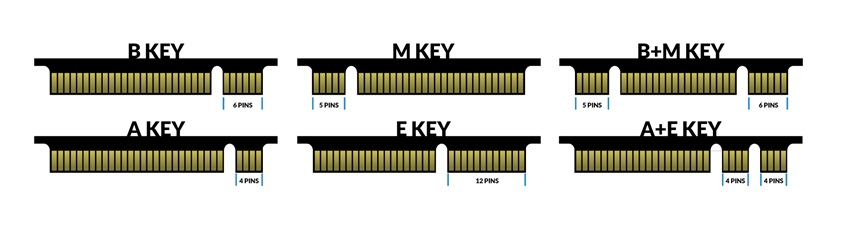

Individual LED on NZXT Kraken RGB doesn't change color or brightness.
in Troubleshooting
Posted
That is very likely a defective LED within the fan hub.
It should not behave like that.