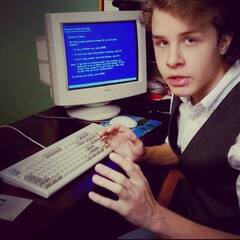paulsterio
-
Posts
714 -
Joined
-
Last visited
Reputation Activity
-
 paulsterio got a reaction from Anthony_95 in Apple Hack Pro [G5 Mod, Hackintosh, OSX, 2600K]
paulsterio got a reaction from Anthony_95 in Apple Hack Pro [G5 Mod, Hackintosh, OSX, 2600K]
Day 9 - Installing the Deepcool Maelstrom 120
So I picked up the Deepcool Maelstrom 120 yesterday for a pretty good price. It's a surprisingly decent performer, able to keep the temps pretty low. Just a quick unboxing for all of you.
Not sure which set of fans to use, the Corsair SP120 ones or the Noctua NF-P12 ones. The Noctuas are definitely quieter and better performing, so I think I'll go with them for the time being. These have served me pretty well in the past when I used them as part of a watercooling setup.
Now, on with the mounting.
Nice, thermal compound pre-applied, saves a bit of time, though the bad thing is that it's only good for one application. Back when they gave you tubes of thermal compound, you could use them a few times. Noctua is pretty generous, you can use theirs up to like ten times.
And it's in!
Throwing this in the front for now, I'll be mounting it once I get in some radiator mounts.
Here's a quick look at how it's looking now, not too shabby for half way in. Basically the rest will be just small cleaning up touches, mounting things properly and then routing all the cables neatly. The system works and the cooler is boss. At stock, it barely reaches above around 35 degrees under load. I've managed to overclock this to a stable 4.80GHz with temperatures probably about as high as acceptable (high 80s under heavy load - i.e. IntelBurnTest, low 80s in AIDA64, mid 70s under normal loads, e.g. Cinebench). I'm pretty gutted that I couldn't reach the fabled 5.0Ghz with this 2600K, but I reckon if I play with PLL voltages and BCLK, I might be able to nudge it to 5.0GHz, hopefully.
Benchmark numbers coming in tomorrow, believe me, it's fast!
-
 paulsterio got a reaction from itsmyjobtoknow in Apple Hack Pro [G5 Mod, Hackintosh, OSX, 2600K]
paulsterio got a reaction from itsmyjobtoknow in Apple Hack Pro [G5 Mod, Hackintosh, OSX, 2600K]
Cheers for the heads up, but so far I've managed to get Yosemite working 100% well with proper graphics support and all the right kexts, so audio, USB, SATA, all of that working. I've always been a Chameleon/Chimera user rather than Clover, but with El Capitan, Unibeast is moving to Clover only, which I haven't been able to get to work properly on my system, but it's something I'm willing to tease out later on when this build is in a more complete state.
I might see if I can get Clover and El Capitan working on my X99 5820K system, but at least Yosemite is working on this, so I'm happy. Windows works perfectly as well, I'm getting around 830 in Cinebench in Windows and 810 in Yosemite, so hopefully the upgrade to El Capitan can give it a bit of a boost. I'm only at 4.80 GHz, so I can probably nudge it to 5.0 GHz with some finer tuning beyond just cranking the Vcore.
Thanks for your input, just checked out your Re-Define build log and it looks great!
-
 paulsterio got a reaction from leadeater in EVGA 960 vs AMD 380
paulsterio got a reaction from leadeater in EVGA 960 vs AMD 380
Generally, I'd recommend the 380 over the 960, better performance for very similar cost.
That said, I honestly reckon you should look towards the used market, plenty of people shipping off their 280X's and upgrading to the latest generation. You can find stellar bargains on that card. I'm in Australia where the dollar is doing quite poorly and I can see plenty of 280X's on Gumtree (our equivalent of Craigslist) for around $200 or a little more (bargain down to $200 easily).
That's much less than a 380 and you're getting better performance.
If you have a specific budget you want to spend, have a look at a 2nd hand R9 290. Plenty of them going used too, around the same price as a 380 (or maybe a smidge more). If you're buying cards down one or two notches from the top, I always recommend going for the best from previous generations 2nd hand as people who like to stay on top of things sell them off to upgrade.
I find that used 290X's tend to be stellar deals, as are used GTX 680's, which can be had for around $200 or so and it performs better than a 960.
-
 paulsterio got a reaction from flibberdipper in Apple Hack Pro [G5 Mod, Hackintosh, OSX, 2600K]
paulsterio got a reaction from flibberdipper in Apple Hack Pro [G5 Mod, Hackintosh, OSX, 2600K]
Day 9 - Installing the Deepcool Maelstrom 120
So I picked up the Deepcool Maelstrom 120 yesterday for a pretty good price. It's a surprisingly decent performer, able to keep the temps pretty low. Just a quick unboxing for all of you.
Not sure which set of fans to use, the Corsair SP120 ones or the Noctua NF-P12 ones. The Noctuas are definitely quieter and better performing, so I think I'll go with them for the time being. These have served me pretty well in the past when I used them as part of a watercooling setup.
Now, on with the mounting.
Nice, thermal compound pre-applied, saves a bit of time, though the bad thing is that it's only good for one application. Back when they gave you tubes of thermal compound, you could use them a few times. Noctua is pretty generous, you can use theirs up to like ten times.
And it's in!
Throwing this in the front for now, I'll be mounting it once I get in some radiator mounts.
Here's a quick look at how it's looking now, not too shabby for half way in. Basically the rest will be just small cleaning up touches, mounting things properly and then routing all the cables neatly. The system works and the cooler is boss. At stock, it barely reaches above around 35 degrees under load. I've managed to overclock this to a stable 4.80GHz with temperatures probably about as high as acceptable (high 80s under heavy load - i.e. IntelBurnTest, low 80s in AIDA64, mid 70s under normal loads, e.g. Cinebench). I'm pretty gutted that I couldn't reach the fabled 5.0Ghz with this 2600K, but I reckon if I play with PLL voltages and BCLK, I might be able to nudge it to 5.0GHz, hopefully.
Benchmark numbers coming in tomorrow, believe me, it's fast!
-
 paulsterio got a reaction from Heesleemer in Apple Hack Pro [G5 Mod, Hackintosh, OSX, 2600K]
paulsterio got a reaction from Heesleemer in Apple Hack Pro [G5 Mod, Hackintosh, OSX, 2600K]
Day 9 - Installing the Deepcool Maelstrom 120
So I picked up the Deepcool Maelstrom 120 yesterday for a pretty good price. It's a surprisingly decent performer, able to keep the temps pretty low. Just a quick unboxing for all of you.
Not sure which set of fans to use, the Corsair SP120 ones or the Noctua NF-P12 ones. The Noctuas are definitely quieter and better performing, so I think I'll go with them for the time being. These have served me pretty well in the past when I used them as part of a watercooling setup.
Now, on with the mounting.
Nice, thermal compound pre-applied, saves a bit of time, though the bad thing is that it's only good for one application. Back when they gave you tubes of thermal compound, you could use them a few times. Noctua is pretty generous, you can use theirs up to like ten times.
And it's in!
Throwing this in the front for now, I'll be mounting it once I get in some radiator mounts.
Here's a quick look at how it's looking now, not too shabby for half way in. Basically the rest will be just small cleaning up touches, mounting things properly and then routing all the cables neatly. The system works and the cooler is boss. At stock, it barely reaches above around 35 degrees under load. I've managed to overclock this to a stable 4.80GHz with temperatures probably about as high as acceptable (high 80s under heavy load - i.e. IntelBurnTest, low 80s in AIDA64, mid 70s under normal loads, e.g. Cinebench). I'm pretty gutted that I couldn't reach the fabled 5.0Ghz with this 2600K, but I reckon if I play with PLL voltages and BCLK, I might be able to nudge it to 5.0GHz, hopefully.
Benchmark numbers coming in tomorrow, believe me, it's fast!
-
 paulsterio got a reaction from Sithhy in Apple Hack Pro [G5 Mod, Hackintosh, OSX, 2600K]
paulsterio got a reaction from Sithhy in Apple Hack Pro [G5 Mod, Hackintosh, OSX, 2600K]
Day 9 - Installing the Deepcool Maelstrom 120
So I picked up the Deepcool Maelstrom 120 yesterday for a pretty good price. It's a surprisingly decent performer, able to keep the temps pretty low. Just a quick unboxing for all of you.
Not sure which set of fans to use, the Corsair SP120 ones or the Noctua NF-P12 ones. The Noctuas are definitely quieter and better performing, so I think I'll go with them for the time being. These have served me pretty well in the past when I used them as part of a watercooling setup.
Now, on with the mounting.
Nice, thermal compound pre-applied, saves a bit of time, though the bad thing is that it's only good for one application. Back when they gave you tubes of thermal compound, you could use them a few times. Noctua is pretty generous, you can use theirs up to like ten times.
And it's in!
Throwing this in the front for now, I'll be mounting it once I get in some radiator mounts.
Here's a quick look at how it's looking now, not too shabby for half way in. Basically the rest will be just small cleaning up touches, mounting things properly and then routing all the cables neatly. The system works and the cooler is boss. At stock, it barely reaches above around 35 degrees under load. I've managed to overclock this to a stable 4.80GHz with temperatures probably about as high as acceptable (high 80s under heavy load - i.e. IntelBurnTest, low 80s in AIDA64, mid 70s under normal loads, e.g. Cinebench). I'm pretty gutted that I couldn't reach the fabled 5.0Ghz with this 2600K, but I reckon if I play with PLL voltages and BCLK, I might be able to nudge it to 5.0GHz, hopefully.
Benchmark numbers coming in tomorrow, believe me, it's fast!
-
 paulsterio got a reaction from SaladFingers in AMD FX-8350 Vs. Intel Core i5-4460
paulsterio got a reaction from SaladFingers in AMD FX-8350 Vs. Intel Core i5-4460
The i5 4460 has much better single-threaded performance, which is what most of computing still is. If you spend a lot of time crunching numbers or doing rendering, then the 8350 might have a benefit if you OC it a bit, but the i5 4460 is the better and more solid all-round chip.
Personally, I would try and stretch a little and get the Xeon E3 1231 V3, it's like $50 more than the 4460 or something but features a higher clock and HT, it'll cream the 8350 for sure. If you want to OC, you can try and get a 4690K.
-
 paulsterio got a reaction from TheRandomness in AMD FX-8350 Vs. Intel Core i5-4460
paulsterio got a reaction from TheRandomness in AMD FX-8350 Vs. Intel Core i5-4460
The i5 4460 has much better single-threaded performance, which is what most of computing still is. If you spend a lot of time crunching numbers or doing rendering, then the 8350 might have a benefit if you OC it a bit, but the i5 4460 is the better and more solid all-round chip.
Personally, I would try and stretch a little and get the Xeon E3 1231 V3, it's like $50 more than the 4460 or something but features a higher clock and HT, it'll cream the 8350 for sure. If you want to OC, you can try and get a 4690K.
-
 paulsterio got a reaction from Heesleemer in Apple Hack Pro [G5 Mod, Hackintosh, OSX, 2600K]
paulsterio got a reaction from Heesleemer in Apple Hack Pro [G5 Mod, Hackintosh, OSX, 2600K]
Day 7 - Installing OSX and Why Sandy Bridge?
I'm happy to report that OSX has successfully been installed. Perks of installing on such an older system is that it's relatively easy and painfree to install because everything is supported. I used the iMac 12,2 (Sandy Bridge) system definition and used the bootflags "-v npci=0x2000 IgpuEnabler=Yes". After that, everything flowed painlessly.
I want to address why I decided to go with Sandy Bridge today. In my eyes, there have been several moments throughout history where Intel really moved forward the entirety of personal computing. Most people would recall Conroe (the original Core 2 Duo) as the moment Intel became competitive in mainstream desktop computing again. From there, improvements were logical and as expected. The move to Nehalem was big, but fundamentally not as significant as it seems in hindsight. Westmere was small (similar to what Broadwell ended up being on desktops) and the big move was Sandy Bridge, which (per core, per GHz) beat out Nehalem by around 30%. That's huge. Ever since then, improvements have been incremental and small. Haswell was a nice bump, but Skylake is pretty disappointing from a performance standpoint.
Let's have a look at some charts. Below, I've presented Cinebench R10 Single Threaded scores (to neutralise for core count - even though all are quad cores, and HT). This demonstrates the architecture performance. I've also presented a clock speed equalised graph, which shows the score per GHz, so it's a comparison as if the CPUs were clocked at the same clock speed and lastly, I've provided the percentage improvement over the last generation.
Of course, what is striking is that up until Sandy Bridge, we see a pretty clear exponential increase in performance, as per Moore's Law, but after that, we've seen a much more logarithmic model. For the mathematicians out there, the two most common models for growth are exponential and logarithmic. This is because the underlying equations are differential equations (usually first order). Either the rate of growth is increasing as the population increases (this is like bacteria growth, because each splits into two...etc.) or the rate of growth decreases as the population increases (this is like human growth, people grow much quicker when they are young and the rate of growth slows as they grow older).
Essentially, the first case is a first order differential equation in exponentials and the second is a first order differential equation in inverses. The first leads to an exponential model of growth (the integral of an exponential is an exponential) and the second leads to a logarithmic model of growth (the integral of an inverse i.e. 1/x is the natural log).
Moore's law postulates that performance increases are exponential, but have we reached a point of inflection of sorts and are now starting to see diminishing returns (i.e. a logarithmic model of growth), I guess we will have to wait and see.
The point is, the gains Sandy Bridge had were huge, 30% per core, per GHz over Nehalem and even greater if you consider performance as a whole without looking at clock speed (as SB had a massive clock increase compared to Nehalem). So when you own Sandy Bridge, you own a piece of history and it'll be a while before Intel releases something that's worth upgrading to.
Boring day, but just some background info. Tomorrow will be more interesting for sure, stay tuned!
-
 paulsterio got a reaction from Sithhy in Apple Hack Pro [G5 Mod, Hackintosh, OSX, 2600K]
paulsterio got a reaction from Sithhy in Apple Hack Pro [G5 Mod, Hackintosh, OSX, 2600K]
Day 6 - Main hardware is here!
A little bit of a story for you all today, which has been a seriously exciting day. I went and picked up all the hardware for the main build today, which consisted of:
ASUS P8Z68M PRO Intel Core i7 2600K 16GB Kingston DDR3 RAM I managed to get scammed in the process, but I'm still pretty happy with what I managed to pick up. So initially, the ad was for exactly that, except with 32GB of Kingston DDR3. All of that for $300 AUD is an excellent deal, so I was pretty keen to pick that up. Note that this is still less than a brand new i5 6600K by itself! I had the intention of selling 16GB of RAM for around $80 or so, enabling me to have a slightly bigger budget for the GPU and cooler.
Obviously I checked the components when I was picking them up (though did not do a test boot). The RAM modules clearly say 8GB on each of them, so fair enough, it does look like 32GB, as you can see in the pictures below. When I got home, however, it was only registering as 16GB (4 x 4GB), so I thought that I had been scammed and the stickers had been replaced. However, upon further inspection, Kingston writes the capacity of the entire kit, so this is essentially two 8GB (2 x 4GB) kits, so what's been printed on each stick is the total kit capacity. Now, this is stupid. I checked with another Kingston kit I have and it's the same, I also have a kit of Strontium RAM, that came in a 2 x 4GB kit, each stick says 4GB as it should.
So did the seller know that it was actually 16GB? I don't know, so I'll give him the benefit of the doubt, though the fact that he hasn't replied to my messages asking about it is shady. Either way, it doesn't matter, $300 for that much hardware is still a good deal, not excellent, but still pretty good, given that people were after $200 for a 2600K alone and that mATX Z68 boards are pretty hard to come buy.
Anyway, some pictures of the new haul.
It's all a bit dirty and in need of some cleaning, but that's nothing I can't do. Obviously the first thing I needed to do was to make sure it POSTs and everything works as it should. Great to say that it was a success (though note it says 16GB RAM, even though each stick misleadingly says 8GB).
Here it is in all of its glory running on my table. Windows was installed and everything was tested. It all works great.
I managed to run some benchmarks at stock and the thing clocks in around 610 in Cinebench R15 slightly throttled (it was in the 90s for the entire time), so suffice to say, the stock cooler isn't doing a good enough job. I'll see how it goes after I push it with an aftermarket cooler. I haven't decided on what to get yet, but I'll have to think about it. I do like air coolers, but an AIO might suit this better because it places less weight on the motherboard. The standoffs are glued on, so I'm not sure how much they can hold.
Right now, I'm installing OSX, so I better get back to that, but with tomorrow's update, I'll also make sure to talk about why I've decided to go with Sandy Bridge and how I think it stacks up against the latest and greatest from Intel. So that's it for quite an eventful day. Thanks for tuning in guys.
-
 paulsterio got a reaction from iHardware Shelden in AMD FX-8350 Vs. Intel Core i5-4460
paulsterio got a reaction from iHardware Shelden in AMD FX-8350 Vs. Intel Core i5-4460
The i5 4460 has much better single-threaded performance, which is what most of computing still is. If you spend a lot of time crunching numbers or doing rendering, then the 8350 might have a benefit if you OC it a bit, but the i5 4460 is the better and more solid all-round chip.
Personally, I would try and stretch a little and get the Xeon E3 1231 V3, it's like $50 more than the 4460 or something but features a higher clock and HT, it'll cream the 8350 for sure. If you want to OC, you can try and get a 4690K.
-
 paulsterio got a reaction from Tearass in Apple Hack Pro [G5 Mod, Hackintosh, OSX, 2600K]
paulsterio got a reaction from Tearass in Apple Hack Pro [G5 Mod, Hackintosh, OSX, 2600K]
Day 6 - Main hardware is here!
A little bit of a story for you all today, which has been a seriously exciting day. I went and picked up all the hardware for the main build today, which consisted of:
ASUS P8Z68M PRO Intel Core i7 2600K 16GB Kingston DDR3 RAM I managed to get scammed in the process, but I'm still pretty happy with what I managed to pick up. So initially, the ad was for exactly that, except with 32GB of Kingston DDR3. All of that for $300 AUD is an excellent deal, so I was pretty keen to pick that up. Note that this is still less than a brand new i5 6600K by itself! I had the intention of selling 16GB of RAM for around $80 or so, enabling me to have a slightly bigger budget for the GPU and cooler.
Obviously I checked the components when I was picking them up (though did not do a test boot). The RAM modules clearly say 8GB on each of them, so fair enough, it does look like 32GB, as you can see in the pictures below. When I got home, however, it was only registering as 16GB (4 x 4GB), so I thought that I had been scammed and the stickers had been replaced. However, upon further inspection, Kingston writes the capacity of the entire kit, so this is essentially two 8GB (2 x 4GB) kits, so what's been printed on each stick is the total kit capacity. Now, this is stupid. I checked with another Kingston kit I have and it's the same, I also have a kit of Strontium RAM, that came in a 2 x 4GB kit, each stick says 4GB as it should.
So did the seller know that it was actually 16GB? I don't know, so I'll give him the benefit of the doubt, though the fact that he hasn't replied to my messages asking about it is shady. Either way, it doesn't matter, $300 for that much hardware is still a good deal, not excellent, but still pretty good, given that people were after $200 for a 2600K alone and that mATX Z68 boards are pretty hard to come buy.
Anyway, some pictures of the new haul.
It's all a bit dirty and in need of some cleaning, but that's nothing I can't do. Obviously the first thing I needed to do was to make sure it POSTs and everything works as it should. Great to say that it was a success (though note it says 16GB RAM, even though each stick misleadingly says 8GB).
Here it is in all of its glory running on my table. Windows was installed and everything was tested. It all works great.
I managed to run some benchmarks at stock and the thing clocks in around 610 in Cinebench R15 slightly throttled (it was in the 90s for the entire time), so suffice to say, the stock cooler isn't doing a good enough job. I'll see how it goes after I push it with an aftermarket cooler. I haven't decided on what to get yet, but I'll have to think about it. I do like air coolers, but an AIO might suit this better because it places less weight on the motherboard. The standoffs are glued on, so I'm not sure how much they can hold.
Right now, I'm installing OSX, so I better get back to that, but with tomorrow's update, I'll also make sure to talk about why I've decided to go with Sandy Bridge and how I think it stacks up against the latest and greatest from Intel. So that's it for quite an eventful day. Thanks for tuning in guys.
-
 paulsterio got a reaction from Tobleh in Apple Hack Pro [G5 Mod, Hackintosh, OSX, 2600K]
paulsterio got a reaction from Tobleh in Apple Hack Pro [G5 Mod, Hackintosh, OSX, 2600K]
Day 6 - Main hardware is here!
A little bit of a story for you all today, which has been a seriously exciting day. I went and picked up all the hardware for the main build today, which consisted of:
ASUS P8Z68M PRO Intel Core i7 2600K 16GB Kingston DDR3 RAM I managed to get scammed in the process, but I'm still pretty happy with what I managed to pick up. So initially, the ad was for exactly that, except with 32GB of Kingston DDR3. All of that for $300 AUD is an excellent deal, so I was pretty keen to pick that up. Note that this is still less than a brand new i5 6600K by itself! I had the intention of selling 16GB of RAM for around $80 or so, enabling me to have a slightly bigger budget for the GPU and cooler.
Obviously I checked the components when I was picking them up (though did not do a test boot). The RAM modules clearly say 8GB on each of them, so fair enough, it does look like 32GB, as you can see in the pictures below. When I got home, however, it was only registering as 16GB (4 x 4GB), so I thought that I had been scammed and the stickers had been replaced. However, upon further inspection, Kingston writes the capacity of the entire kit, so this is essentially two 8GB (2 x 4GB) kits, so what's been printed on each stick is the total kit capacity. Now, this is stupid. I checked with another Kingston kit I have and it's the same, I also have a kit of Strontium RAM, that came in a 2 x 4GB kit, each stick says 4GB as it should.
So did the seller know that it was actually 16GB? I don't know, so I'll give him the benefit of the doubt, though the fact that he hasn't replied to my messages asking about it is shady. Either way, it doesn't matter, $300 for that much hardware is still a good deal, not excellent, but still pretty good, given that people were after $200 for a 2600K alone and that mATX Z68 boards are pretty hard to come buy.
Anyway, some pictures of the new haul.
It's all a bit dirty and in need of some cleaning, but that's nothing I can't do. Obviously the first thing I needed to do was to make sure it POSTs and everything works as it should. Great to say that it was a success (though note it says 16GB RAM, even though each stick misleadingly says 8GB).
Here it is in all of its glory running on my table. Windows was installed and everything was tested. It all works great.
I managed to run some benchmarks at stock and the thing clocks in around 610 in Cinebench R15 slightly throttled (it was in the 90s for the entire time), so suffice to say, the stock cooler isn't doing a good enough job. I'll see how it goes after I push it with an aftermarket cooler. I haven't decided on what to get yet, but I'll have to think about it. I do like air coolers, but an AIO might suit this better because it places less weight on the motherboard. The standoffs are glued on, so I'm not sure how much they can hold.
Right now, I'm installing OSX, so I better get back to that, but with tomorrow's update, I'll also make sure to talk about why I've decided to go with Sandy Bridge and how I think it stacks up against the latest and greatest from Intel. So that's it for quite an eventful day. Thanks for tuning in guys.
-
 paulsterio got a reaction from minibois in AMD FX-8350 Vs. Intel Core i5-4460
paulsterio got a reaction from minibois in AMD FX-8350 Vs. Intel Core i5-4460
The i5 4460 has much better single-threaded performance, which is what most of computing still is. If you spend a lot of time crunching numbers or doing rendering, then the 8350 might have a benefit if you OC it a bit, but the i5 4460 is the better and more solid all-round chip.
Personally, I would try and stretch a little and get the Xeon E3 1231 V3, it's like $50 more than the 4460 or something but features a higher clock and HT, it'll cream the 8350 for sure. If you want to OC, you can try and get a 4690K.
-
 paulsterio got a reaction from Dabombinable in AMD FX-8350 Vs. Intel Core i5-4460
paulsterio got a reaction from Dabombinable in AMD FX-8350 Vs. Intel Core i5-4460
The i5 4460 has much better single-threaded performance, which is what most of computing still is. If you spend a lot of time crunching numbers or doing rendering, then the 8350 might have a benefit if you OC it a bit, but the i5 4460 is the better and more solid all-round chip.
Personally, I would try and stretch a little and get the Xeon E3 1231 V3, it's like $50 more than the 4460 or something but features a higher clock and HT, it'll cream the 8350 for sure. If you want to OC, you can try and get a 4690K.
-
 paulsterio got a reaction from Sithhy in Apple Hack Pro [G5 Mod, Hackintosh, OSX, 2600K]
paulsterio got a reaction from Sithhy in Apple Hack Pro [G5 Mod, Hackintosh, OSX, 2600K]
Day 4 - Test-fitting with draft hardware and cutting the fan hole inserts
Okay, so there's a bit to do today, starting with cutting out the fan inserts. So there are a few holes at the back which are a little ugly, so I'm just going to cut the original inserts to size and hopefully they fill in the holes.
These are the holes I'm referring to:
[
So originally, it comes with a mesh cover, I've just marked it out and cut it as follows:
Fitting it in, everything looks pretty great (note the case is upside-down here):
Flipping the case so that it's right side up, everything looks great.
After a day of work, here's the workbench with all the tools - the soldering iron is out for modding the power button tomorrow and I've printed off a white label for the PSU, I don't think the original yellow label works well, I'll be sticking that on tomorrow as well.
Lastly, here are the two original CPUs for the G5 which I'll be throwing out (don't have the space to keep them unfortunately). If you're local (in Melbourne) and want them, feel free to hit me up and you can have them - they probably don't work, but might make a good display on a cabinet. I'll be keeping the motherboard to hang on my wall as a decoration.
Just as a general update, here's how the PSU is looking mounted on the top:
]
So that's all for this update, just to recap, today we managed to fill the fan holes at the back, mount all the test hardware and make a pretty big mess on the workbench.
Modding the power button and a test boot is in order tomorrow. Since there's not as much to do, I'll hopefully be able to do some cleaning up of my work area too, so I can take some nicer photos of the system in progress for you all. See you for the Day 5 update!
-
 paulsterio got a reaction from winningsince1337 in Apple Hack Pro [G5 Mod, Hackintosh, OSX, 2600K]
paulsterio got a reaction from winningsince1337 in Apple Hack Pro [G5 Mod, Hackintosh, OSX, 2600K]
Day 4 - Test-fitting with draft hardware and cutting the fan hole inserts
Okay, so there's a bit to do today, starting with cutting out the fan inserts. So there are a few holes at the back which are a little ugly, so I'm just going to cut the original inserts to size and hopefully they fill in the holes.
These are the holes I'm referring to:
[
So originally, it comes with a mesh cover, I've just marked it out and cut it as follows:
Fitting it in, everything looks pretty great (note the case is upside-down here):
Flipping the case so that it's right side up, everything looks great.
After a day of work, here's the workbench with all the tools - the soldering iron is out for modding the power button tomorrow and I've printed off a white label for the PSU, I don't think the original yellow label works well, I'll be sticking that on tomorrow as well.
Lastly, here are the two original CPUs for the G5 which I'll be throwing out (don't have the space to keep them unfortunately). If you're local (in Melbourne) and want them, feel free to hit me up and you can have them - they probably don't work, but might make a good display on a cabinet. I'll be keeping the motherboard to hang on my wall as a decoration.
Just as a general update, here's how the PSU is looking mounted on the top:
]
So that's all for this update, just to recap, today we managed to fill the fan holes at the back, mount all the test hardware and make a pretty big mess on the workbench.
Modding the power button and a test boot is in order tomorrow. Since there's not as much to do, I'll hopefully be able to do some cleaning up of my work area too, so I can take some nicer photos of the system in progress for you all. See you for the Day 5 update!
-
 paulsterio got a reaction from Sithhy in Apple Hack Pro [G5 Mod, Hackintosh, OSX, 2600K]
paulsterio got a reaction from Sithhy in Apple Hack Pro [G5 Mod, Hackintosh, OSX, 2600K]
Day 3 - Hardware Shopping and mounting PSU
Didn't manage to get the standoffs in yesterday, so they're getting installed today. It's a long and tedious process, but essentially what I do is just line them up with the holes, mark it out and then glue them into place. Yes, I know that there is a possibility of using an ATX motherboard template, but that didn't work as well for me. I'm also only installing mATX standoffs simply because an mATX board just fits more easily, yes, I can technically fit an ATX motherboard in, but there's a lot of cutting I would need to do.
Anyway, this is how I'm doing the standoffs.
That's not the final motherboard I'll be using, that's just a draft component which I'm using to mark out the standoffs. The standoffs are just the ones that came with the G5 case, I simply ripped them out with some pliers and am now gluing them back on in the right place.
I went hardware shopping and found a ripper deal on a Corsair RM1000 PSU for $80. I bought that and put it into my main system, so the RM550 that's in there currently came out. I budgeted that as $50 for the RM550 for this project, which I think is fair.
So I installed the PSU on the dividing bracket using some glue and zip ties which I looped into the fan grill on the PSU, it holds extremely securely. Note that the case in the pictures below is upside-down and that it'll have to stay in this position for about a day so that the glue sets and all. The bracket is actually near the top, so the PSU is actually being held up rather than down. The last picture from day 1 also had the case upside-down, I'm sure it'll be clear when the next set of pictures are out.
Next update is going to be a good one, going to boot it up for the first time with all the draft hardware and finally cut the old fan grills at the back to fill in the fan holes, hopefully that works, because if not, I might have to cover that with some perspex or something else. Stay tuned guys and thanks for reading.
-
 paulsterio got a reaction from PlayStation 2 in Apple Hack Pro [G5 Mod, Hackintosh, OSX, 2600K]
paulsterio got a reaction from PlayStation 2 in Apple Hack Pro [G5 Mod, Hackintosh, OSX, 2600K]
Apple Hack Pro [G5 Mod, Hackintosh, OSX, 2600K]
Hey Guys,
So it's been a long time since I've put a build together and I have a vacation from now till the 4th of Jan 2016, so I thought I'd start a bit of a summer project (yes, I'm in Australia - it's summer here). This will be a Powermac G5 mod, with several key aims. Not only am I hoping to run OSX, but I'm also hoping to fit this all in a $500 budget and have it powerful enough to be my secondary workstation.
This is also my first full-blown mod, so please be kind. Anyway, let's get down to it.
Parts List
They won't be the most powerful components, but they will suit what I need well. The 2600K is a seriously powerful chip that overclocks excellently (many get 5GHz on it) and with HT, it still beats out the latest i5 6600K on heavily multi-threaded workloads (e.g. Cinebench). Some components I will be recycling, thus, the $0 designation. Yes, this is somewhat inspired by Scrapyard Wars and getting great performance per dollar. All of these components were sourced from Gumtree (the Australian equivalent of Craigslist).
Powermac G5 Case [$70] Intel Core i7 2600K [$120] mATX Motherboard - Undecided [~$80] 32GB DDR3 RAM [$100] Samsung 840 EVO 250GB [$0] Corsair RM550 PSU [$50] I haven't decided on a GPU yet because I'm not familiar with OSX compatibility. I'm happy running it off the iGPU for now, but there's $80 left in the budget for a GPU. 32GB RAM is also more than I need, but I managed to snag it in a bundle with the CPU for a good price, so I'll probably end up selling half of that, keeping 16GB and hopefully I'll be able to budget out around $150 for the GPU.
Table of Contents
This will hopefully be a 20 day project, as I have to be done by the 4th of January. Yes, the log will lag behind the days a little bit.
Day 1 - Scrapping the Powermac G5 Day 2 - Cutting the G5 and installing an ATX back and standoffs Day 3 - Hardware Shopping and mounting PSU Day 4 - Test-fitting with draft hardware and cutting the fan hole inserts Day 5 - Modding the power button Day 6 - Main hardware is here! Day 7 - Installing OSX and Why Sandy Bridge? Day 8 - Testing the Corsair H105 Day 9 - Installing the Deepcool Maelstrom 120 Day 10 - Overclocking and Benchmarks -
 paulsterio got a reaction from TheSLSAMG in The 4670K (or 3570K) vs. 8350 Aggregate Comparison
paulsterio got a reaction from TheSLSAMG in The 4670K (or 3570K) vs. 8350 Aggregate Comparison
No, there are people who recommend AMD. Nobody should recommend AMD for gaming and the statistic shows that.
Yes, more attention needs to be brought to this topic because so many people watch ONE video (i.e. Tek Syndicate) and start recommending AMD based on that.
Have you even read what I have written?
-
 paulsterio got a reaction from TheSLSAMG in The 4670K (or 3570K) vs. 8350 Aggregate Comparison
paulsterio got a reaction from TheSLSAMG in The 4670K (or 3570K) vs. 8350 Aggregate Comparison
There has been so much discussion around AMD vs. Intel lately, especially because there are so many people
recommending AMD builds to others as opposed to Intel. Most of the sources I have seen so far pitch Intel as
the better choice, but I've decided to do some investigation and put together this thread with as wide of a range
of benchmarks as I could find, so hopefully, we get an answer as to what is the better CPU.
First of all, before any benchmarks, there are a few givens, the Intel 4670K IPC is much higher than the 8350
and the 8350 consumes much more power, so the focus of any discussion with these two chips is whether the
8350's increased core count can catch up to the higher IPC of the 4670K.
I am not an Intel fanboy, which is why I went out to research instead of screaming that Intel is better. I have
suggested AMD in the past, their Athlon 64 was better than the Pentium 4, their Athlon 64 x2 was better
than the Pentium D. However, I genuinely dislike the promulgation of false information,
especially to people who are asking for help selecting new parts. Thus, I have decided to conduct research.
I hope you all enjoy it.
There is a conclusion at the end for all the lazy ones who don't want to read it all.
Cheers Guys
Source 1 - LinusTechTips - 3570K vs. 8350
https://www.youtube.com/playlist?list=PL8mG-RkN2uTzThDLOVYT6e0WpVz_0-dRc
Linus goes into some pretty good detail, pitching the Ivy Bridge 3570K against the 8350 in mainstream AAA
gaming titles with different settings. The results (if you can't be bothered watching the videos), can be found here:
https://docs.google.com/file/d/0B2LKAgEko3SATlBMWjhqVUlZWlk/edit
https://docs.google.com/file/d/0B1PSGh26Ne0XSXFOMHFYTmNsRGs/edit
With no AA, the only games in which the 8350 (which is clocked higher) beats the 3570K are Crysis 3 and
Battlefield 3, the rest of the benchmarks were won by the 3570K. Both of these wins were very marginal
(i.e. less than 10%). With AA, the only games in which the 8350 beats the 3570K are Battlefield 3 and
Far Cry 3, the rest of the benchmarks were won by the 3570K. Both of these wins were again, marginal.
What "counting" the number of benchmarks won alone doesn't show is that when the 3570K beat the 8350,
it tended to do so by a very large margin, as opposed to when the opposite occured. Using these results,
we can extrapolate to compare the 4670K which is said to be around 10% faster. Thus, testing by LinusTechTips
shows that the 4670K should be better than the 8350 in most tests, especially if pushed beyond the pretty low 4.20 GHz.
Winner here is the 4670K, which leads 1-0 against AMD.
Source 2 - AnandTech - 4670K vs. 8350 on Bench
http://anandtech.com/bench/product/697?vs=837 (vs. 4670K)
http://anandtech.com/bench/product/697?vs=701 (vs. 3570K)
I like AnandTech Bench, it's probably one of the most comprehensive benchmark databases available on the internet
and is usually my go-to site for comparing two products. Looking at the benchmarks that are available, the two processors
are pretty neck and neck, though the 4670K wins out on more often than the 8350 does, winning 11/19 benchmarks.
However, again, counting benchmarks is not good, it is looking at the individual benchmarks.
The 8350 seems to be better at x264 encoding (marginal) and mathematical algorithms (7-zip benchmark). The most key
benchmarks here, though, aren't the ones that are close, but rather, the ones that differ by a fair margin. The key benchmarks
here which really put the 4670K ahead is the single-threaded Cinebench benchmarks. This shows the vast IPC improvement
over the 8350 that the Haswell chip has.
Looking at the 3570K vs. 8350, there are more benchmarks to look at, this is also interesting because there are a few benchmarks
that are not present with the 4670K.
There are a couple of games - Skyrim, Diablo 3, Dragon Age Origins, Dawn of War II, WOW and Starcraft 2 - the 3570K wins on
all of these. This is a significant win here, backing up the LinusTechTips videos.
The SYSMark 2012 benchmarks are also interesting, with the 3570K showing better all round performance compared to the 8350
apart from in 3D modelling and Data Analysis. 3D modelling seems split, however, as the Intel CPUs are better in the Blender benchmark.
Yes, this is not a clean sweep, however, Intel wins the majority of the benchmark. It is important to note, however, that AMD did better
in the 7-zip benchmark and marginally better on the x264 encode, but that is a very small victory, we're talking a 1 fps difference,
which is nothing in the real world.
All in all, the actual AnandTech write-up sums it up best.
http://www.anandtech.com/show/6396/the-vishera-review-amd-fx8350-fx8320-fx6300-and-fx4300-tested/9
In order for AMD to become competitive, it needs to change its underlying architecture.
Winner here, again, seems to be the 4670K, not a clean sweep, but a win nonetheless, the i5 leads 2-0 against the 8350.
Source 3 - Tom's Hardware - 3570K vs 8350
http://www.tomshardware.com/reviews/fx-8350-vishera-review,3328.html
This was before Haswell, but of course, given that Haswell is 10% better than Ivy Bridge, we can sort of get a feel for what we are looking at.
Tom's Hardware ran 11 benchmarks, most of them productivity, but a few games. I think the productivity ones are more interesting
just given that the 8350 is getting hammered at games.
In PCMark 7, 3DMark 11, and the three games, it's pretty clear that the 3570K has the 8350 on the ropes. However, on SiSoftware
Sandra (calculation based) and productivity, the 8350 puts in a good showing, though fails to beat the 3570K across the board.
The results are tied for content creation and Adobe CS6. Where the 8350 does pull ahead, though, is the compression and encoding
where it sits flat in the middle of the 3770K and 3570K.
In conclusion, this one is hard to call. However, it is difficult to award it to AMD. In general purpose benchmarks as well as in games,
the 3570K is just better. The 4670K will be even better. The areas where the 8350 is strong includes mathematical calculations and
encoding, however, these are very specific tasks.
This is encapsulated by Tom's Hardware's conclusion in which the reviewer states that the FX 8350 would not be his first choice
because of how workload-dependent the 8350 is.
Win to the 4670K here too, given by the test results and conclusion, 3-0 to Intel.
Source 4 - Bit-Tech.net - 3570K vs 8350
http://www.bit-tech.net/hardware/2012/11/06/amd-fx-8350-review/8
Nothing we haven't covered before. The only two benchmarks where the 8350 wins is the multi-threaded Cinebench (winning by a tiny 0.6
points) as well as WPrime. In games and most general purpose benchmarks, the 3570K wins by a healthy margin. Here, H264 encoding is
a win for Intel, showing even that Sandy Bridge is better than the 8350.
Bit-Tech's conclusion says it all, that the "FX-8350 is still uncompetitive across a whole range of benchmarks" and that is true, where the
3570K beats the 8350, it sometimes does so by a huge margin. When the opposite occurs, the 8350 beats the 3570K, it is usually by a
small margin. With Bit-Tech concluding that the 8350 is uncompetitive and that "there’s almost no reason to opt for the FX-8350 in
comparison to the Intel competition", I think the 3570K walks away with the win here once again.
4670K leads 4-0 against the 8350.
Sources 5, 6 and 7
Around here is where things start to get really boring because it's just the same benchmarks again and again and again. If you want to see them,
here are the other sources that I looked at:
http://www.techpowerup.com/reviews/AMD/FX-8350_Piledriver_Review/8.html
http://www.extremetech.com/computing/138394-amds-fx-8350-analyzed-does-piledriver-deliver-where-bulldozer-fell-short/2
http://www.legitreviews.com/amd-fx-8350-8-core-black-edition-processor-review_2055/15
Out of these, TechPowerUp seems to favour the 8350, ExtremeTech leans towards Intel and the Legit Reviews Site seems to be pretty neutral,
agreeing that the 8350 has its place, however, that Intel is better across the board, especially for gaming.
Leaving the neutral one out, 4670K leads 5 - 1 against the 8350.
Source 8 - Tek Syndicate - 3570K vs 8350
- with GTX 670
- with 7870
I'm interested in this video, purely because it is generally the AMD fanboys' favourite video, they harp on about it again and again.
I think it's a perfectly valid video, despite having some pretty bad flaws.
The first flaw is that the 8350 is overclocked to 5.0 GHz, I'm not sure how many of them can actually reach that far whereas most 3570Ks
that I have come across can reach 4.5 GHz pretty easily.
Note - I did not watch the whole video in great detail, but I skimmed it and this was what I noticed.
1) Crysis Warhead - 8350 wins marginally
2) Arma 2: Operation Arrowhead - 8350 wins by 100%
3) Far Cry 3 - 8350 wins by more than 100%
4) Natural Selection 2 - 8350 wins by around 20 - 30%
5) Skyrim - 3570K wins marginally
6) Trine 2 - 3570K wins marginally
These benchmarks are a little funny in my eyes, especially when the 8350 beats the 3570K by more than 100%, especially given that
LinusTechTips' testing shows that Far Cry 3 was actually very close. I don't know if anyone has been able to replicate these results,
but even here, AMD didn't "wipe the floor" with Intel as a lot of people claimed, but simply just beat Intel on a few games. Intel won back
on a couple of games.
Okay, the 7870 video is also quite interesting.
1) Crysis 2 - 3570K wins
2) Crysis Warhead - 8350 wins
3) Black Mesa - Irrelevant (I have an issue with this, I'll address it in a second)
4) Metro 2033 - 8350 wins
5) Trine 2 - 8350 wins
Now, there are a few issues. Firstly, the Black Mesa benchmark is irrelevant. Nobody cares if a game runs at 196.320 fps or 262.600 fps.
You're not going to even be able to see that difference.
Second issue is Trine 2, in which the 3570K wins with the GTX670 and the 8350 wins with the 7870. Strange.
Anyway, conclusively, yes, Tek Syndicate gives the edge to the 8350, however, it is not the whitewash of Intel that many fanboys seem
to suggest.
So to end it all up, awarding Tek Syndicate to the AMD side, we get 5-2 to Intel.
Conclusion
If you've made it this far, congrats and thank you very, very much for reading. I appreciate it genuinely.
Okay, so let's conclude. Yes, Intel won 5-2, but that's meaningless. Looking at benchmarks for the sake of looking at benchmarks doesn't
help us. What helps us is seeing where the 4670K wins massively and where the 8350 wins massively.
Gaming
In gaming, the 4670K wins. This is said by Linus, said by AnandTech, said by Bit-Tech, said by Tom's Hardware, said all around the internet
except for at Tek Syndicate. If you are going for a gaming PC, go with the 4670K.
Video Editing and 3D Rendering
Yes, there are benchmarks where the 8350 beats the 4670K, however, what is important is that these two are almost neck and neck.
Some sites have the 8350 ever so slightly faster, some have the 3570K/4670K as ever so slightly faster. At the end of the day, it's too close to call.
However, the extra IPC that Haswell offers should help in a wider variety of situations, so I would award this to the 4670K.
Calculations
This one goes to the 8350 which demonstrates a higher performance with calculations throughout due to its higher core count. It beats Intel convincingly
in most calculation benchmarks.
So, what does this mean?
This has been said in the introduction, but I will say it again. I am not an Intel fanboy, which is why I went out to research instead of screaming that Intel
is better. I have suggested AMD in the past, their Athlon 64 was better than the Pentium 4, their Athlon 64 x2 was better than the Pentium D. However,
I genuinely dislike the promulgation of false information, especially to people who are asking for help selecting new parts.
If you're an AMD fanboy, you're not going to like it, but Intel's 4670K is better than AMD's 8350. Regardless of however you look at it, in most situations,
the 4670K wins, but it isn't just that, its far superior IPC gives it such an advantage in most every day tasks, which are mostly still single-threaded.
The AMD 8350 is good for certain workloads, but apart from those workloads, it is simply terrible. Its IPC, which is weaker than the i7 920's, which is
5 years old, is simply too weak to put it as any sort of real competition to the 4670K.
I hope that this clears up some of the misconceptions here. Yes, AMD had their time, their Athlon 64 was better than the Intel Pentium 4, however,
those days are well and truly over. If, in this day and age, you recommend an AMD processor for any usage apart from calculations, you are either
being a fanboy or just plainly ignorant of the facts which say that the 4670K is superior.
Of course, this is not to say that nobody should use AMD, but, if you suggest an AMD build for someone else, especially if you suggest an 8350
against a 4670K, know that you are suggesting a worse option, especially for a gaming PC. To argue that the 8350 is competitive with the 4670K
across the board is delusional and just plainly wrong. Yes, you are wrong.
So that's it guys, for most people, the 4670K is the better option compared to the 8350 and the information shows it.
Once again, thank you for taking the time to read my little article. I hope I have helped you see what the statistics say about these two processors.
I appreciate you taking the time to read what I have written. Cheers
EDIT - Fixed Formatting - Easier to read with Linebreaks
-
 paulsterio got a reaction from iExpurge in The 4670K (or 3570K) vs. 8350 Aggregate Comparison
paulsterio got a reaction from iExpurge in The 4670K (or 3570K) vs. 8350 Aggregate Comparison
There has been so much discussion around AMD vs. Intel lately, especially because there are so many people
recommending AMD builds to others as opposed to Intel. Most of the sources I have seen so far pitch Intel as
the better choice, but I've decided to do some investigation and put together this thread with as wide of a range
of benchmarks as I could find, so hopefully, we get an answer as to what is the better CPU.
First of all, before any benchmarks, there are a few givens, the Intel 4670K IPC is much higher than the 8350
and the 8350 consumes much more power, so the focus of any discussion with these two chips is whether the
8350's increased core count can catch up to the higher IPC of the 4670K.
I am not an Intel fanboy, which is why I went out to research instead of screaming that Intel is better. I have
suggested AMD in the past, their Athlon 64 was better than the Pentium 4, their Athlon 64 x2 was better
than the Pentium D. However, I genuinely dislike the promulgation of false information,
especially to people who are asking for help selecting new parts. Thus, I have decided to conduct research.
I hope you all enjoy it.
There is a conclusion at the end for all the lazy ones who don't want to read it all.
Cheers Guys
Source 1 - LinusTechTips - 3570K vs. 8350
https://www.youtube.com/playlist?list=PL8mG-RkN2uTzThDLOVYT6e0WpVz_0-dRc
Linus goes into some pretty good detail, pitching the Ivy Bridge 3570K against the 8350 in mainstream AAA
gaming titles with different settings. The results (if you can't be bothered watching the videos), can be found here:
https://docs.google.com/file/d/0B2LKAgEko3SATlBMWjhqVUlZWlk/edit
https://docs.google.com/file/d/0B1PSGh26Ne0XSXFOMHFYTmNsRGs/edit
With no AA, the only games in which the 8350 (which is clocked higher) beats the 3570K are Crysis 3 and
Battlefield 3, the rest of the benchmarks were won by the 3570K. Both of these wins were very marginal
(i.e. less than 10%). With AA, the only games in which the 8350 beats the 3570K are Battlefield 3 and
Far Cry 3, the rest of the benchmarks were won by the 3570K. Both of these wins were again, marginal.
What "counting" the number of benchmarks won alone doesn't show is that when the 3570K beat the 8350,
it tended to do so by a very large margin, as opposed to when the opposite occured. Using these results,
we can extrapolate to compare the 4670K which is said to be around 10% faster. Thus, testing by LinusTechTips
shows that the 4670K should be better than the 8350 in most tests, especially if pushed beyond the pretty low 4.20 GHz.
Winner here is the 4670K, which leads 1-0 against AMD.
Source 2 - AnandTech - 4670K vs. 8350 on Bench
http://anandtech.com/bench/product/697?vs=837 (vs. 4670K)
http://anandtech.com/bench/product/697?vs=701 (vs. 3570K)
I like AnandTech Bench, it's probably one of the most comprehensive benchmark databases available on the internet
and is usually my go-to site for comparing two products. Looking at the benchmarks that are available, the two processors
are pretty neck and neck, though the 4670K wins out on more often than the 8350 does, winning 11/19 benchmarks.
However, again, counting benchmarks is not good, it is looking at the individual benchmarks.
The 8350 seems to be better at x264 encoding (marginal) and mathematical algorithms (7-zip benchmark). The most key
benchmarks here, though, aren't the ones that are close, but rather, the ones that differ by a fair margin. The key benchmarks
here which really put the 4670K ahead is the single-threaded Cinebench benchmarks. This shows the vast IPC improvement
over the 8350 that the Haswell chip has.
Looking at the 3570K vs. 8350, there are more benchmarks to look at, this is also interesting because there are a few benchmarks
that are not present with the 4670K.
There are a couple of games - Skyrim, Diablo 3, Dragon Age Origins, Dawn of War II, WOW and Starcraft 2 - the 3570K wins on
all of these. This is a significant win here, backing up the LinusTechTips videos.
The SYSMark 2012 benchmarks are also interesting, with the 3570K showing better all round performance compared to the 8350
apart from in 3D modelling and Data Analysis. 3D modelling seems split, however, as the Intel CPUs are better in the Blender benchmark.
Yes, this is not a clean sweep, however, Intel wins the majority of the benchmark. It is important to note, however, that AMD did better
in the 7-zip benchmark and marginally better on the x264 encode, but that is a very small victory, we're talking a 1 fps difference,
which is nothing in the real world.
All in all, the actual AnandTech write-up sums it up best.
http://www.anandtech.com/show/6396/the-vishera-review-amd-fx8350-fx8320-fx6300-and-fx4300-tested/9
In order for AMD to become competitive, it needs to change its underlying architecture.
Winner here, again, seems to be the 4670K, not a clean sweep, but a win nonetheless, the i5 leads 2-0 against the 8350.
Source 3 - Tom's Hardware - 3570K vs 8350
http://www.tomshardware.com/reviews/fx-8350-vishera-review,3328.html
This was before Haswell, but of course, given that Haswell is 10% better than Ivy Bridge, we can sort of get a feel for what we are looking at.
Tom's Hardware ran 11 benchmarks, most of them productivity, but a few games. I think the productivity ones are more interesting
just given that the 8350 is getting hammered at games.
In PCMark 7, 3DMark 11, and the three games, it's pretty clear that the 3570K has the 8350 on the ropes. However, on SiSoftware
Sandra (calculation based) and productivity, the 8350 puts in a good showing, though fails to beat the 3570K across the board.
The results are tied for content creation and Adobe CS6. Where the 8350 does pull ahead, though, is the compression and encoding
where it sits flat in the middle of the 3770K and 3570K.
In conclusion, this one is hard to call. However, it is difficult to award it to AMD. In general purpose benchmarks as well as in games,
the 3570K is just better. The 4670K will be even better. The areas where the 8350 is strong includes mathematical calculations and
encoding, however, these are very specific tasks.
This is encapsulated by Tom's Hardware's conclusion in which the reviewer states that the FX 8350 would not be his first choice
because of how workload-dependent the 8350 is.
Win to the 4670K here too, given by the test results and conclusion, 3-0 to Intel.
Source 4 - Bit-Tech.net - 3570K vs 8350
http://www.bit-tech.net/hardware/2012/11/06/amd-fx-8350-review/8
Nothing we haven't covered before. The only two benchmarks where the 8350 wins is the multi-threaded Cinebench (winning by a tiny 0.6
points) as well as WPrime. In games and most general purpose benchmarks, the 3570K wins by a healthy margin. Here, H264 encoding is
a win for Intel, showing even that Sandy Bridge is better than the 8350.
Bit-Tech's conclusion says it all, that the "FX-8350 is still uncompetitive across a whole range of benchmarks" and that is true, where the
3570K beats the 8350, it sometimes does so by a huge margin. When the opposite occurs, the 8350 beats the 3570K, it is usually by a
small margin. With Bit-Tech concluding that the 8350 is uncompetitive and that "there’s almost no reason to opt for the FX-8350 in
comparison to the Intel competition", I think the 3570K walks away with the win here once again.
4670K leads 4-0 against the 8350.
Sources 5, 6 and 7
Around here is where things start to get really boring because it's just the same benchmarks again and again and again. If you want to see them,
here are the other sources that I looked at:
http://www.techpowerup.com/reviews/AMD/FX-8350_Piledriver_Review/8.html
http://www.extremetech.com/computing/138394-amds-fx-8350-analyzed-does-piledriver-deliver-where-bulldozer-fell-short/2
http://www.legitreviews.com/amd-fx-8350-8-core-black-edition-processor-review_2055/15
Out of these, TechPowerUp seems to favour the 8350, ExtremeTech leans towards Intel and the Legit Reviews Site seems to be pretty neutral,
agreeing that the 8350 has its place, however, that Intel is better across the board, especially for gaming.
Leaving the neutral one out, 4670K leads 5 - 1 against the 8350.
Source 8 - Tek Syndicate - 3570K vs 8350
- with GTX 670
- with 7870
I'm interested in this video, purely because it is generally the AMD fanboys' favourite video, they harp on about it again and again.
I think it's a perfectly valid video, despite having some pretty bad flaws.
The first flaw is that the 8350 is overclocked to 5.0 GHz, I'm not sure how many of them can actually reach that far whereas most 3570Ks
that I have come across can reach 4.5 GHz pretty easily.
Note - I did not watch the whole video in great detail, but I skimmed it and this was what I noticed.
1) Crysis Warhead - 8350 wins marginally
2) Arma 2: Operation Arrowhead - 8350 wins by 100%
3) Far Cry 3 - 8350 wins by more than 100%
4) Natural Selection 2 - 8350 wins by around 20 - 30%
5) Skyrim - 3570K wins marginally
6) Trine 2 - 3570K wins marginally
These benchmarks are a little funny in my eyes, especially when the 8350 beats the 3570K by more than 100%, especially given that
LinusTechTips' testing shows that Far Cry 3 was actually very close. I don't know if anyone has been able to replicate these results,
but even here, AMD didn't "wipe the floor" with Intel as a lot of people claimed, but simply just beat Intel on a few games. Intel won back
on a couple of games.
Okay, the 7870 video is also quite interesting.
1) Crysis 2 - 3570K wins
2) Crysis Warhead - 8350 wins
3) Black Mesa - Irrelevant (I have an issue with this, I'll address it in a second)
4) Metro 2033 - 8350 wins
5) Trine 2 - 8350 wins
Now, there are a few issues. Firstly, the Black Mesa benchmark is irrelevant. Nobody cares if a game runs at 196.320 fps or 262.600 fps.
You're not going to even be able to see that difference.
Second issue is Trine 2, in which the 3570K wins with the GTX670 and the 8350 wins with the 7870. Strange.
Anyway, conclusively, yes, Tek Syndicate gives the edge to the 8350, however, it is not the whitewash of Intel that many fanboys seem
to suggest.
So to end it all up, awarding Tek Syndicate to the AMD side, we get 5-2 to Intel.
Conclusion
If you've made it this far, congrats and thank you very, very much for reading. I appreciate it genuinely.
Okay, so let's conclude. Yes, Intel won 5-2, but that's meaningless. Looking at benchmarks for the sake of looking at benchmarks doesn't
help us. What helps us is seeing where the 4670K wins massively and where the 8350 wins massively.
Gaming
In gaming, the 4670K wins. This is said by Linus, said by AnandTech, said by Bit-Tech, said by Tom's Hardware, said all around the internet
except for at Tek Syndicate. If you are going for a gaming PC, go with the 4670K.
Video Editing and 3D Rendering
Yes, there are benchmarks where the 8350 beats the 4670K, however, what is important is that these two are almost neck and neck.
Some sites have the 8350 ever so slightly faster, some have the 3570K/4670K as ever so slightly faster. At the end of the day, it's too close to call.
However, the extra IPC that Haswell offers should help in a wider variety of situations, so I would award this to the 4670K.
Calculations
This one goes to the 8350 which demonstrates a higher performance with calculations throughout due to its higher core count. It beats Intel convincingly
in most calculation benchmarks.
So, what does this mean?
This has been said in the introduction, but I will say it again. I am not an Intel fanboy, which is why I went out to research instead of screaming that Intel
is better. I have suggested AMD in the past, their Athlon 64 was better than the Pentium 4, their Athlon 64 x2 was better than the Pentium D. However,
I genuinely dislike the promulgation of false information, especially to people who are asking for help selecting new parts.
If you're an AMD fanboy, you're not going to like it, but Intel's 4670K is better than AMD's 8350. Regardless of however you look at it, in most situations,
the 4670K wins, but it isn't just that, its far superior IPC gives it such an advantage in most every day tasks, which are mostly still single-threaded.
The AMD 8350 is good for certain workloads, but apart from those workloads, it is simply terrible. Its IPC, which is weaker than the i7 920's, which is
5 years old, is simply too weak to put it as any sort of real competition to the 4670K.
I hope that this clears up some of the misconceptions here. Yes, AMD had their time, their Athlon 64 was better than the Intel Pentium 4, however,
those days are well and truly over. If, in this day and age, you recommend an AMD processor for any usage apart from calculations, you are either
being a fanboy or just plainly ignorant of the facts which say that the 4670K is superior.
Of course, this is not to say that nobody should use AMD, but, if you suggest an AMD build for someone else, especially if you suggest an 8350
against a 4670K, know that you are suggesting a worse option, especially for a gaming PC. To argue that the 8350 is competitive with the 4670K
across the board is delusional and just plainly wrong. Yes, you are wrong.
So that's it guys, for most people, the 4670K is the better option compared to the 8350 and the information shows it.
Once again, thank you for taking the time to read my little article. I hope I have helped you see what the statistics say about these two processors.
I appreciate you taking the time to read what I have written. Cheers
EDIT - Fixed Formatting - Easier to read with Linebreaks
-
 paulsterio got a reaction from Danxman354 in Are there any problems with this build?
paulsterio got a reaction from Danxman354 in Are there any problems with this build?
I don't think so, the parts he chose weren't extremely stupid.
It's not like he chose a 4960X or a Titan Z/Dual Titan Blacks or any of the other tell-tale troll posts. I think he chose a reasonable configuration, 4930K, 780 Ti...etc. If he could chop and clean a bit he'd probably get it down to around $2500 and I think a lot of people on these forums around here will have a $2500+ PC, I certainly do
-
 paulsterio got a reaction from Son of Mike in Build Refresh (Lots of Pics!) - 3930K, R9 290X, Watercooled, EKWB
paulsterio got a reaction from Son of Mike in Build Refresh (Lots of Pics!) - 3930K, R9 290X, Watercooled, EKWB
Part 3 - Surprise!
I had some spare time today (Sunday) so I thought what the hell, I'll go grab my monitor stands and an extra 24" monitor and make this happen Nicer pics will come soon. It's hard to take pics at this time (it's like 8PM) even with an external flash.
Still in the process of adjusting and making it look decent whatnot.
This was what it once was
-
 paulsterio got a reaction from novasae in Build Refresh (Lots of Pics!) - 3930K, R9 290X, Watercooled, EKWB
paulsterio got a reaction from novasae in Build Refresh (Lots of Pics!) - 3930K, R9 290X, Watercooled, EKWB
Part 2 - List of Upgrades (1)
This is a changing list of the upgrades I'll be doing.
The first upgrade I'll be doing is my desk. I want to change my monitor setup to allow me to work more efficiently. With my PC, I game, I do video editing, but as much as I love that, it's not the primary use of this machine. My primary use for this machine is word processing, reading text and statistical work. I'm currently in my final year at university, doing a degree in Finance and Statistics (Econometrics). Landscape monitors just aren't suited to text. You can't see a whole A4 page on a landscape screen comfortably and 27" is very big. When you turn the monitor into portrait mode though, it's a completely different story. You can see a full A4 page easily and it's huge, makes all that stuff so much better.
So in the next week I'll be buying a stand mounting my 2 x 27" panels in portrait mode side by side. Then I'll be getting a smaller 24" monitor which will be next to the two portrait panels for gaming, watching videos and browsing the web, stuff that don't work well on portrait panels.
I'll have some pics up soon when I go and pick up these things. I'm planning it in for Wednesday.







.thumb.gif.5f14f8fd8bb14aea47162a102d949bd5.gif)