-
Posts
9,011 -
Joined
-
Last visited
Content Type
Forums
Status Updates
Blogs
Events
Gallery
Downloads
Store Home
Posts posted by Droidbot
-
-
6 minutes ago, Cyber Akuma said:
I kinda need this system on Sunday so I can't really swap the CPUs back that quickly, mainly because the cooler is a total PAIN to clean and I am running out of cleaning materials and the higher-end paste I used for it. If it is a bad CPU contact though, then wouldn't the error happen every time and not be correctable if the signal is physically being blocked? I never ran OCCT back when I first installed this RAM with the old CPU, but I noticed a few small "WHEA Event 2" entries from around when I first installed it and was likely during my Prime95 testing.
Yeah I know, which was a worry if the CPU would be compatible. But this is apparently a popular system to buy cheap used and then upgrade the CPU for and many have supposedly done it: https://greenpcgamers.forumbee.com/t/634f91/precision-t3610-hardware-upgrade-guide
The built-in diagnostics for this Dell also found no problems with any of the components, not even in through test mode.
Why would the WHEA errors not have shown up in either Memtest86 or Memtest86+?
That's very fair. If you are still scared about stability, removing DIMMs until the problem stops appearing would be my strategy, or removing all the RAM and returning DIMMs one by one. Otherwise I'd just go on as normal. Thinking about it again, it could very well be a RAM issue and you've just never tested to this extent before. Why does it appear only under Linpack? Good question - it could be heat or workload related, or even both.
The CPUs are much the same during this generation - I wouldn't worry about what the manufacturer says too much.
-
to rule out the CPU being the culprit - have you tried swapping the 1620v2 back in and running that same test?
could be a faulty memory channel or something on the new processor that didn't show up under p95.
also, dell has not validated 26xx CPUs with this board, so beware of that. this is a workstation machine, hence why it's only validated with 16xx chips. 26xx chips are supported by the chipset (intel didn't really care at this point).
-
-

64 Audio Nio.
I've wanted a high end IEM for a while, and this was it. Super musical, very clean, very fun. Elevated as fuck bass.
Loving them so far.
- RoseLuck462, Letgomyleghoe and sub68
-
 3
3
-
-
-
-
A decent audio interface or dedicated DAC - something like a Behringer UMC202HD or UMC22 (cheaper option, but may have some more noise) would clean that output up quite well, along with giving you an ADC for use with mics and stuff.
But you might want to take a stab at changing the settings in the ASUS Audio panel relating to impedance to see if the issue goes away - could be set too high or too low.
-
from backdoor to backdoor.
privacy is dead.
if you want to be safe from government spying destroy all electronics with a hammer and live a nomadic life in the forest.
-
1 minute ago, TofuHaroto said:
At x570 ? Maybe
B450 ? It's really good
Don't look at a brand and decide if the product is good or not
And I suggested a pro 4 which is made by ASRock
If you want a decent really good b550 board
Msi makes one of the better ones
Didn't mention -- anything decent on ITX?
It's a touch exxy but considering the gigabyte b550i
Just now, Mateyyy said:Going with Coffee Lake (9000 series) makes literally 0 sense now.
Either go with a 10600K and Z490, or 3600/3700X and B550/X570. What's your budget, and what parts do you need to purchase exactly?
the board's real cheap -- that's the only time for me that it'd make sense. board's $140AUD for .. what's really an 8x50a stage vrm with mediocre onboard audio and great memoc.
i'm coming from a ddr3 platform so i'm buying the whole thing from scratch. budget is soft cap of around 750AUD (cpu/mem/mobo/psu), hard cap of 1k.
-
Just now, TofuHaroto said:
Why?
Awful support/BIOS/build quality/reliability, my current board has been an absolute disasterfire in everything so I'd just like anything *but* MSI
-
Just now, TofuHaroto said:
This one
Get a 3600 and a tomahawk mag or a b550 pro 4 or a tomahawk max
Or if you can wait , then wait for zen 3
Not MSI again, fuck that shit. Anything else kinda ok?
-
Ayo.
Basically -- 3600 + B550-something-with-decent-VRMs, or 9600KF + EVGA Z370 (I can BIOS update this, dw) Micro (or maybe a 9700KF if I can fit it in the budget).
9600KF comes in at $100 cheaper than the 3600 combo (based on pricing with the Steel Legend, but I'm open to other recommendations for boards)
My workloads are:
- Gaming (CSGO, Valorant competitively, Forza H4 and COD MW on the side)
- Photo editing (Minor edits with Lightroom and some Photoshop, nothing intensive)
- Occasional video editing with Resolve, usually H264 1080p but some H265 4k60The only thing that really scares me is the 6threads on the 9600KF and how that'll age with time - I was burnt hard by the 4670K in games and I don't want that to happen again, so I'm shying towards more threads/cores.
Thanks for your responses / thoughts.
-
On 11/5/2019 at 3:07 AM, seagate_surfer said:
Aren't these like 300 bucks? I still think this is a win/win situation.
Yep, they're $500AUD headphones. (350USD roughly).
Definitely a winning situation.
- soldier_ph and seagate_surfer
-
 1
1
-
.png) 1
1
-
-
10 hours ago, wkdpaul said:
Noob user ; I don't have *application* installed!! I really need it for my daily tasks!!!!11!1!1
Tech ; Let me remote in and have a look!
*Remotes in, open the Start menu, copy the shortcut to the desktop*
Tech ; There you go, you're all set
I hear that WAY TOO OFTEN!!!! How do people deal with this on their personal computer? Like it's the same thing! You don't open the fuckin start menu even at home?
This is braking my brain in so many different ways...
Users are probably used to consumer devices like iPads where everything is on one screen.
... it is on one part of the screen (the fucking start menu), but they just don't learn.
- Gegger and Letgomyleghoe
-
 1
1
-
 1
1
-
-
It's hot, it's loud, and it's not the greatest performer but it's a steal at $300.
But you already have a pair of 290s so you know hot and loud well.
- FloRolf and Origami Cactus
-
 2
2
-
I have space on top, so I have a little MSI dragon plushie chilling on top.
Along with a hard drive.
-
17 minutes ago, MeatFeastMan said:
Well...it's a 2070 so it's definitely not worth it. If you want a high quality cooler and a gpu with similar performance and the same vram, then go for vega 64. The Sapphire Nitro+ version (Arguably best cooler for vega) is on a great price in most countries at the moment. It solves the problem while being far cheaper than the overpriced 2070. Vega 64 also has HBCC which can help in stuff like video editing and rendering if you run out of vram in really heavy workloads.
https://pcpartpicker.com/product/MssmP6/sapphire-radeon-rx-vega-64-8gb-nitro-video-card-11275-03-40g
HBCC made shit all difference at release on Vega and still makes shit all difference now, no dev built for their stupid architecture features because nobody bought vega
a 2070 is literally $60 more than a v64 for better compute performance (except blender/prorender), better gaming performance in literally every situation, and rt/tensor cores (but that's a fucking stupid gimmick too, so i'm not even going to hold that against the v64).
-
I'd say try installing that SSD and seeing if it somehow vanishes again, since that's definitely peculiar behavior.
-
Just now, KarathKasun said:
They are not qualified on performance, they are qualified on compatibility, features, and stability.
that's what I meant to say.
jesus fuck I need sleep
-
43 minutes ago, Turtle Rig said:
The reason workstation cards are expensive is by how much VRAM it has. A 14GB VRAM nvidia card is about 2000 dollars. They even have 44GB of VRAM but thats costs 10 thousand dollars.
for cards like the titan series yes
for cards like quadro/tesla/grid, the cost comes from getting the card certified with independent vendors (ISVs) that the card will deliver the best performance in a certain application.
7 minutes ago, LukeSavenije said:well, i know with adobe that intel performs better, cinema4d better on many cores and that unreal isn't that heavy. i think a vii with a first gen threadripper should be a great start, and isn't that expensive, yet has a great upgrade path
9900k would be recommended if he's actually gonna use premiere, qsv+intel bias means it always wins in that shit
c4d is hard to bench as nobody has really tested cb r20 with lots of hw and r15 is too outdated to actually draw conclusions from.
vii is meme heater, only recommended for prorender/blender.
-
of course, but why not just WSL on Win10?


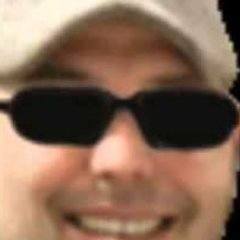






.png)



Recover deleted SD card
in Photography and Videography
Posted
i've had great luck with Recuva for Windows. had a SanDisk card corrupt the file allocation table and it got all my photos off the card with a deep scan, only two had signs of corruption.