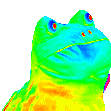-
Posts
250 -
Joined
-
Last visited
Awards
This user doesn't have any awards
About FoxxyRin
- Birthday Jun 14, 1993
Contact Methods
-
Steam
FoxxyRin
Profile Information
-
Gender
Female
-
Location
Georgia, USA
-
Interests
Techy stuff... duh!
-
Occupation
Word-of-mouth IT, digital artist, & e-cig (vape) product reviewer!
System
-
CPU
Intel Core i5-4690K
-
Motherboard
ASRock Z97 EXTREME6
-
RAM
Corsair Vengeance Pro 8GB (2 x 4GB) DDR3-1866
-
GPU
EVGA GeForce GTX 970 4GB FTW+
-
Case
Fractal Design Define R5 w/Window (Black)
-
Storage
Samsung 850 EVO 250GB & WD Black 750GB 2.5"
-
PSU
Corsair HX750i 80+ Platinum
-
Display(s)
Sceptre 40" LED 1080P HDTV
-
Cooling
Corsair H110i GT
-
Keyboard
Logitech Wave Pro
-
Mouse
E-Blue Mazer II Wireless Gaming Mouse
-
Sound
Corsair Vengeance 2100
-
Operating System
Microsoft Windows 10 (Home)
- PCPartPicker URL
Recent Profile Visitors
2,939 profile views
FoxxyRin's Achievements
-
TL;DR: All Audio devices are cutting out (power and all, for USB devices) and I've tried everything I can think of. Basically, I'm having some insanely annoying audio issues. At first I thought it was my headset (Corsair VOID Wireless), but after getting frustrated I tried another headset (Corsair V2100), and turns out it's doing it too. USB audio devices (non-audio devices work fine) seem to 'flicker'. Power will cut out and audio will stop. It can happen a couple times in quick succession or only happen once every few minutes. Non-USB audio (like my monitor's built-in speakers) will also cut in and out, though it's less frequent and not as noticeable. It will sound more like static than actual cutting out. This all started today when I turned on my PC. It was all fine when I went to bed, and the only thing that has changed is that I let a windows update (KB4022405) run overnight. I've also troubleshooted to make sure my USB ports are fine, and as far as I can tell, there's no interruption for data or power, so I'm fairly certain this is an audio thing, not so much a USB thing Things I've tried: Updating drivers/firmware of audio devices Completely reinstalling drivers of audio devices Changing settings in my BIOS (Specifically, enabling Intel Compatibility Patch for USB) Trying different USB ports and headsets (same issues across all) Rolling back the update (issues persist on the older version) Disabling/enabling device in device manager Disabling apps to take exclusive control of the devices Probably a few more but I forget. I've found some articles saying that this specific update has issues with Realtek audio drivers, which is what I have. However, I'm not finding any fixes for it? Has anyone seen anything? I'm just really frustrated right now, as my PC is my main means of communication. I have no phone or anything at the moment, and rely on Facebook/Skype to make my calls.
-

Keep Galaxy S3 or sell it and find a new phone in the $150 range?
FoxxyRin replied to FoxxyRin's topic in Phones and Tablets
I just wanted to let you know that I found a like-new LG G3 for $112 and decided to snag it. Looking at the specs, I realized I'd be dumb to get the S5 over it (extra gig of RAM, better screen, etc.) since it's like $50-100 cheaper. Definitely looking forward to finally getting to play Pokemon Go. -

Keep Galaxy S3 or sell it and find a new phone in the $150 range?
FoxxyRin replied to FoxxyRin's topic in Phones and Tablets
It's definitely faster than my last Android Phone, but it doesn't seem as fast as Youtube reviews of it from when it first came out, which has me pretty sure it's bogged down, even after resets. I've only been using it as a 'tablet' for a few weeks to play things like Miitomo and other apps I can't use on my Windows Phone. Walmart has a 5S for $150, new. It's really the only reason I'm considering iOS, haha~ Definitely a steal, though I feel like I'd enjoy Android a bit more than iOS. I'm okay with a used device as long as it's in great condition. A scratch or two isn't bad, but if it's obviously been someone's daily driver for a while, I'd like to avoid it. Honestly, my dream phone would be something with a stylus and Marshmallow, but those seem out of my range. Front/rear cameras are preferred, but I don't need anything crazy. I'm content with my Lumia 640's cameras, and they're only like.. I think 5MP and 2MP? I was originally going to get the LG Stylo 2, but I found that it has no Gyroscope which is pretty much a dealbreaker for me. (The main reason I'm finally switching back to Android is Pokemon Go!) My MAIN worry is simply stability and speed. My last experience with a daily driver Android was absolute garbage, so it's left a sour taste in my mouth for sure. I just recently got the S3 by chance and while I use it for random things at home, I'm just now getting willing to make the switch due to all this Pokemon Go hype. I've been looking at the Galaxy S5, since I can get an Amazon Warehouse Deal for $185. My friend (who works at Amazon) says that 90% of the time a Warehouse deal is simply stuff with damaged packaging, or things that were opened and returned. He says that the phone should be pretty much new this way. I've been hearing a lot of good about the G3 or G4 though, so I'll look into them and see. -
Money is incredibly tight right now and my daily driver is a Lumia 640. I've always loved Windows Phone, but Pokemon Go has become the straw that broke the camel's back. I have a Galaxy S3 sitting around that I'd need a case, screen protector, and new battery for (the battery only lasts me a few hours), but otherwise it works great. I was looking into the LG Stylo 2, but I found that it lacks a Gyroscope which means Pokemon Go is going to pretty much suck. Using workarounds such as downloading the APK and such, I can get Pokemon Go to work just fine, but I kind of feel like I rather have a new phone, but my budget is INCREDIBLY tight. $170 is my absolute limit, though I'd rather stick around $150. Are there any good, reliable phones at this price? 2GB of RAM and front/rear cameras are required, though the specs don't need to be too insane. AT&T heavily preferred, as it has the best coverage in my rural town. (I use Straight Talk, though I may switch to Cricket soon.) Also, I really would like Marshmallow. (I'm okay with rooting and installing things such as Cyanogenmod if needed.) I'm also considering potentially going for an iPhone, since Straight Talk has one for $150 new (iPhone 5S), but I don't know. My past experiences with both iOS and Android simply sucked. I just wish that WP had Pokemon Go, really. So, what would you do? Stick with the S3? Buy a new Android? Buy an iPhone? I'm really not sure. Any advice is greatly appreciated.
-
Yeah. I didn't even realize how old it was until I just pulled up my receipt for it and it said 2011, haha. I was planning on getting an SSD and new RAM for it to breathe some new life into it, but I just really need a new phone soon, so I think selling it would be the better choice. Thank you guys for some input. I really didn't want to go about posting it and then have people tell me that it's way too expensive or something. I don't really sell things that often so I'm pretty bad at gauging prices and such.
-
I bought it for $850 back in 2011 from CyberPower PC. CPU: i7-2670QM (2.2GHz with 3.10GHz Turbo) GPU: Nvidia 540M RAM: 4GB DDR3-1333 HDD: 500GB 7200RPM OS: Windows 10 Home Other: 15.6" 1080p screen, 1.3MP webcam, HDMI Port, x2 USB2.0, x2 USB3.0. Everything works, though occasionally using the media keys will cause glitching which requires a restart. Keyboard is next to new (just replaced it a few months before I stopped using it.) It has some obvious signs of wear, but a vinyl job will easily solve that. I also have all the disks (driver disks, etc.) as well as a nice case for it that I will include. It runs most games pretty well (I could have Skyrim on Medium/High settings at around 40FPS), though I think newer AAA titles will probably push it a bit much. The ONLY issue I've ever truly had with it is that it has overheated on me twice, but both times were because I was pushing it way too hard. Compared to what I saw on Ebay with other used laptops with a 540M, I'm thinking around $250 (including shipping) or closer to $200 if sold local? I'd just like a bit of opinions on it before I set a price.
-
I got my Corsair STRAFE and SCIMITAR the other day and my VOID should be coming in on Tuesday. The only thing about the headset I don't like (I've tried a friend's), was the lack of auto-mute when you put the mic up, so I was hoping that maybe there is someway I can set a key on my keyboard or mouse to act as a mute/unmute button so that it's a little less annoying? I'm not a fan of having to fumble around for the volume settings and mute button, but looking over the settings now, I'm not seeing an option. If it's not possible, I'll get used to it, but I'm just curious if anyone knows how.
-
So, I've been eyeing the Scimitar now that they finally made a version that isn't that awful neon yellow (no offense to anyone who likes it -- it just clashes with my setup), I'm incredibly tempted to get a Scimitar. However, at $80 (I have to buy through Amazon due to having a gift card), I'm a bit scared to order it. I've had an MMO mouse before way back in like 2011/2012 (Razer Naga), and while I loved the mouse, I never got around to using the side buttons. They were at an incredibly awkward placement for my short thumb, so I ended up ignoring them until it died. Now that I'm back into MMOs, I feel like it would be a nice upgrade (currently using a shitty wireless mouse with only two side buttons), as FFXIV causes my rheumatoid arthritis to flare up pretty fast, even with my hotkeys setup to where I never have to go past 6. I feel like I would greatly benefit from the keys, but I'm still scared I'll get them and end up simply not using them again, which would equate to wasting $30 or so in the price difference. The Sabre on the otherhand, has several extra buttons. So I could, at the very least, maybe setup an extra bar in FFXIV so that I never have to go past 5 on my hotkeys, but I'm just really not sure. Note: I may have short thumbs, but I have large-ish hands and prefer palming a mouse, so the size shouldn't be an issue. Does anyone have any preferences between the two mice? Does the slider go back far enough that perhaps my short thumbs won't be an issue like with the Naga? Do you think MMO mice are just a gimmick? Any help/advice/experience is very appreciated. ♥ Please reply ASAP, as I'd like to order it with next day delivery, which I must do within 2 more hours. Just to add, I'd like to stick with the Scimitar or Sabre only, as it will match my new Strafe keyboard.
-
Would the lag really be that noticeable? I mean, surely with USB 3.0 it would be a huge upgrade to what I'm experiencing now. My mouse and keyboard both routinely drop out for a few seconds at a time. I'd be okay with a few ms of lag if it meant no more of my mouse stopping in its track and keyboard inputs not going through. And if the cord thing is flexible enough, I'll definitely grab one if I go this route. I'll head to Home Depot/Walmart soon enough and see what options they have and just how flexible they are to see if they'd work. I was under the assumption that those were hard plastic or something.
-
My boyfriend and I have incredibly cramped space, so at the moment, I'm stuck with wireless peripherals due to not having any room for a dedicated desk/chair setup, leaving me gaming from my bed on a little laptop table. Well, I'm tired of my peripherals occasionally lagging or cutting out, plus the fact that the low mouse DPI and shitty feel of the keys really does hurt my ability to game well, and sometimes even just do basic things like type. So, I've decided screw it! I'm going to get a good keyboard and mouse. (Corsair STRAFE and SABRE if anyone cares. I will eventually upgrade my H2000 to a VOID headset as well.) Well, my only issue is that the cables will have no choice but to go across the floor in a walkway area, so I'm hoping to get some advice on the best ways to protect them in the event they got shoved around or stepped on. Here's an example of my room setup. I sit at the edge of my bed with a table, and there's around a 3' wide walking area. I'm just wondering what you guys would suggest I do? Because the cart gets moved back and forth between two spots (I move it away from the bed so that it doesn't get kicked in my sleep or something), I can't just do the duct-tape it down and throw a rug on it trick, so I'm trying to figure out the best ways to minimize tripping risks as well as damage to any items. My current idea is to put a small USB hub under my tabletop and cable-manage my mouse and keyboard to it, and then use a really long USB cable that can reach from the hub to my PC with enough slack that it stays flat to the ground so that no one has to step over it. Does this idea seem good enough? My logic is that this way, the most that will get damaged in case of someone tripping or the cable just getting repeatedly stepped on, is a little USB hub or a cheap Monoprice USB cable. I feel like my idea is solid enough, but I'd like some opinions on it before I go spend $150-200 and end up regretting my decision. My other question, is what's the best way to protect a cable on the ground? Does anyone know of a solid 6' USB cable that is made for taking a beating? Perhaps extra thick coating with sleeving or something? Or is there any sort of protection methods you know of? I just want to be sure that my boyfriend's work boots won't tear right through it.
-
I don't even get any errors. Just random lagging with my cursor with my mouse and my remote's trackpad, headset's audio will cut out and the little volume change thing from Windows 10 will pop up. Nothing ever fully disconnects (at least, the noises never play or anything). The only way I know to describe it is simply lag. As for drivers, they're allegedly all up to date.
-
PC Part List: https://pcpartpicker.com/user/FoxxyRin/saved/xc7qqs So long story short, I built my PC in February of this year. Everything seemed great except for a random noise, but I've learned to ignore it. For the past month or two, I've had an issue that's getting progressively worse, and it seems to effect most (if not all) of my USB peripherals. My mouse is the most noticeable, as it will randomly lag and even sometimes jump around a bit. I've tried moving it closer to the receiver, I've tried using a new USB port, I've tried reinstalling drivers. I've even disabled my Realtek drivers because someone said it fixed a similar issue for them. Nothing seems to fix it. Occasionally my keyboard will lag too, but it's a lot less common on my new keyboard. (I used to use an Anker wireless mouse/keyboard combo, but replaced it under the assumption that it was just a cheap, crappy model.) Well, now my headset (Corsair Vengeance 2100) is randomly dropping out too. I never get the un/plug noises, but it will cut out and the volume slider thing will randomly pop up. I haven't noticed any issues with my external HDD, but I only use it once in a blue moon, and typically not for long enough for the issues to potentially overlap. Oh, and I have a cheap little PC remote with a trackpad that occasionally lags as well. Things I've tried: Making sure each peripheral is plugged into its own 'stack' on the mobo. Trying USB2.0 vs USB3.0 Trying a different Logitech Unifying receiver. Trying a different mouse on the same Logitech Unifying receiver. Reinstalling/updating drivers Trying new batteries Disabling random processes that others have said caused issues Changing USB power settings Updating BIOS And more, but I forget. I can also confirm that the devices work FINE on my laptop, which has me almost positive that this is either software or my motherboard. I just need to figure out which, but I'm not exactly sure how. With the fact that my motherboard (I think) making noise, I'll probably just try and get a replacement anyway. (You can check my post history for that, but I've tested/RMA'd half my PC, and the only things left that it could be are my case or motherboard.) I'm just hoping that it's somehow software related because I'm incredibly broke at the moment and can't afford waiting or paying for shipping on an RMA. (My small bit of income relies on having a computer, and my laptop won't cut it anymore.) So does anyone have any other ideas? Or should I get ahold of ASRock and attempt to get a replacement? I'm incredibly tired of only being able to game and such on my PC's preferred times, as it's incredibly hard to do anything when your mouse is throwing a fit.
-
It's fan-side down, but not really warm at all. Like, no warmer than the HDD cage or other parts that aren't producing any of their own heat. And as far as I know, the fan never kicks on, even while under load. I'll definitely try flipping it over for a bit and see if that fixes anything.