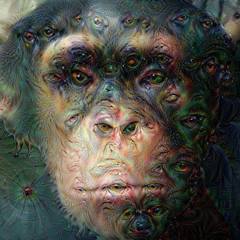-
Posts
172 -
Joined
-
Last visited
Reputation Activity
-
 RezidentSeagull got a reaction from Ilegator in Today I Fixed a Dead Graphics Card for the First Time - An Amateur's Guide
RezidentSeagull got a reaction from Ilegator in Today I Fixed a Dead Graphics Card for the First Time - An Amateur's Guide
I thought I'd share a short tale today about fixing a dead graphics card!
A few months ago, I bought a box of graphics card for the sole purpose of getting an EVGA GTX 295 for a display model (what can I say? It's a neat looking, beefy dual-GPU card and I thought it would be neat to display).
Turns out that all four of the cards included in the box were dead. While I didn't really need any of them to work, it was kind of a bummer that I wouldn't get a conveniently usable GPU out of the deal...
UNTIL TODAY!
Yesterday I took another look at one of the dead GPUs, an XFX 8600GT 256MB, and I noticed that the a number of capacitors had blown. With the hope that the capacitors were the only issue, I scheduled a trip to a local electronic component store, Lee's Electronics in Vancouver, purchased a number of replacement capacitors and attempted to replace the bad ol' capacitors with some brand spankin' new ones.
For the people who might be contemplating doing something like this, it's important to note two things about replacing capacitors, and the person replacing them:
1) Capacitors can be replaced with another capacitor as long as the capacitance (measured in micro-Farads or uF) is an identical amount, and the rated voltage of the new capacitor is equal to OR greater than the old capacitor. While people say you CAN use a higher capacitance in some cases, it depends on what the capacitor is being used for exactly, so for someone (like me) who is not sure, using an identical value is the safest option.
2) I am pretty amateur/bad at soldering, and even I managed to remove and replace the bad capacitors (though perhaps not... perfectly. More on that shortly.)
While I initially struggled to get the first capacitor out of the spot it was soldered into, I eventually managed to get a technique down of heating up the solder that was holding the capacitor legs in place while holding and gently rocking the capacitor back and forth until the legs slid out of the holes they were pushed into. The first try must have taken me a whole 5-10 minutes just to take out the capacitor, not to mention another 5 minutes of trying to seat a new one in place. Eventually though, I figured out a solid methodology:
1) Heat up the solder attached to the legs from the backside of the graphics card
2) Grab the capacitor on the front side of the card and rock it back and forth, pulling gently on it to pull the legs through the holes on the PCB.
3) After pulling out the old capacitor, take the replacement one and trim the legs down to a more manageable size (I trimmed them down from 3-ish centimetres to about 0.5 centimetres)
4) If there's leftover solder in the holes where the old capacitor legs used to be, heat the solder up and push the legs of the new capacitor through (making sure the positive and negative ends of the capacitor are in the right spots). You may need to rock the capacitor back and forth as you push the legs through, heating the solder to make sure it doesn't cause the legs to stick.
5) Once you push the capacitors all the way through, apply flux to the metal legs sticking through the PCB. I used a flux pen that I also bought at Lee's Electronics.
6) Finally, apply some solder the capacitor legs to secure them to the graphics card PCB.
Done!
I have a bit of a confession to make. I mentioned earlier that I didn't quite perfectly perform the capacitor replacement, and that's because I accidentally burnt the tip of my finger when I brushed it against my very-hot soldering iron. That, uh, sucked.
But! Did it work? Was there a point to spending $5 in capacitors, burning the tip of my finger and possibly inhaling some maybe-not-good-for-me-fumes because I'm not the smartest cookie in terms of workbench placement?
The answer is Yes! The once-dead 8600GT has risen once again to deliver pixels anew, booting into the BIOS and Windows without breaking a sweat!
So, that's it! Hope you enjoyed the brief story/guide of a dumb-ass electronics amateur fixing a graphics card with blown capacitors! Hopefully this is useful to others who might be thinking about trying this on one of their dead graphics cards, or at the very least they find it mildly amusing!
-
.png) RezidentSeagull got a reaction from Tz000 in What's an appropriate price for buying a GTX 480?
RezidentSeagull got a reaction from Tz000 in What's an appropriate price for buying a GTX 480?
Huh, you know weirdly enough, I think I have actually seen your EXACT craiglist ad, since I live in the Lower Mainland area...!
I don't really need a 560TI, but if I do need one, I'll definitely send you a message!
-
 RezidentSeagull got a reaction from Hawk9970 in Today I Fixed a Dead Graphics Card for the First Time - An Amateur's Guide
RezidentSeagull got a reaction from Hawk9970 in Today I Fixed a Dead Graphics Card for the First Time - An Amateur's Guide
I thought I'd share a short tale today about fixing a dead graphics card!
A few months ago, I bought a box of graphics card for the sole purpose of getting an EVGA GTX 295 for a display model (what can I say? It's a neat looking, beefy dual-GPU card and I thought it would be neat to display).
Turns out that all four of the cards included in the box were dead. While I didn't really need any of them to work, it was kind of a bummer that I wouldn't get a conveniently usable GPU out of the deal...
UNTIL TODAY!
Yesterday I took another look at one of the dead GPUs, an XFX 8600GT 256MB, and I noticed that the a number of capacitors had blown. With the hope that the capacitors were the only issue, I scheduled a trip to a local electronic component store, Lee's Electronics in Vancouver, purchased a number of replacement capacitors and attempted to replace the bad ol' capacitors with some brand spankin' new ones.
For the people who might be contemplating doing something like this, it's important to note two things about replacing capacitors, and the person replacing them:
1) Capacitors can be replaced with another capacitor as long as the capacitance (measured in micro-Farads or uF) is an identical amount, and the rated voltage of the new capacitor is equal to OR greater than the old capacitor. While people say you CAN use a higher capacitance in some cases, it depends on what the capacitor is being used for exactly, so for someone (like me) who is not sure, using an identical value is the safest option.
2) I am pretty amateur/bad at soldering, and even I managed to remove and replace the bad capacitors (though perhaps not... perfectly. More on that shortly.)
While I initially struggled to get the first capacitor out of the spot it was soldered into, I eventually managed to get a technique down of heating up the solder that was holding the capacitor legs in place while holding and gently rocking the capacitor back and forth until the legs slid out of the holes they were pushed into. The first try must have taken me a whole 5-10 minutes just to take out the capacitor, not to mention another 5 minutes of trying to seat a new one in place. Eventually though, I figured out a solid methodology:
1) Heat up the solder attached to the legs from the backside of the graphics card
2) Grab the capacitor on the front side of the card and rock it back and forth, pulling gently on it to pull the legs through the holes on the PCB.
3) After pulling out the old capacitor, take the replacement one and trim the legs down to a more manageable size (I trimmed them down from 3-ish centimetres to about 0.5 centimetres)
4) If there's leftover solder in the holes where the old capacitor legs used to be, heat the solder up and push the legs of the new capacitor through (making sure the positive and negative ends of the capacitor are in the right spots). You may need to rock the capacitor back and forth as you push the legs through, heating the solder to make sure it doesn't cause the legs to stick.
5) Once you push the capacitors all the way through, apply flux to the metal legs sticking through the PCB. I used a flux pen that I also bought at Lee's Electronics.
6) Finally, apply some solder the capacitor legs to secure them to the graphics card PCB.
Done!
I have a bit of a confession to make. I mentioned earlier that I didn't quite perfectly perform the capacitor replacement, and that's because I accidentally burnt the tip of my finger when I brushed it against my very-hot soldering iron. That, uh, sucked.
But! Did it work? Was there a point to spending $5 in capacitors, burning the tip of my finger and possibly inhaling some maybe-not-good-for-me-fumes because I'm not the smartest cookie in terms of workbench placement?
The answer is Yes! The once-dead 8600GT has risen once again to deliver pixels anew, booting into the BIOS and Windows without breaking a sweat!
So, that's it! Hope you enjoyed the brief story/guide of a dumb-ass electronics amateur fixing a graphics card with blown capacitors! Hopefully this is useful to others who might be thinking about trying this on one of their dead graphics cards, or at the very least they find it mildly amusing!
-
 RezidentSeagull reacted to ZenMonkey in What's a Better Value: Ryzen 3 1300X or 1200?
RezidentSeagull reacted to ZenMonkey in What's a Better Value: Ryzen 3 1300X or 1200?
I might be the only person who prefers the 1300X to the 1200. It's only $20 and the 1300X is a higher-binned chip, so you're more likely to hit those top overclock speeds. If you plan on gaming, clock speed is king currently.
-
 RezidentSeagull reacted to ZenMonkey in What's a Better Value: Ryzen 3 1300X or 1200?
RezidentSeagull reacted to ZenMonkey in What's a Better Value: Ryzen 3 1300X or 1200?
I agree that Ryzen is probably the best thing to happen in the past 10 or so years. Certainly the past 5-7 years. It's going to drive Intel to innovate and update. If Intel can come back with a more reasonable pricing scheme, it could be a knockout for Ryzen. If not, Ryzen provides great cost to performance, if not the best overall performance. Either way, we are the winners.
Much of the CCX latency issue is offset by the faster memory recommended for use with Ryzen. Even so, if the game is optimized for 8 cores, then better 8 cores with some latency than 4 or 6 cores without.
Saying game developers won't optimize for it is presumptive. If AMD claims a sizable market share with Ryzen - and their cost to performance ratio is such that they're likely to do so - then developers will respond.
Finally, this is the first iteration of the Ryzen architecture. I expect to see a good amount of refinement over the next two years.
-
.png) RezidentSeagull reacted to YedZed in Should I upgrade to Ryzen NOW or Wait it Out?
RezidentSeagull reacted to YedZed in Should I upgrade to Ryzen NOW or Wait it Out?
I literally read that.
Anyone else?
-
.png) RezidentSeagull got a reaction from dude49 in Should I upgrade to Ryzen NOW or Wait it Out?
RezidentSeagull got a reaction from dude49 in Should I upgrade to Ryzen NOW or Wait it Out?
How dare you make me also read that now
-
.png) RezidentSeagull got a reaction from honor in Should I upgrade to Ryzen NOW or Wait it Out?
RezidentSeagull got a reaction from honor in Should I upgrade to Ryzen NOW or Wait it Out?
How dare you make me also read that now
-
 RezidentSeagull reacted to MrImnotMLG in Should I upgrade to Ryzen NOW or Wait it Out?
RezidentSeagull reacted to MrImnotMLG in Should I upgrade to Ryzen NOW or Wait it Out?
I'd say at least wait for the back-to-school or christmas deals before doing any of that. But it will eventually need to done. Just enjoy the ride while it lasts.
-
 RezidentSeagull reacted to honor in Should I upgrade to Ryzen NOW or Wait it Out?
RezidentSeagull reacted to honor in Should I upgrade to Ryzen NOW or Wait it Out?
oh my bad haha then the 1600 is perfect.
-
.png) RezidentSeagull got a reaction from YedZed in Should I upgrade to Ryzen NOW or Wait it Out?
RezidentSeagull got a reaction from YedZed in Should I upgrade to Ryzen NOW or Wait it Out?
How dare you make me also read that now
-
 RezidentSeagull reacted to dalekphalm in Windows Server / Proxmox / FreeNAS as host of all-in-one server?
RezidentSeagull reacted to dalekphalm in Windows Server / Proxmox / FreeNAS as host of all-in-one server?
I recently did a similar build and eventually went with ESXi 6.5 as my hypervisor (There's a free version), virtualized FreeNAS 9.10, used PCI Passthrough to pass my LSI HBA directly to FreeNAS, and created an 18TB RAIDZ1 pool, and also created a jail for a Transmission Server.
I also virtualized Server 2016 for a separate Plex server (I prefer running Plex on Windows - I've had issues running it on FreeNAS).
The setup is pretty easy to manage w/ the ESXi and FreeNAS web GUI's.
You can then also VM a Linux server if you wish, depending on your needs and what the base hardware is like.
-
 RezidentSeagull reacted to slightlyjaded in Retro Modding an XFX Geforce 8600GT for Silence
RezidentSeagull reacted to slightlyjaded in Retro Modding an XFX Geforce 8600GT for Silence
As I said, probably not an issue. Most of those water cooling brackets for using an old AIO liquid cooler don't have much more than an extra fan either.
-
 RezidentSeagull reacted to The Sloth in Samsung S7 or S8?
RezidentSeagull reacted to The Sloth in Samsung S7 or S8?
my wife has the s7, she likes it haven't had any problem with it.
the same boat, my wife went through 3 lgg4, they all boot looped before going to Samsung.
https://arstechnica.com/tech-policy/2017/03/class-action-lawsuit-targets-lg-over-legendary-g4-v10-bootloop-issues/
-
 RezidentSeagull reacted to TheKDub in Samsung S7 or S8?
RezidentSeagull reacted to TheKDub in Samsung S7 or S8?
I have an S7 and absolutely love it. You can find them much cheaper than you'll find the S8, and it's still a fantastic phone.
I vote for the S7.
-
 RezidentSeagull reacted to dizmo in Samsung S7 or S8?
RezidentSeagull reacted to dizmo in Samsung S7 or S8?
I'd go for an S7 Edge or the S8. The regular S7 is kinda meh tbh.
There aren't a ton of differences performance wise with the S8, you just get things like the huge display, better camera, etc. I'd also check to see if Nougat is on the Canadian phones yet. I'd bet it's not.
-
 RezidentSeagull got a reaction from Loot in Today I Fixed a Dead Graphics Card for the First Time - An Amateur's Guide
RezidentSeagull got a reaction from Loot in Today I Fixed a Dead Graphics Card for the First Time - An Amateur's Guide
I thought I'd share a short tale today about fixing a dead graphics card!
A few months ago, I bought a box of graphics card for the sole purpose of getting an EVGA GTX 295 for a display model (what can I say? It's a neat looking, beefy dual-GPU card and I thought it would be neat to display).
Turns out that all four of the cards included in the box were dead. While I didn't really need any of them to work, it was kind of a bummer that I wouldn't get a conveniently usable GPU out of the deal...
UNTIL TODAY!
Yesterday I took another look at one of the dead GPUs, an XFX 8600GT 256MB, and I noticed that the a number of capacitors had blown. With the hope that the capacitors were the only issue, I scheduled a trip to a local electronic component store, Lee's Electronics in Vancouver, purchased a number of replacement capacitors and attempted to replace the bad ol' capacitors with some brand spankin' new ones.
For the people who might be contemplating doing something like this, it's important to note two things about replacing capacitors, and the person replacing them:
1) Capacitors can be replaced with another capacitor as long as the capacitance (measured in micro-Farads or uF) is an identical amount, and the rated voltage of the new capacitor is equal to OR greater than the old capacitor. While people say you CAN use a higher capacitance in some cases, it depends on what the capacitor is being used for exactly, so for someone (like me) who is not sure, using an identical value is the safest option.
2) I am pretty amateur/bad at soldering, and even I managed to remove and replace the bad capacitors (though perhaps not... perfectly. More on that shortly.)
While I initially struggled to get the first capacitor out of the spot it was soldered into, I eventually managed to get a technique down of heating up the solder that was holding the capacitor legs in place while holding and gently rocking the capacitor back and forth until the legs slid out of the holes they were pushed into. The first try must have taken me a whole 5-10 minutes just to take out the capacitor, not to mention another 5 minutes of trying to seat a new one in place. Eventually though, I figured out a solid methodology:
1) Heat up the solder attached to the legs from the backside of the graphics card
2) Grab the capacitor on the front side of the card and rock it back and forth, pulling gently on it to pull the legs through the holes on the PCB.
3) After pulling out the old capacitor, take the replacement one and trim the legs down to a more manageable size (I trimmed them down from 3-ish centimetres to about 0.5 centimetres)
4) If there's leftover solder in the holes where the old capacitor legs used to be, heat the solder up and push the legs of the new capacitor through (making sure the positive and negative ends of the capacitor are in the right spots). You may need to rock the capacitor back and forth as you push the legs through, heating the solder to make sure it doesn't cause the legs to stick.
5) Once you push the capacitors all the way through, apply flux to the metal legs sticking through the PCB. I used a flux pen that I also bought at Lee's Electronics.
6) Finally, apply some solder the capacitor legs to secure them to the graphics card PCB.
Done!
I have a bit of a confession to make. I mentioned earlier that I didn't quite perfectly perform the capacitor replacement, and that's because I accidentally burnt the tip of my finger when I brushed it against my very-hot soldering iron. That, uh, sucked.
But! Did it work? Was there a point to spending $5 in capacitors, burning the tip of my finger and possibly inhaling some maybe-not-good-for-me-fumes because I'm not the smartest cookie in terms of workbench placement?
The answer is Yes! The once-dead 8600GT has risen once again to deliver pixels anew, booting into the BIOS and Windows without breaking a sweat!
So, that's it! Hope you enjoyed the brief story/guide of a dumb-ass electronics amateur fixing a graphics card with blown capacitors! Hopefully this is useful to others who might be thinking about trying this on one of their dead graphics cards, or at the very least they find it mildly amusing!
-
 RezidentSeagull reacted to Spikkel in No idea what I'm doing... DIY NAS, follow me along...
RezidentSeagull reacted to Spikkel in No idea what I'm doing... DIY NAS, follow me along...
Thank you again RezidentSeagull,
I was typing ipconfig like you would in CMD in Windows. By Typing ifconfig I got the IP.
Next step is to figure out sleep, WOL, and SMART monitoring, I stuck a HDD in there that I know is on its way out (it gives an "imminent drive failure warning") will see if OMV picks it up.
-
 RezidentSeagull got a reaction from Spikkel in No idea what I'm doing... DIY NAS, follow me along...
RezidentSeagull got a reaction from Spikkel in No idea what I'm doing... DIY NAS, follow me along...
It's great that you're building your own NAS, AND that you are recycling an old PC to do it! Both are just pretty nice things to do!
I don't have much experience with Rockstor, so I won't comment on how well it works, but you should be aware that because it uses Btrfs, you should not be using RAID5 or RAID6 (parity) with it, as apparently Btrfs can find corruption and issues in the array, but can't actually fix it at all (the Btrfs Wiki has a status page that seems pretty handy here).
That said, that's not to say you shouldn't use Rockstor! But knowing where issues may come up is always nice.
(Actually, I just checked and Rockstor only lets you use RAID10/1/0 for your storage pool anyway, so no issues there!)
Anyway! I think a good question to ask here is: Do you need your files to be accessible from outside of your home? Any idea what the general, day-to-day use case is?
-
 RezidentSeagull reacted to leadeater in Advice about rescuing degraded RAID 5 array
RezidentSeagull reacted to leadeater in Advice about rescuing degraded RAID 5 array
My guess would be the RAID card is faulty, I've had about three 3ware cards do the exact same thing.
As far as RAID recovery goes you actually shouldn't use the current RAID card to do it, use an HBA or onboard SATA controllers. You want to treat the disks as non-RAID disks then run up a recovery tool such as Recover My Files point it to the 4 disks and tell it there was a RAID 5 array using these disks with X stripe size.
-
 RezidentSeagull reacted to NavyChief in Glorious PCMR - Crystal 570X Build Log
RezidentSeagull reacted to NavyChief in Glorious PCMR - Crystal 570X Build Log
Corsair provided two 3-packs of their HD120 RGB fans.
Each package contains three of their new HD120 RGB fans, 12 fan screws, Fan Hub, Fan Controller and an optional cable to connect the fan controller to pushbuttons for selecting mode, color and speed.
The included HD Lighting Controller is necessary to take full advantage of the HD120 RGB fans. The Corsair 570X case comes with the SP Lighting Controller since the case includes the SP120 RGB fans. This will make an excellent replacement!
Here are the six HD120 RGB fans. They are solidly built and have built-in cushions on each corner to absorb vibrations.
It is so nice to be able to work with a mid-size case where I only have to worry about 6 fans. My last build (Apeiro) contained 14 fans and the case before that (BAWLS) contained 20 fans!
Now to get that motherboard mounted into the case!!
The I/O backplate will complement the black/yellow theme due to it already being black.
A perfect fit!!
Here is the ASUS Maximus IX Hero motherboard mounted and ready!
Now to pan back and see the whole case...
-
 RezidentSeagull got a reaction from Spikkel in No idea what I'm doing... DIY NAS, follow me along...
RezidentSeagull got a reaction from Spikkel in No idea what I'm doing... DIY NAS, follow me along...
If you need to change the IP Address of the server, this guide seems like a good bet.
However, you need to be on the same IP network as the server itself. If your home IP address range does not include 10.0.0.1 (i.e your home network gives addresses out in the 192.168.1.0 - 192.168.1.255 range), the easiest thing to do is directly connect your server's Ethernet port to the Ethernet port on your desktop/laptop and assign a static IP address to the network interface in the same range as the server's. An easy one to pick is 10.0.0.2. After that, you can go to your web browser and just type in 10.0.0.1, log into the web interface, and hey presto, you're good to go.
-
 RezidentSeagull reacted to byalexandr in byalexandr's Define Nano S - Stainless Steel Hardline Tubing
RezidentSeagull reacted to byalexandr in byalexandr's Define Nano S - Stainless Steel Hardline Tubing
1985 Toyota MR2. Mid engine rear wheel drive, has a 4AGE 16V engine.
I can't OC at all? Even then, the 4790K is $280 at Micro Center, so it's not that big of a price difference from the (in this case) lesser Xeon.
Also, stainless steel is an extremely stable metal. It's why we use it for everything in the food service industry, it's very tough and non-corrosive.
It's $280 at Micro Center.
Bingo!
Haha, never thought of it that way. Just think of it as a mid engine Miata. Oh, and it's way more fun than a Miata.
-
 RezidentSeagull got a reaction from KrZaj in byalexandr's Define Nano S - Stainless Steel Hardline Tubing
RezidentSeagull got a reaction from KrZaj in byalexandr's Define Nano S - Stainless Steel Hardline Tubing
Unfortunately not with a B85 chipset motherboard, no.
If you're planning to OC (and with a sweet water-cooling setup, why not go for it?), you'd need a Z-series chipset. For Haswell, that is Z97, I think. That's for easier multiplier-based overclocking though. I think you can still BCLK overclock (turning up the base clock from 100 MHz upwards), but it's harder and it affects more than just the CPU, such as RAM speed, which can make it a bit more complex to deal with.
-
 RezidentSeagull got a reaction from newgeneral10 in Rackmount NAS Questions
RezidentSeagull got a reaction from newgeneral10 in Rackmount NAS Questions
Glad you're excited! Computer projects like these can be so much fun, as long as you don't mind/enjoy the fiddling to get it all together! But yeah, tapes can be a great way to get economical long-term storage, especially for the stuff that you just need to have at some point, but that point ends up being years down the line (like backups of family photos, or critical documents and files).
Plus, you get to be the cool person who gets to show-off their sweet tape backup machine!