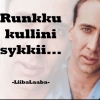-
Posts
55 -
Joined
-
Last visited
Reputation Activity
-
 mikeyyve got a reaction from nightmare_Vg in Help 780TI issues
mikeyyve got a reaction from nightmare_Vg in Help 780TI issues
I would make sure you are running the latest Nvidia drivers and also that you download something like EVGA Precision X that monitors GPU clock speeds so that you can check and make sure that BF4 is triggering the GPU to increase its clock speed to at least somewhere around 1000mhz.
-
 mikeyyve got a reaction from BulkFish in About to order gaming build for friend, opinions? (AUS)
mikeyyve got a reaction from BulkFish in About to order gaming build for friend, opinions? (AUS)
I would definitely go with that Asus IPS monitor. My brother has that one and the image quality is beyond fantastic and unless you are a pro level gamer I don't believe that extremely high refresh rate and the monitor's response rate are to important.
-
 mikeyyve got a reaction from Rheinwasser in Looking for a new monitor
mikeyyve got a reaction from Rheinwasser in Looking for a new monitor
I was only going 27 inch to get 1440p. More pixels = better quality images IMO
-
 mikeyyve got a reaction from aizdaman in Decent Mechanical keyboard?
mikeyyve got a reaction from aizdaman in Decent Mechanical keyboard?
I have a Quickfire TK with red switches and my brother has the one with blue switches. Easily the best keyboards we've ever owned and at a pretty reasonable price all things considered.
-
 mikeyyve reacted to mrenusso in Need advise on home network setup
mikeyyve reacted to mrenusso in Need advise on home network setup
You say you have a slow internet connection, yet you didn't tell us what your broadband speed is. It may simply be slow because you have too many devices connected to the internet at the same time and your internet speed is just used at its maximum. You would have to upgrade your LAN equipment only if you were experiencing slow speeds on your LAN. Might just be time for a plan upgrade, not a modem/router/access point upgrade.
EDIT : grammar
-
 mikeyyve got a reaction from Ebinlaw in Looking for a ten-keyless with MX Browns.
mikeyyve got a reaction from Ebinlaw in Looking for a ten-keyless with MX Browns.
Check out the CM Storm Quickfire TK. I think it does come in brown switches and also has a backlight as well. I have the version with red switches and love it.
-
 mikeyyve got a reaction from 911^NEmeSis in Game Minimizing When i Click on 2nd screen
mikeyyve got a reaction from 911^NEmeSis in Game Minimizing When i Click on 2nd screen
There's a program called Actual Multiple Monitors that has an option called ignore mouse deactivation(or something similar to that) that allows you to be in normal full screen and click on your second screen without causing the game to minimize.
Here's the link to it. http://www.actualtools.com/multiplemonitors/