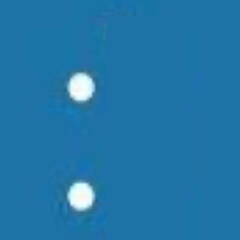-
Posts
180 -
Joined
-
Last visited
Awards
This user doesn't have any awards
Profile Information
-
Gender
Male
-
Location
Alberta Canada
-
Interests
Auto & tech
-
Biography
Enjoying PC's since commador 64
-
Occupation
Owner of Mech / Tire Shop
System
-
CPU
5960X
-
Motherboard
ASUS X99-WS
-
RAM
32GB CORSAIR XRP 2800
-
GPU
2 X GTX 1080Ti
-
Case
Corsair 950D
-
Storage
SANDISK SSD 960/ Kingston SSD 240 Raid 0 X 6
-
PSU
CORSAIR HX1000I
-
Display(s)
ROG SWIFT PG278Q / LG 4K
-
Cooling
CORSAIR H100I
-
Keyboard
G910
-
Mouse
G610
-
Sound
Onboard
-
Operating System
WINDOWS 10 Pro
Recent Profile Visitors
1,142 profile views
Loadent's Achievements
-
Does the monitor work on any dp? Did you try the other cables? If you did, dead monitor! is there an input button on the monitor?
-
Get the best card you can comfortably afford to spend. Saving a bit is good but when you reprojections because your 5-20% sucks.
-
I would very much disagree with this recommendation. A 480 is not good for VR. We have a Vive and Vive pro. With SLI titan XP’s and SLI 1080Ti’s. They can NOT perform with newer VR games without frame doubling. A 480 or a 2070 will give sub par performance. You will I’ll not be able to take advantage of the index’s higher resolution or higher frame rate.
-
I wouldn’t be surprised if scaling has increased to 125 or 150%. Check that too and refresh rate while your there
-
D0 is cpu initialization code. Usually cpu pin or ram need reseating. No splash screen? Some confirmed fixes with bios updates, but those were all new builds. I would be suspect of motherboard needing RMA
-
You have a bad capacitor for the back light. Turning it off is discharging the circuit. Think resetting. Eventually (most likely) the capacitor will fail completely and you will loose the back light entirely
-
I should have been more specific.I was using my phone. Use the UFO ghost test and see the trails. Not the frame counter as shown above. As stated before, that particular monitor works best at 120hz instead of 144 because the pixels can go 144hz, but will leave the same trails because the pixel itself can not change without the persistence. The point as made earlier, 120hz will look as good if not better then 144hz because of the pixel persistence. SPECIFIC to the VG278.
-
Look at the trails. Shorter the better; your monitor pixel refreSH RATE can’t keep up to the 144hz. Thus the trails. Or ghosting.
-
Bingo. Better solder they beach back on then! or find a local guy that could do it for you. any self respecting electronic hobbyists would probly do it for 10 bucks or free (I would)
-
Does it boot without the card in? that capacitor could be from the motherboard too
-

New board recommendations please...
Loadent replied to Lasky's topic in CPUs, Motherboards, and Memory
Why change? What are your needs? If you are only requesting a similar board, with the same amount of pci slots, again why change? -

My RX 580 is at 99-100% at the main screen in Vermintide 2
Loadent replied to Ja55ie's topic in Graphics Cards
main screen is still rendering. Seems normal for vermintide. -

graphics card Higher than normal Graphics card usage and temps
Loadent replied to Wallenstein7's topic in Graphics Cards
on task manager, which app is being utilized? I found, some launchers like, EPIC and DISCORD, ETC will use the graphics card just as you are stating.