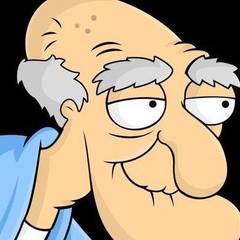-
Posts
236 -
Joined
-
Last visited
Reputation Activity
-
 PopsiclesInMyCellar got a reaction from brob in Will using M.2_1 actually hinder my GPU performance (Z790-E, 4070 Ti)
PopsiclesInMyCellar got a reaction from brob in Will using M.2_1 actually hinder my GPU performance (Z790-E, 4070 Ti)
Alright thanks. This build started in 2018 so that's the OS I purchased at the time. I have however done the free upgrade to 11.
-
 PopsiclesInMyCellar reacted to Hinjima in Just installed by i7-14700K into my Z790-E, does it look okay or are these different-sized gaps bad?
PopsiclesInMyCellar reacted to Hinjima in Just installed by i7-14700K into my Z790-E, does it look okay or are these different-sized gaps bad?
Looks fine to me 🙂 Nothing to worry about here.
-
 PopsiclesInMyCellar reacted to HorseBattery in Upgrading my motherboard, CPU, and RAM after ~7 years. Please give me your thoughts on my plan so far! Budget around $1500 CAD.
PopsiclesInMyCellar reacted to HorseBattery in Upgrading my motherboard, CPU, and RAM after ~7 years. Please give me your thoughts on my plan so far! Budget around $1500 CAD.
The 14700K can go as high as 280W in multithreaded workloads. It will be very difficult to cool under those conditions.
Techpowerup has a review of the 14700K including a detailed breakdown of power consumption:
https://www.techpowerup.com/review/intel-core-i7-14700k/22.html
-
 PopsiclesInMyCellar reacted to RONOTHAN## in Upgrading my motherboard, CPU, and RAM after ~7 years. Please give me your thoughts on my plan so far! Budget around $1500 CAD.
PopsiclesInMyCellar reacted to RONOTHAN## in Upgrading my motherboard, CPU, and RAM after ~7 years. Please give me your thoughts on my plan so far! Budget around $1500 CAD.
Really the only ones that the Z790-E has over something like a Z790 Elite are an extra 2 PCB layers (this admittedly is pretty nice as with the 14700K/14900K/13900K the PCB can get quite warm with just 2 PCB layers if there's no socket airflow, plus in theory it offers better memory overclocking support), a POST code (also genuinely useful if you're troubleshooting your system), and a PCIe Gen 5 M.2 slot (not useful as you have to steal 8 lanes from your GPU to get it). The other high end boards I mentioned also have the same features, but are significantly cheaper than the Z790-E Strix. The Z690 Force/Carbon I mentioned (same board, different color scheme) has the same 8 layer PCB (admittedly the memory topology is worse, but unless you're going for DDR5 7600+ that's not likely to matter), same POST code, but rather than the Gen 5 M.2 slot you get a second PCIe x8 slot that you can use any expansion card in, including dual Gen 5 M.2s (the Taichi Lite also does this, though admittedly also has the Gen 5 M.2 slot), all for half the price.
Yeah, they've had some major quality control and customer service issues. Back in the DDR3 days they really were the kings (with a few exceptions if I'm buying a vintage DDR3 board, it's going to be ASUS), though since about Coffee Lake they have been kinda coasting on that reputation and everyone else has caught up quality wise and are fairly comparable with customer service, just without the prevalence of QC issues. Off the top of my head, there was the Z690 Hero where they soldered a capacitor on backwards with half the motherboards they released, the Z690 Apex that had many units with a crippled memory channel that made the board useless for the sole purpose it was designed for, the Z790 Apex that had a rather high DOA rate and most units showing up quite bent, and all their AM5 boards having a tendency to kill CPUs with early BIOS revisions (though admittedly this is more AMD's fault for conveying wrong safe voltage information and ASUS boards weren't the only ones to do this, ASUS still handled it quite badly from a PR/consumer relations standpoint).
To be clear, I wouldn't necessarily avoid them at all costs, they do still have some genuinely good motherboard options, but they aren't worth looking at exclusively. Also they just source their PCB components from the same people everyone else does, and they're usually on the same level off "good" as the other boards in the price range (usually they're slightly worse per dollar, though this isn't always the case and you do really need to look at specific offerings).
Fair enough, though AIO leaks are pretty rare and so unless you're constantly stabbing your computer with screw drivers I wouldn't really worry about it (and if you are doing that you've probably got bigger problems to worry about). I still avoid recommending them for systems that require 99.99999% uptime as they are still more likely to fail because of the pump, but while leaks can happen they aren't really that common, and if they do happen they're not guaranteed to actually kill anything (most of the time they land on the GPU, as since most high end GPUs have grounded backplates covering their electronics you won't actually notice anything.
Then look at the 7800X3D, it's objectively the better gaming CPU for less money and while being significantly easier to cool. Even if you do some productivity work, it's still a significant improvement from your 8700K and will be leaps ahead in games. It isn't as fast at things like video rendering as the 14700K is, but given you haven't said what you do that actually needs the extra multicore horsepower, I'd assume it isn't actually necessary.
It's up there, but as I said in my first post (I did a ninja edit, so you probably didn't see it. Whoops) there are better options out there nowadays. If you're going to reuse it, it's not worth upgrading, but if you're buying a new one like you eluded to before there are better options on the market now (not much better, but still better).
-
 PopsiclesInMyCellar reacted to RONOTHAN## in Upgrading my motherboard, CPU, and RAM after ~7 years. Please give me your thoughts on my plan so far! Budget around $1500 CAD.
PopsiclesInMyCellar reacted to RONOTHAN## in Upgrading my motherboard, CPU, and RAM after ~7 years. Please give me your thoughts on my plan so far! Budget around $1500 CAD.
Not a huge fan of that motherboard IMO. ASUS boards have a tendency to be quite expensive compared to their feature set, and that board is no exception. There are half a dozen different boards that do more for less money, including (but not limited to) the Z690 Force/Carbon, Z790 Nova, and Z790 Taichi Lite. There's also the fact that you just don't need all the features of that board, so something like a Z790 Tomahawk or Elite AX would still do perfectly fine.
Also, the NH-D15 will struggle to cool a 14700K as that chip pulls so much power. It really needs some sort of water cooling to keep cool (a custom loop is ideal, though a well designed AIO should be fine). If you aren't doing something that actually needs the multi core performance of that chip like gaming, the NH-D15 would do fine, but at the same time if that's the case it's really hard to recommend the 14700K over a 7800X3D. If you do need the multi-core performance, spend less on the motherboard and put that towards an AIO to upgrade the NH-D15 with.
https://ca.pcpartpicker.com/list/ft3h9c
The first warning is saying that the motherboard BIOS doesn't support the CPU and you'll need to update it. Unless you're buying a Z790 Refresh board, most Z690/Z790 boards will say this. This isn't that big a deal as any board worth buying should come with BIOS flashback so you can update the BIOS with a flash drive, but it's just worth being aware of. The second note is just saying it doesn't know how the fans will fit in the case, given you already have them that shouldn't really matter. The third warning is saying that you will need to get a mounting bracket for the cooler as the NH-D15 you have won't have the appropriate LGA 1700 mounting hardware (this just requires emailing Noctua to get the appropriate mounting gear). The 4th note says that you need to make sure to use three 6+2 pin cables for the adapter and not the pigtails (not relevant if you already own and are using the GPU). The 5th just says it doesn't check if RAM/CPU coolers are compatible.
Look into different coolers then. There are better options nowadays that are cheaper as well if you really want to stick to air cooling, options like the Deepcool AK620 and Assassin IV.
-
 PopsiclesInMyCellar reacted to Shimejii in Upgrading my motherboard, CPU, and RAM after ~7 years. Please give me your thoughts on my plan so far! Budget around $1500 CAD.
PopsiclesInMyCellar reacted to Shimejii in Upgrading my motherboard, CPU, and RAM after ~7 years. Please give me your thoughts on my plan so far! Budget around $1500 CAD.
Basically you need to bios update before it will even post (although some boards just read them as 13th gen and POST anyway)
fan stuff is all about if it fits in cases and such.
NH-D15 Does not natively come with LGA 1700 brackets, you may need to get them from Notcua. Especially if they send you one of the older boxes.
Power cables reminder to use seperate PCIE cables instead of pig tailing it. GPU plugs.
Other then that it looks fine, quite budget going from 1500 CAD in the title to 4500 CAD lol.
Do you actually need 64 GB of ram? You didnt really specify what you are doing with the system in the first place.
-
 PopsiclesInMyCellar reacted to SteveGrabowski0 in To what extent is my old motherboard/CPU limiting my STRIX 4070 Ti OC?
PopsiclesInMyCellar reacted to SteveGrabowski0 in To what extent is my old motherboard/CPU limiting my STRIX 4070 Ti OC?
If it's 1080p a lot, if it's 4k probably not too much except in super cpu heavy games like The Last of Us or Jedi Survivor.
-
 PopsiclesInMyCellar reacted to Zando_ in To what extent is my old motherboard/CPU limiting my STRIX 4070 Ti OC?
PopsiclesInMyCellar reacted to Zando_ in To what extent is my old motherboard/CPU limiting my STRIX 4070 Ti OC?
Other way round, lower res = more on the CPU. Something in your system will always bottleneck the other things, unless you're failing to hit the fps you want or suffering random stutters, then it isn't bottlenecking hard enough to be a problem.
-
 PopsiclesInMyCellar reacted to Agall in To what extent is my old motherboard/CPU limiting my STRIX 4070 Ti OC?
PopsiclesInMyCellar reacted to Agall in To what extent is my old motherboard/CPU limiting my STRIX 4070 Ti OC?
It really depends on the game, or even certain environments in said game.
Is a great example of a game with a variety of limitations, but optimized enough to reach 1200 fps. If you're playing a lot of multiplayer games, regardless of a RTX 4070ti or 1080ti, that 8700k is limiting.
Its independent of PCIe 3.0 vs 4.0, you'd be more limited by just raw frequency/IPC/cache of the older CPU.
-
 PopsiclesInMyCellar reacted to _Omega_ in To what extent is my old motherboard/CPU limiting my STRIX 4070 Ti OC?
PopsiclesInMyCellar reacted to _Omega_ in To what extent is my old motherboard/CPU limiting my STRIX 4070 Ti OC?
PCIe 3.0 should not make that big of a difference with a 4070Ti. About the CPU, its getting oldish but i thin you dont loose a lot at 4k. At 1440p it might still be fine(ish) but at 1080p ill bet youll lose a lot of performance
-
 PopsiclesInMyCellar reacted to OhYou_ in To what extent is my old motherboard/CPU limiting my STRIX 4070 Ti OC?
PopsiclesInMyCellar reacted to OhYou_ in To what extent is my old motherboard/CPU limiting my STRIX 4070 Ti OC?
My best guess about 8-10% based on my friends experience with a 4090 in his 10900k build.
you can easily test it yourself by simply running benchmarks and seeing where your fps lies in relation to not only similar systems (detecting config issues), but the average 13th gen/7000 series build.
-
 PopsiclesInMyCellar got a reaction from Queen Chrysalis in Can I upgrade my GTX 1080 Ti in this build without changing any other components right now and still benefit from it?
PopsiclesInMyCellar got a reaction from Queen Chrysalis in Can I upgrade my GTX 1080 Ti in this build without changing any other components right now and still benefit from it?
I should be good, I got 4 of these:
-
 PopsiclesInMyCellar got a reaction from Queen Chrysalis in Can I upgrade my GTX 1080 Ti in this build without changing any other components right now and still benefit from it?
PopsiclesInMyCellar got a reaction from Queen Chrysalis in Can I upgrade my GTX 1080 Ti in this build without changing any other components right now and still benefit from it?
My current PSU should be good. It's listed above 🙂
Would it be better if I didn't pigtail them? I have all the cables now I think. Four of them
-
 PopsiclesInMyCellar got a reaction from Why_Me in Can I upgrade my GTX 1080 Ti in this build without changing any other components right now and still benefit from it?
PopsiclesInMyCellar got a reaction from Why_Me in Can I upgrade my GTX 1080 Ti in this build without changing any other components right now and still benefit from it?
Thanks for everybody's input and help! My ROG-STRIX-RTX4070TI-O12G-GAMING is arriving tomorrow!
Now because I'm horrible at planning, I'm worried my PSU (EVGA 850 P2) doesn't have the right cables to support it? ... Am I going to need to buy some extra cables? Here's a video I made showing what I have: https://photos.app.goo.gl/7Bpo48p2iNPREqat8
PSU: https://www.evga.com/products/specs/psu.aspx?pn=c8ec5a7c-2ec6-4767-98c6-e133594732a7
Thanks for your help again.
Edit: I need a third cable don't I?? I only show 2 in that video ^ 😞
-
 PopsiclesInMyCellar reacted to The Flying Sloth in Hobbyist electronic musician who mixes with phones now looking for studio monitors ($400-$500 CAD) and audio interface ($150-$200 CAD) recommendations
PopsiclesInMyCellar reacted to The Flying Sloth in Hobbyist electronic musician who mixes with phones now looking for studio monitors ($400-$500 CAD) and audio interface ($150-$200 CAD) recommendations
Set them at a reasonable level so that your maximum volume on the interface is roughly where you want maximum volume to be for listening, use the controls to balance audio from left and right sides, to do this download a sound meter app for your phone, sick it where your head will be and modify the volume such that both sides produce the same level when panned left or right (using the sound meter to quantify).
-
 PopsiclesInMyCellar reacted to The Flying Sloth in Hobbyist electronic musician who mixes with phones now looking for studio monitors ($400-$500 CAD) and audio interface ($150-$200 CAD) recommendations
PopsiclesInMyCellar reacted to The Flying Sloth in Hobbyist electronic musician who mixes with phones now looking for studio monitors ($400-$500 CAD) and audio interface ($150-$200 CAD) recommendations
Computer output to max, always, control volume from the physical knobs on the interface, Always.
-
 PopsiclesInMyCellar reacted to Derkoli in Hobbyist electronic musician who mixes with phones now looking for studio monitors ($400-$500 CAD) and audio interface ($150-$200 CAD) recommendations
PopsiclesInMyCellar reacted to Derkoli in Hobbyist electronic musician who mixes with phones now looking for studio monitors ($400-$500 CAD) and audio interface ($150-$200 CAD) recommendations
Quick copy paste from another one of my posts, explaining why windows should be set to 100% volume:
Set windows to 100, and control the volume from the interface.
There's a reason why high quality streaming services allow you to set them to output -0dB signals, it's because of bit depth issues. Bit depth affects all sorts of things, such as SNR, Dynamic Range, Overall detail, Quantization error's, among other things. It especially matters as they use PCM sources, not Non-PCM.
You'll mostly hear bit depth issues when listening for details and dynamic range. It's a big reason why DAW's use 24bit+ floating points. Dynamic range is limited to 96dB with CD quality (16bit) floating points, which isn't very much. A really good quality PA system in a very quiet room could hit 140dB of dynamic range, but this isn't really attainable. The maximum Dynamic Range I can realistically achieve is ~112dB on a quiet day.
With a 24 bit floating point we can achieve 144dB of dynamic range, minus equipment noise that's added to the final product, 32 bit can achieve 1528dB of dynamic range, which is silly, but can afford mistakes during recording/mixing/mastering, as gains really can be set anywhere, but really shouldn't be.
Good DAC's should be able to afford 20bits+ of dynamic range, but not all can. Hence why windows volume should be set to 100, as it affords you more dynamic range and detail. Giving a headphone amplifier/audio interface alot of signal usually means you can turn it down aswell, which would lower background noise. So it also helps your SNR.
-

-
 PopsiclesInMyCellar reacted to sub68 in Need help with what XLR cable to get (Male to Male?) for my monitors and audio interface
PopsiclesInMyCellar reacted to sub68 in Need help with what XLR cable to get (Male to Male?) for my monitors and audio interface
male to female and yes two cables
-
 PopsiclesInMyCellar reacted to kamiraasu in Need help with what XLR cable to get (Male to Male?) for my monitors and audio interface
PopsiclesInMyCellar reacted to kamiraasu in Need help with what XLR cable to get (Male to Male?) for my monitors and audio interface
https://www.thomann.de/fi/behringer_umc404hd.htm
https://www.thomann.de/fi/jbl_lsr_305p_mkii.htm
Looks like male to female needed. Two to be exact.
-
.png) PopsiclesInMyCellar reacted to Derkoli in Hobbyist electronic musician who mixes with phones now looking for studio monitors ($400-$500 CAD) and audio interface ($150-$200 CAD) recommendations
PopsiclesInMyCellar reacted to Derkoli in Hobbyist electronic musician who mixes with phones now looking for studio monitors ($400-$500 CAD) and audio interface ($150-$200 CAD) recommendations
Honest to god, since working remotely, I've gotten some of the most sibilant, distorted, heart wrenching vocal samples from clients. Just makes me want to quit my entire job, sell any studio gear and go back to theatre/show rigging.
-
.png) PopsiclesInMyCellar reacted to The Flying Sloth in Hobbyist electronic musician who mixes with phones now looking for studio monitors ($400-$500 CAD) and audio interface ($150-$200 CAD) recommendations
PopsiclesInMyCellar reacted to The Flying Sloth in Hobbyist electronic musician who mixes with phones now looking for studio monitors ($400-$500 CAD) and audio interface ($150-$200 CAD) recommendations
I think almost everyone in the industry knows that feeling all too well...
-
 PopsiclesInMyCellar reacted to The Flying Sloth in Hobbyist electronic musician who mixes with phones now looking for studio monitors ($400-$500 CAD) and audio interface ($150-$200 CAD) recommendations
PopsiclesInMyCellar reacted to The Flying Sloth in Hobbyist electronic musician who mixes with phones now looking for studio monitors ($400-$500 CAD) and audio interface ($150-$200 CAD) recommendations
I'm with @Derkoli, they used to have that reputation but in the past decade or so their stuff has been damn good for the money, heck, the ADA8200 was in a shot out against the Lynx Aurora 16 and most respondents preferred the 8200. The MA400 is just about the cheapest studio headphone amp out there and it can power 600 ohm sets to painful levels without distortion (or so I've been told), the HA8000 is the same except it powers 8 to painful levels without distortion. The Model D synth is a near perfect Mini Moog clone and so on and so on yada yada, basically Behringer is good yada yada.
Jokes aside, it's stupid value to the point where people (swissonic mostly) are copying the Behringer circuits even though Behringer are the most notorious circuit copiers in the mainstream audio industry (well, except every single Chinese mic manufacturer who copies the Neumann driver circuit with the wrong capsule).
-
 PopsiclesInMyCellar reacted to Derkoli in Hobbyist electronic musician who mixes with phones now looking for studio monitors ($400-$500 CAD) and audio interface ($150-$200 CAD) recommendations
PopsiclesInMyCellar reacted to Derkoli in Hobbyist electronic musician who mixes with phones now looking for studio monitors ($400-$500 CAD) and audio interface ($150-$200 CAD) recommendations
Yeah they used to have that issue. But now they, to be simple, copy alot of other peoples circuits, plop it into an enclosure with some MIDAS pre's, then sell it for much cheaper, but with somewhat similar quality.
Behringer stuff is honestly quite good now. Although their business model is a bit "eh" to some people, I think it's great that they can get quality to people at a cheaper price. The audio industry honestly isn't exactly huge, so new people are generally always appreciated.
-
 PopsiclesInMyCellar reacted to ShearMe in Can someone please explain my motherboard's audio specs to me in simple terms? (ASUS ROG MAXIMUS X HERO (WI-FI AC)
PopsiclesInMyCellar reacted to ShearMe in Can someone please explain my motherboard's audio specs to me in simple terms? (ASUS ROG MAXIMUS X HERO (WI-FI AC)
ROG SupremeFX 8-Channel High Definition Audio CODEC S1220 - this is their chip or part number. Meaningless info
Impedance sense for front and rear headphone outputs - somehow senses the electrical characteristics of the equipment you have plugged in. I assume the output levels are adjusted based on what the port senses.
Supports : Jack-detection, Multi-streaming, Front Panel Jack-retasking - jack-detection means the computer knows when something is plugged in. multi-streaming... marketing buzz words that mean nothing? jack-retasking I assume means you can set in software for the port to be used for different inputs and outputs.
High quality 120 dB SNR stereo playback output and 113 dB SNR recording input - Sound-to-Noise-Ratio is the difference between the noise floor (static) and the signal you wish to hear. Generally you wont hear anything below an 80 SNR. 90 if you're really REALLY keen. Higher numbers are much important for recording/mastering. For playback, many classical recordings have a higher SNR than any sound system you'd listen to them on.
SupremeFX Shielding Technology - Something about a grounded piece of metal over certain components to shield them from EMI. Maybe a lack of traces between the "audio" portion of the motherboard and the rest. Marketing garbage.
ESS® ES9023P - DAC chip model number (Digital to Audio Converter). Takes the 1s and 0s and outputs an A/C electrical signal, often shown as a wave.
Supports up to 32-Bit/192kHz playback *5 - 32-bit depth means each sample has 32 bits of information. 192kHz means that 192 thousand (k) samples are taken every second (Hz). Higher numbers are technically better, but most humans on most equipment can't hear a difference past 16-bit/48kHz. Again, higher numbers are much more important for recording/mastering.
*5 Due to limitations in HDA bandwidth, 32-Bit/192kHz is not supported for 8-Channel audio.
Gold-plated jacks - Will not corrode. Corrosion over time leads to poor and faulty connections. Cheap components sometimes used brass-plated jacks to trick you. Old hardware often has aluminum jacks which works fine.
Optical S/PDIF out port(s) at back panel - Optical S/PDIF ouput port. On the back panel of the motherboard.
Sonic Radar III & Sonic Studio III - Software. It does things. Probably something with Call of Duty and footsteps.