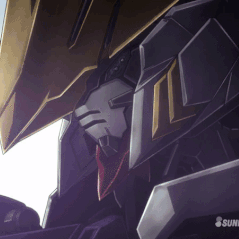-
Posts
70 -
Joined
-
Last visited
Reputation Activity
-
 Niksen reacted to brwainer in Need help:
Niksen reacted to brwainer in Need help:
No, QOS is for dealing with latency caused by an overloaded internet connection - like if you had a download speed fo 5Mb/s, and someone starts watching netflix while you are gaming. With internet speeds as high as you said you have, QOS might actually slow things down, because it causes the router to have to do more processing of each packet.
A wifi extender? yes, that would be a bad solution. But an AP on the other side of the house would be a very good solution, regardless of whether you moved your current router or not. A Ubiquiti Unifi AP (of whatever model and features you find appropriate) would be a good choice, or you can take any router and reprogram it to be an AP in the same manner that I described before.
-
 Niksen reacted to brwainer in Need help:
Niksen reacted to brwainer in Need help:
Well if the router was in the middle of the house, that would hopefully be sufficient on its own. But if you find that wasn't enough, then another AP would be the next step.
When you set up another AP, you can choose whether to have it use the same SSID and password, or a different one. You can use the same password on two different SSIDs, but DO NOT make the same SSID but with different passwords. If the SSIDs match, the password needs to match.
I don't see any situation where you would want to disable the wifi on your current router. Maybe in like 5 years, if you just want to use the router as a switch or maybe a router for a guest network or something like that, then you might disable the wifi because it becomes obsolete.
If the two devices have different SSIDs, your devices will swap on their own if the one they are currently on becomes very weak - but you may find that they don't swap over as aggressively as you wish them to, and end up changing it manually a lot of the time. If the two devices have the same SSID, then the same still applies, except that they should swap on their more readily. Multiple devices with the same SSID indicate to your devices that they are on the same LAN, meaning that TCP and UDP connections should be more or less uninterrupted by swapping.
-
 Niksen reacted to brwainer in Need help:
Niksen reacted to brwainer in Need help:
All AC APs do dual band simultaneously, unless someone makes one that's 5GHz only... which would be a pretty silly product in my opinion. 802.11n had APs that were 2.4GHz or 5GHz only, but i haven't seen any for AC (and there is no such thing as 2.4GHz AC - 802.11ac is 5GHz only, the 2.4GHz in an AC router is actually 802.11n)
Edit: What the AC Pro adds over the AC Lite is 3x3 MIMO, which means that the AP can communicate with 3 aggregated streams at once - the catch is that most client devices are only 2x2 MIMO. The pro also gives you a second ethernet port that can be used to daisy chain a device, and it uses Active POE instead of Passive POE - that won't really matter for you since you are just installing one of them.
-
 Niksen reacted to brwainer in Need help:
Niksen reacted to brwainer in Need help:
Trust me, the "simultaneous dual band" is not specific to the pro. You can buy a $100 router that does the same. The thing specific to the pro is the use of 3x3 instead of 2x2 on the 5GHz. That plus the active poe and extra ethernet port are what seperate it from the lite.
-
 Niksen reacted to brwainer in Need help:
Niksen reacted to brwainer in Need help:
Modren wireless devices us MIMO, Multiple Inputs Multiple Outputs. It means that the radio can communicate using multiple antennas at once, sending and receiving a different data stream one each one. 2x2 means 2 inputs 2 outputs, 3x3 means three inouts and three outputs. You may also see this as "Dual Chain" and "Triple Chain", especially on Mikrotik products.
A single data stream for AC 5GHz has a max rate of 433Mbps. If you look at the chart at the bottom of this page https://www.ubnt.com/unifi/unifi-ac/ you will see the different max soeeds for 5GHz are 867Mbps (433x2) and 1300Mbps (433x3)
-
 Niksen reacted to brwainer in Need help:
Niksen reacted to brwainer in Need help:
The ERLite-3 is specifically designed for high throughput - specifically, it can handle routing at 1 million packets per second. Most routers don't have too great of an issue if you just try to send lots of big packets, like streaming or large downloads, but can choke if you ask them to process many more small packets. The amount of time to process a packet is about the same regardless of how large it is, so the true strength of a router is based on how many packets can be routed per second.
I can almost guarantee therefore that the ERLite-3 would not bottleneck for you. The next similar routers from Ubiquiti that have a similar or faster speed are the EdgeRouter POE (ERPOE-5) which is $150, or the Edgerouter (ER-8), which costs $300. If you want to give up the guarantee of never bottlenecking, the next router I would recommend is the Mikrotik hEX, specifically the RB750Gr3 https://routerboard.com/RB750Gr3 which should be available at retail around $60. With large packets, the router has no issue handling 1Gb/s bi-directional, but with smaller packets (64 bytes) it may only be able to handle 530Mb/s (based on the ratings in that link I sent you). Most internet traffic is going to be a mixture of large and small packets, so in practice you may never notice it slowing you down. The other issue with the Mikrotik hEX is that it runs RouterOS - which is vastly more powerful than any OS that Ubiquiti makes, but is equally more daunting to set up.
-
 Niksen reacted to Phentos in Need help:
Niksen reacted to Phentos in Need help:
You won't saturate that with a movie or a file transfer. There could be some slowdown if you're transferring large files AND streaming very high bitrate (at least 50-75 Mbps) video over the line. You won't encounter video files like that over any streaming host. Youtube definitely will not have videos with a bitrate that high.
Downloading several things at once, like games and videos, along with transferring large files and streaming high bitrate video will saturate the line quite a bit though.
Game latency will be unaffected through casual usage such as Netflix streaming or whatever. 4K video streaming to several devices at once will cause a small increase in latency. You won't see anything major unless you saturate the line or the switch with heavy traffic, like what I mentioned above.
For devices that you will anticipate heavy usage, you can trunk their connections together (switch software should enable this). Basically you logically combine multiple lines into one with trunking.
You can tunnel your game's connection path also if you feel that's an issue. YMMV with this.
As far as your external HDD is concerned, no it won't be affected, though you may consider setting up a NAS array to consolidate your storage setup.
Consult your ISP for an answer to your last question, though I don't really recommend connecting too many infrastructure devices together though, for a home network. Too many places for a bottleneck to happen. Plus potential for IP address conflicts if they are not configured right.
-
 Niksen reacted to brwainer in Need help:
Niksen reacted to brwainer in Need help:
Wait wait wait wait wait...... OP needs a router, because only one device is allowed to 'talk' directly with a modem, unless you specifically pay your ISP for multiple public IPs.... and even then the answer usually isn't to have a switch connect to the modem.
I didn't read the rest of the replies other than to skim and see that they were talking about a switch being connected to the modem, and not a router.
What you are trying to do is convert your existing router into an AP - which is fine and works perfectly well, but in doing so you need a new router. The difference is this:
Router: a Layer 3 device running NAT, firewall, DHCP, and/or DNS. May also have additional features like VPN, content filtering, etc. Will have one or more ports for WAN to connect to modem(s), and usually 4+ LAN ports.
Switch: a Layer 2 device that only connects things at the Ethernet level, and doesn't know or care about IP. A smart or managed switch has a very weak CPU whose only function is to run the management system that allows you to control the switch chip(s); an un-managed switch lacks a CPU and the switch chip runs on auto. The exception are so-called "Layer 3 switches" which are able to perform some of the simpler functions of a router, mainly routing and DHCP.
AP: a device that converts between Ethernet and Wifi. Usually has 1 uplink port, may have downlink ports attached to an internal switch chip. The wireless usually runs in Station mode, or WDS, except for APs that are specifically Mesh APs, which will typically use a proprietary protocol. Some APs can be centrally managed by a controller. APs don't do anything regarding Layer 3, they are Layer 2 devices like a switch.
SOHO Router: Small Office/Home Office router - a device that has a router, switch, and optionally an AP combined into the same unit. Typically, all the LAN ports are connected to a switch chip, and the wireless radio is either builtin to the CPU, or is a seperate chip wired to the CPU.
to convert your RT-AC3200 (which is a SOHO router) into an AP, you can either use the management UI to see if there is a specific AP mode (not all manufacturers put this in) or follow these steps that will work with literally all SOHO routers:
1. disable DHCP on the device
2. change the IP of the device to something other than .1 - for example, if it is currently 192.168.1.1, change it to 192.168.1.2
3. Only use the LAN ports going forward.
As for your issue with the external hard drive, you should still be able to connect it to your reprogrammed AP, you just will access it using the new IP.
For a new router, I would recommend you look at a Ubiquiti Edgerouter Lite (ERLite-3) because it is the cheapest router that I know of that shouldn't bottleneck the internet speeds you claim that you have (750Mbps up and down). If the 2 LAN ports are not enough, then you can connect any gigabit switch you want - even a cheap unmanaged one. Gigabit switches won't slow anything down, they run at gigabit all the time on all ports.
-
 Niksen reacted to Phentos in Need help:
Niksen reacted to Phentos in Need help:
If you have several devices saturating the switch's bandwidth (will never happen unless you try very hard), then yes it will choke.
If you're watching Netflix on several devices at once there shouldn't be an issue unless you buy a cheap switch.
-
 Niksen reacted to Phentos in Need help:
Niksen reacted to Phentos in Need help:
Get a gigabit switch. A router is unnecessary for this configuration.
Most decent switches have many LAN ports on them, so you can connect several devices and use them without saturating the switch's ability to... switch your traffic.
If one room needs to be on its own network for whatever reason, you can create a VLAN (virtual LAN) in the switch's software.
On a side note, I envy your connection speeds
-
 Niksen reacted to Misanthrope in Windows 10 Users Considering Class Action Lawsuit Against Microsoft for Poor System Performance
Niksen reacted to Misanthrope in Windows 10 Users Considering Class Action Lawsuit Against Microsoft for Poor System Performance
OS fuck ups do not render computers useless with the only exception being BIOS updates on boards with no way to restore it. So while I understand that it would be annoying for people to pay 50 bucks to restore their system, I cannot advocate willful ignorance even when I think Microsoft should be legally barred from forcing an OS upgrade on all users.
-
 Niksen reacted to Misanthrope in Windows 10 Users Considering Class Action Lawsuit Against Microsoft for Poor System Performance
Niksen reacted to Misanthrope in Windows 10 Users Considering Class Action Lawsuit Against Microsoft for Poor System Performance
Let me stop you right there, and leave: This is just retarded no machine is rendered useless because of a failed OS install, just format back to Windows 7 or 8 you dipshits.
-
 Niksen reacted to Fetzie in Windows 10 Users Considering Class Action Lawsuit Against Microsoft for Poor System Performance
Niksen reacted to Fetzie in Windows 10 Users Considering Class Action Lawsuit Against Microsoft for Poor System Performance
Yeah, it is always astonishing how many things that get reported to us at work that "broke after an update", and we can prove that the update was not at fault Or people that claim that an update failed when the error report logs tell us they rebooted it halfway through the update procedure
-
 Niksen reacted to Belgarathian in Windows 10 Users Considering Class Action Lawsuit Against Microsoft for Poor System Performance
Niksen reacted to Belgarathian in Windows 10 Users Considering Class Action Lawsuit Against Microsoft for Poor System Performance
I have SLI and W10 and it works fine. I honestly think it's people who still have older drivers, hardware, and software causing issues and they blame Microsoft even though it has nothing to do with them. If you want to use software from 2003, but don't blame Microsoft for your problems when your software causes your computer to crash.
I see it all the time, they'll update something and instantly blame whatever they updated or installed last for the problems they're having now. I swear someone could install W10 and would blame W10 because it 'killed the internet' after their router died because it was hit by lightning.
-
 Niksen reacted to HippY in Windows 10 Users Considering Class Action Lawsuit Against Microsoft for Poor System Performance
Niksen reacted to HippY in Windows 10 Users Considering Class Action Lawsuit Against Microsoft for Poor System Performance
as of now i had 0 problems with my Win10, and I love it
even compared to OSX, it is a much better power user enviromnent
-
 Niksen reacted to Virtual01 in Is it true? Are people who use Macs smarter than PC users?
Niksen reacted to Virtual01 in Is it true? Are people who use Macs smarter than PC users?
It's probably the other way around. People are able to use macs because they are "doing better" aka have more money to spend on a Mac. They aren't doing better because they use macs.
-
 Niksen got a reaction from Master Disaster in Asus ROG Swift PG279Q WQHD 144Hz IPS Panel and G-sync
Niksen got a reaction from Master Disaster in Asus ROG Swift PG279Q WQHD 144Hz IPS Panel and G-sync
It is a AHVA panel. a type of IPS
-
 Niksen reacted to Mushious in Tech Savvy Fakers
Niksen reacted to Mushious in Tech Savvy Fakers
Well they're not wrong about thermal performance. AMD is really winning when it comes to designing toasters.
-
 Niksen reacted to Mihle in My ideal mouse does not exist
Niksen reacted to Mihle in My ideal mouse does not exist
I love my G700s and I love it, I like heavy mouse, but the ONLY thing I dont like is that the battery is to far back on the mouse, but there is no mouse that has less I dont like about them.
if there are one mouse category that needs more to chose from, there is the category g700/g700s/g602 is in.
-
 Niksen got a reaction from Xenift in My ideal mouse does not exist
Niksen got a reaction from Xenift in My ideal mouse does not exist
No matter what. I don't see a reason NOT to go 1000 hz when designing a mouse.
-
 Niksen reacted to Xenift in My ideal mouse does not exist
Niksen reacted to Xenift in My ideal mouse does not exist
Well the computer doesn't feel that way.1ms happening multiple times adds up, and if that stuff happens every 2 or 3 frames I'm gonna puke myself looking at it.
-
 Niksen reacted to Xenift in My ideal mouse does not exist
Niksen reacted to Xenift in My ideal mouse does not exist
I definitely feel the same way, my ideal mouse would be extremely light, with a small battery and wired option.
1000hz. GOOD GRIP WHEN IM SWEATING IM LOOKING AT YOU DEATH ADDER. And a precise sensor.
I don't even mind if the battery is 2 hours. I just want a light and wireless mouse.
My wireless G602 is such a bad purchase for fps gaming, the mouse acceleration can be felt and lag is obvious.
-
 Niksen got a reaction from GANDALFTHEGRAY in Samsung Galaxy S6 edge+ Giveaway
Niksen got a reaction from GANDALFTHEGRAY in Samsung Galaxy S6 edge+ Giveaway
I like slow motion! Best way to show people how bad they fucked up
-
 Niksen reacted to LukaP in Windows 10 Internal Builds Reveal UI Refinements, New Icon Set and Animations
Niksen reacted to LukaP in Windows 10 Internal Builds Reveal UI Refinements, New Icon Set and Animations
yes my only big gripe with it. i just want to search for fuck sake stop the stupid web search i have that on chrome.
thats mostly what i meant by polishing the UI. not much work to do, but that is on teh list
-
 Niksen reacted to AlexGoesHigh in Windows 10 Internal Builds Reveal UI Refinements, New Icon Set and Animations
Niksen reacted to AlexGoesHigh in Windows 10 Internal Builds Reveal UI Refinements, New Icon Set and Animations
Changes for the context menu are needed, it bothers me how different context menu are between the taskbar, start menu, store apps and everything else, it looks like a mess IMO. Though i don't like them making them grey, that color is ugly, i wish it was full white like desktop currently is and make the taskbar and start context menu white to, currently black looks odd given everything else is white.