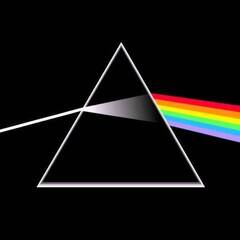-
Posts
15,198 -
Joined
-
Last visited
Awards
This user doesn't have any awards
About Master Disaster
- Birthday Dec 02, 1981
Contact Methods
-
Steam
Master Disaster
-
Origin
MasterDisasterUK
-
Twitch.tv
Dungeonseeker
-
Twitter
Dungeonseeker
Profile Information
-
Gender
Male
-
Location
SOL
-
Interests
Gaming, DJing, Cooking, Music, Movies and Caley Cuoco
-
Biography
Long term Raver, been attending raves in the UK since i was 15, still at it.
-
Occupation
Play Worker
-
Member title
A thermometer is just a speedometer for atoms
System
-
CPU
AMD Ryzen 7 3800X
-
Motherboard
Asus ROG Strix X570-F Gaming
-
RAM
2 X 8GB Team Group Dark Pro 3600Mhz CL16
-
GPU
Sapphire 5700 XT Pulse
-
Case
Asus TUF GT501
-
Storage
1 x WD Black 1TB, 1 x WD Green 4TB
-
PSU
EVGA SuperNOVA G3 650W
-
Display(s)
Samsung C27HG70 1440p 144hz HDR FreeSync 2
-
Cooling
Corsair H115i Platinum
-
Keyboard
Asus Cerberus Mech
-
Mouse
Asus ROG Pugio
-
Sound
Orbitsound 2.1 Kit, Creative 5.1 Gaming Headset
-
Operating System
Windows 10 Pro X64
Recent Profile Visitors
16,005 profile views
Master Disaster's Achievements
-
The only thing I can think might offer a clue to what is going is is to create a vhost on port 80, leave out the SSL stuff and see if you can connect to it. AFAIK this error usually happens because SSL kinda expects port 443 and throws a fit if it doesn't get that. By eliminating SSL entirely (temporarily) it should allow you to at least connect and test your config.
-
I do it all though Apache, it has its own proxy module. Unfortunately I actually cannot get into my webserver at all, its been so long since I needed to change anything I actually forgot the password. I've been meaning to redo it but I'm worried I might go from it working flawlessly to not. Edit So using Apache & mod_proxy something like this should work This would forward whatever is on 127.0.0.1:8080 to sub.domain.com:443, you can adjust it as needed. You probably don't need the rewrite and socket stuff TBH, all this does is reformat the URI and forward it to a running socket, most websites don't need that. Edit 2 - Now that I think back, it works better if you create a non SSL vhost on port 80 then run certbot and let it generate the SSL config for you. I don't remember the exact reason why but I do remember it caused me issues when trying to create an SSL vhost manually.
-
You need to create a virtual host on your webserver for each service then define the domain name and port in each vhost config file. I have my setup running exactly like this only internally. nas.home.lan for my NAS which uses port 9001 home.lan for my webserver which uses port 80 pma.home.lan for phpmyadmin also on 80 etc etc then as above, use reverse proxy on the webserver to forward whatever port to whatever service. Local services can share a port since they should all have their own folder on the webserver anyway so you can define the subdomain and point it to whatever folder you like.
-

Really low CPU (12900H) performance in linux (Manjaro)
Master Disaster replied to Mnky313's topic in Troubleshooting
OK, that looks pretty normal (though I cannot say if that is true for 12000s since I don't have access to one). Try running sudo systemctl disable --now tlp and then rerun your CPU test and check if anything changes. I suspect its a software issue, maybe TLP isn't correctly configured for 12000s or maybe it just doesn't like them. -

Really low CPU (12900H) performance in linux (Manjaro)
Master Disaster replied to Mnky313's topic in Troubleshooting
What is the output of sudo cpupower frequency-info Edit - You might need to do sudo pacman -S cpupower before running the first command. -
Its your public IP, you can get it from a site like whatsmyip.com, its probably better though if you get yourself a free dynamic DNS address then you can have the IP resolve to an actual domain name instead of just an IP. I used noip.com for years and never had any troubles, the only restriction is that you have to confirm you still want the domain every 30 days though even then, they email you and all you have to do is click the link and press OK.
-
Cool, I'm in What makes you think gpu-pro is sub par? I can't really speak for other distros but on Arch OpenCL can be installed as a module, it runs alongside the existing mesa open source driver and still uses the open source driver stack, afaik it shouldn't have any impact on your base driver at all. As for which versions you need to install, https://wiki.archlinux.org/title/DaVinci_Resolve#Installation has a nice table with all the requisites listed and a link to a script you can run which will test your system. It seems like, as long as you have Vega or newer then you're good with mesa for OpenGL and rocm-opencl for OpenCL support (note these package names are from Arch, they will probably be called other names on other distros).
-
Yeah, in case anybody doesn't realise, scammers actually try to make it obvious its probably a scam. Seems counter intuitive but it actually serves a very useful function, they don't want to waste their time "working" on people who might eventually realise its a scam so by making it obvious they can, as much as possible, ensure the only people responding are the gullible/vulnerable or trolls. The people they target are not the type of people who would usually consider reaching out to someone to ask and certainly not go out of their way to make a forum account and read stickies. With that said though, I echo the sentiments from above, if a sticky can help even 1 person its still a good thing and a net win. I swear though, I personally cannot fathom how so many people these days are still falling for these types of scams. Also fun fact, the easiest way to get removed from a scammer call list is to verbally abuse them. Obviously make sure it really is a scam then waste their time as much as you can before letting rip with the insults. These days they actually keep a separate list of known baiters and trolls which gets passed around, all you gotta do is get yourself on that list and the calls will almost entirely stop
-
You already have, right now its just internal. Just to clear a few things up, 127.0.0.1 is generally called the loopback address or the localhost address and self hosting literally just means you run the webserver yourself from your home or business. To make your current setup web facing you simply need to forward the correct ports (usually 80 and 443) through both your OSes internal firewall and your routers firewall to the server. Before you do though its important you consider a few things, if your server is web facing then it is accessible to everyone which means anyone with the correct knowledge can pretty easily locate your server through your IP address and criminals can (and will) try to gain access (my webserver gets ssh requests upto 10 times per day). Security has to be your number 1 priority because you are literally exposing the machine to the entire world, personally I run my web server inside a VM on my NAS with nothing on it except for my web facing files, if anyone ever did get access they would only have access to my website files and an otherwise clean operating system. I STRONGLY recommend Linux, learn how ACL works and use it properly, make sure your web server can only access your web files by using the http group and permissions, run fail2ban to auto ban repeat pingers and failed login requests, learn how virtual hosts work and use them combined with different internal and external ports and port forwarding and if you wanna take it to the extreme use firejail.
-
Its almost certainly IPv6 causing this, I've seen it myself in virtual machine with IPv6 enabled and the hypervisor not offering an IPv6 connection. Open KDE settings > Network > IPv6 > Disabled/Ignored > Apply then reboot
-
Your issue is because the OS is trying to cache to your HDD and is either having issues due to its speed or maybe because of write caching. How can I be so sure? /proc/sys/vm is the Linux kernel linker for virtual memory aka swap or pagefile, more specifically it handles the writing of dirty data to drives (dirty data is simply data that's marked for caching but hasn't actually been written to the cache yet). On Windows try disabling write back caching on your HDD (or if its already disabled try enabling it). Edit - Also seems kinda important
-
And without going too deep, running closed source fully proprietary software at ring 0 to protect a video game from you cheating is one of the absolute dumbest things I ever heard. Its akin to giving the keys to your house to the security guard you hired through a third party and had no say in the vetting process while you're on holiday just in case someone does break in. It becomes MUCH more likely the security guard is just gonna use the key, empty the fridge, shit in your toilet and sleep in your bed than a criminal actually breaking in, Windows users are slowly being desensitised to this type of software and being taught that its normal for a fricken anti cheat to need complete and unfettered access to your entire system kernel.
- 13 replies
-
/etc/pulseaudio/daemon.conf flataudio = no Sorry, its flat-volumes = no Though I'm 99% sure Manjaro uses Pipewire now.



.thumb.jpg.37435db402a2406adb3abeb563b3684a.jpg)