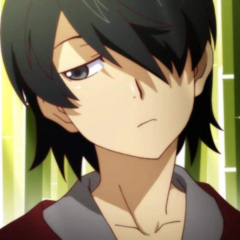All Activity
- Past hour
-
No just need pc for 1080p atleast 300-400 fps in both games
-
Very late to this thread and I do understand the OP's position, kinda. Of the upscalers, FSR has been a distant third in temporal stability and that flickering of some elements is really distracting. Not everyone responds to artefacts in the same way, which could lead to much of the arguments. For example, some people apparently like motion blur. So some things may be no problem to one person, could be end of the world for another. FSR3.1 if it improves as teased could remove that barrier to entry. Based on the above, it could also help AMD GPU owners to avoid FSR upscaling before FG. I'm not the widest gamer, but in two titles which I've tried supporting FG, FSR was unusable to me because it made the character's hair have a weird pixel popping look. You can't capture it in screenshots and have to see it in video. The two titles were Forspoken and Like a Dragon: Infinite Wealth. In the latter, I actually used XeSS over DLSS because it had the best temporal stability, and therefore to my eyes the least distractions. This is on the assumption the problem with FSR3 FG is not due to the FG part but the upscaler. To OP if they're still reading: 4070TiS should be fine with 4k gaming with upscaling and don't expect locked 120 fps. Use VRR and high double digits should still be a great experience for most games. I'm using the base 4070 for same. Yes, I could use more power, but regardless it is capable of giving a good experience.
-
KOORUI 27 Inch Gaming Monitor 240Hz QHD(2560 ×1440) IPS Computer Monitors, 1ms, HDR 400, Adaptive Sync, Eye Care, HDMI*2 & DP, VESA Compatible 27E3QK : Amazon.co.uk: Computers & Accessories
-
Banned because I did the same to my pc with your compressed air
-
Oh my i always over estimate the size of that cooler, its so dinky Few things you could try, do you have any spare fans to attach to the cooler to have a dual fan setup? Are you able to tuck away those GPU cables some and move the front fan down a little to line up with the cooler? Likewise drop the rear fan as far as it can go to line up with the cooler Basically make a direct tunnel of air straight through your case with the cooler in the middle Adding another intake fan in the bottom might help your GPU run cooler and make it dump less very hot air into the cooler if you have one spare
-
Ah, which monitor?
-
Faulty ram serial number
Charmeleonnz replied to Charmeleonnz's topic in CPUs, Motherboards, and Memory
Ah okay. Is there any other way to find a serial number? I managed to use one stick and went into the bios but Adata said the serial number isn't valid -
-
Another reason I'm going 240 is because there is a monitor I'm eyeing up on sale, and its cheaper than some 144hz 1440p, kinda a no brainer
-
I would like to climb the ranks, no idea if I'll get pro anytime soon
-
Yeah, probably a combination of the cooler and then, if you have a blow through section in your GPU and nowhere for that air to go, itll go straight through the air cooler and limit its cooling capacity
-
That's why I said would have. Someone took it off, but there would have been a sticker on the ram.
-
170Hz is an even smaller jump but its still an increase, but i say this just because there are a ton of great 1440p 170Hz monitors, gigabytes M27Q, Lenovo has a very similar one and LG too, but i cant for the life of me remember their names
-

BOINC Pentathlon 2024
leadeater replied to leadeater's topic in Folding@home, Boinc, and Coin Mining
Well that is a workaround heh -
PCPartPicker Part List CPU: *Intel Core i5-12400F 2.5 GHz 6-Core Processor ($132.00 @ B&H) CPU Cooler: *Thermalright Assassin X 120 Refined SE 66.17 CFM CPU Cooler ($17.89 @ Amazon) Motherboard: *ASRock Z690 PG Riptide ATX LGA1700 Motherboard ($124.99 @ Amazon) Memory: *Silicon Power XPOWER Turbine 32 GB (2 x 16 GB) DDR4-3200 CL16 Memory ($51.49 @ Amazon) Storage: *TEAMGROUP MP33 2 TB M.2-2280 PCIe 3.0 X4 NVME Solid State Drive ($105.99 @ Amazon) Video Card: *Sapphire PULSE Radeon RX 7700 XT 12 GB Video Card ($389.99 @ Newegg) Case: *MagniumGear Neo Air 2 ATX Mid Tower Case ($59.99 @ Newegg) Power Supply: *MSI MAG A850GL PCIE5 850 W 80+ Gold Certified Fully Modular ATX Power Supply ($89.99 @ Amazon) Total: $972.33 Prices include shipping, taxes, and discounts when available *Lowest price parts chosen from parametric criteria Generated by PCPartPicker 2024-05-10 03:04 EDT-0400
-
Yeah I am starting to think it could be that lmao. this is also a pretty tight case I'm not gonna lie, it was a pain to build in and the gpu extends so close to the front that you can't fit a fan in in the middle slot, so I'm sure its circulating hot air in there
-
ThermicWaffle changed their profile photo
-
Okay, very possibly just the cooler itself then, tis only 4 heatpipes and wasnt designed with AM5's temperature target way of operating in mind
-
Banned because I have just liberated several deades of dust from the internals of my radio.
-
actachxcnq joined the community
-
Fan on the front directly in front of the cpu area pulling air in, the cpu fan is blowing towards the cooler, and exhaust is behind it. Also the cooler is torqued down to the dead stop, literally cannot turn it anymore
-
Playing competitive FPS games and actually being competitive are 2 different things. Unless you have aspirations to be in an esports teams or be a highly skilled Twitch streamer, there is no reason to think that you need tools that makes you a better gamer. Pro gamers can use junk equipment and still eliminate noobs. Noobs can use pro equipment and still be noobs.







.thumb.jpg.d6e03b4dc47b281baa7b97aed6e35663.jpg)







.png)