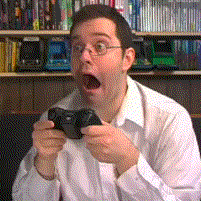All Activity
- Past hour
-

Time to upgrade, I would appreciate some recommendations
Krisp-kiwi replied to Krisp-kiwi's topic in New Builds and Planning
Do you see anywhere I could potentially save money and or improve the looks at all? I've also found this $4000 target build which looks to be similar but a few hundred cheaper https://pyronic.al/ -

It has been nonstop cold with snow and rain for…
Average Nerd replied to Average Nerd's status update
It's set to get warmer here as well, though peak temperature is more like 25°C. I might still end up with an insurviveable room, because my folding rig is dumping 500W of heat into it for 16 hours per day. -
That's basically all that matters to a company. Does it sell and does it make more money than it cost to make? Would Intel prefer a sale that includes both their CPU and GPU? Sure, more money for them. But if that doesn't sell, a machine with an Intel CPU and a competitors GPU is still better than no sale. Likewise AMD would certainly prefer an all-AMD laptop, but a laptop with their CPU and an Intel or Nvidia GPU is preferable to a laptop with no AMD parts in it whatsoever.
-
After a quick looksie, all of those dump files point to Bugcheck codes that are quite often seen with memory instability, and seeing as that pcpartpicker list has 6400MT/s RAM for a Ryzen 7700X, I wouldn't be surprised if it has memory instability (assuming you have EXPO/XMP enabled). 6400 is above the typical "plug and play" speed of 6000 of most Ryzen 7000 CPUs, and many won't do 6400 (in 1:1 mode) even with manual tuning. If EXPO/XMP is enabled, disable it and see if the crashing stops. For refrence the BSOD codes from those dumps in a random order are PAGE_FAULT_IN_NONPAGED_AREA, SYSTEM_THREAD_EXCEPTION_NOT_HANDLED_M, MEMORY_MANAGEMENT and PFN_LIST_CORRUPT.
-
As mentioned previously, I'd gotten an SMS from the game shop downstairs, collected my personal GOTY.... Installed it, but had no time to play except a brief run thru the first few minutes, runs perfectly smooth....going out now for lunch with my bud....on him of course.
-
Yes, both at 1920x1080.
-
FrustKorea joined the community
-
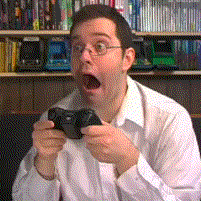
Copyrighted PC case fan design from year 2000s
thrasher_565 replied to Kepalajamuran's topic in Cases and Mods
cooler master had a case like that a lot of case had it but did it really work or help same with mb armor they clamed better air flow but it was fake and had to add fans to make it like a mb with out armor... -
So far I'm only having this issue in Helldivers 2. RTX 4070 latest drivers, no temp issues, even purged the shader cache. Basically everything seems to run fine but maybe 1-2 times per match (that I notice) I get these horizontal black lines pop up. Usually only for a frame or 2 at a time. It's not a major issue but I don't understand what it is and it's quite distracting sometimes. Usually only covers part of the screen, never reaches the whole way across it. I'm not sure how to go about fixing this. I saw suggestions for another game that it might be an HBAO issue but I could only select to turn off SSAO in Helldivers 2's menu and it didn't fix the problem. Again, no issues in intensive 3Dmark stuff, or other games, this is the first time I've noticed it anywhere. Any help or fix suggestions, would be appreciated. There's a couple other people on reddit / steam who've noticed it, but not many. SPECS: R7 5800X3D 32GB DDR4-3200 ROG Strix B550-A Asus Dual RTX 4070 Corsair RM750x Power Supply Windows 11 Home
-
- helldivers 2
- rtx 4070
-
(and 1 more)
Tagged with:
-
Yeah, I recommend a clean reinstall. Back up your personal files before you format your boot drive, but nothing that you downloaded from the internet, so you don't accidentally back the malware up. As for how to do a clean reinstall, there are guides for that online. If you want to be absolutely sure that the malware is gone, you can also completely replace the boot drive and destroy the old one instead of formatting, but I think secure erasing it should be enough.
-
Hey i dont have this problem but after i install windows my ssd running in that pic when i post it bcs my disk its gpt
-

PCIE to M.2 Adaptor possible? Yes? No? Maybe?
NickHere replied to JMaxcey's topic in Troubleshooting
Yes it works. I had an old pc. Runing i7 3770k Gigabyte ud3h Able to use this as boot drive as well. But I recall there some issue in setting which need to config before it shows as drive. I cant recall already. My advice is, use data ssd instead. The extra pcie lanes u can upgrade other things like network card, or video capture in future. If day to day basis. U are not really getting to make full use as u are not downloading and uploading big files every single task u are doing. This is my opinion only. -
Hello everyone I try to install windows 10 but after install show this problem to me i try in gpt and mbr but gpt didnt work bcs my disk is mbr but when i install in mbr after windows installed show this problem i try to disable cms but disk isnt in the list but when i install in mbr i have this problem plssss help me(i tried in 2 ssd
-
Yes it will work, as listed on the Mobo's manual (reference as below) If it mentions support "x4" on the PCIE3 (this is the secondary slot for PCIE, since I'm assuming you're plugging your GPU on the PCIE1 based on the manual), it means it support the requirement of NVME boot disk, (or even to do basic work as storage) P.S. Most PCIe expansion slot is so versatile, it can do almost anything that your motherboard couldn't do (especially on the older model of mobo). Wi-Fi module, Bluetooth, USB3 expansion, High speed Gigabit Ethernet, Sound card, multiple GPU, heck even RGB and Fan header hub is possible.
-
proxyyfps joined the community
-
I appreciate the advice I think I’ve decided I’m going to stick with unraid for now like everyone has been saying it seems to be the easiest route for learning without loosing everything. Do you happen to know a good place to learn everything about using unraid and docker/other apps. I was worried about unraid at first but since I removed the HDD from the system and now I’m just using a 2tb parity ssd and a identical 2tb ssd for the main array it has been working relatively smoothly. Thankfully the ssds are relatively current and still easy to purchase moving forward. Should I maintain 2tb versions of the same ssd in the future? Or can I as I increase the array change the sizes of the ssds and/or brands?
- 7 replies
-
- nas
- media server setup
-
(and 2 more)
Tagged with:
-
Hi everyone, I'm looking to build a new PC and whilst I've spent a lot of time on NZPartpicker and talking to stores, I'm struggling to come up with a build I like that fits within my budget and I was hoping someone here could assist. Budget: $3500 - 4400 New Zealand Dollars Country: New Zealand Games: Microsoft Flight Simulator, Halo, Skyrim and to hopefully be future proof for anything coming in the next 5-7 years as I don't upgrade often. Other activities: Blender, Video Editing, I want the PC to be good enough to handle intense Handbrake crunching as my NAS isn't the biggest so I always spend time compressing videos. I'd like to do some streaming as well. Other details: Functionality comes first of course but I'd like it to look nice as well if possible. I'm pretty set on a 4080 super. I'm not 100% on the CPU. My friends at NZASimulations state that MSFS doesn't play nice with the 7800X and to pick up the 14700K and I've never been overly knowledgeable about CPU coolers or motherboards, I would like to bring over some of my storage into the new build and this will be connected to two 4K monitors. Here's what I have so far: https://pcpartpicker.com/user/Krispkiwi/saved/QTsKpg, this has served me well but the 1070 and 6700K are showing their age with Microsoft Flight Simulator. Here's the potential Intel build I have: https://nz.pcpartpicker.com/user/Krispkiwi/saved/6FqVBm and AMD build: https://nz.pcpartpicker.com/user/Krispkiwi/saved/FFTVBm
-
I just tried that, every slot is working and is detecting every stick Just a correction it's 24gb 3x8gb I just saw what was available on the computer. But its 2 one sitck is diferent from the others
-
I’ve experimented with the Airflow version of this case (same mesh front as yours, just without the Corsair RGB fans) & 5600X/6700XT combo & found 3 intake & 2 exhausts work best in terms of temps (across the whole motherboard) & noise. Less fans doesn’t necessarily mean less noise, as they may be forced to spin at higher revs to maintain the same temps, so you need to find that balance of fan noise, fan quantity & fan curve. This is the best config I came up with after some testing… You can ignore the top-front intake fan as it’s only there for the extreme warmer times of the year & only turns on when temps get very high, but it’s not needed for most setups. If you have matched, dual CPU fans, then it should be a little better than my single CPU fan setup, but 3 intake in the front, with 2 exhaust on the rear & top-rear should be enough…
-
It's alot better. But sometimes it runing cpu high when idling. My task manger now kept close by itself.
-
v1rus0verride joined the community
-

Real World Effects of Memory Timings
RONOTHAN## replied to Leckon's topic in CPUs, Motherboards, and Memory
tRCD does a bit more than tCL on average, tRP does next to nothing, and tRAS does even less. You usually need a pretty big change in tRCD and/or tCL in order to actually notice it, 20 vs. 22 or 36 vs. 40 is going to be effectively the same performance. So I will critique this definition a bit, as while it's technically accurate, it doesn't take into account how the memory controller uses CAS latency. The memory controller can cue up memory operations, and so that CAS latency value is only actually applied once for a set of read operations. If you're doing a bunch of random operations in the memory, it can be harder to cue up memory operations so you can actually mask the effects of tCL, but it's still one of the easier timings in the memory system to mask. If you do want to see a bit more of these, Buildzoid did a pretty decent series where he went through a few of the more major memory timings and actually showed how they would function in real time if you were a memory controller trying to read data from the memory and thus how it would affect performance. -
This is a great idea. I will give this a go!
-

Melting PSU VGA Cable - RTX 3090/EVGA 1000w 80+ Gold
OddOod replied to Radian's topic in Troubleshooting
You should put in for an rma That's terrifyingly bad -
Overclocking a Non-K Sandy Bridge CPU?
starsmine replied to trainergames's topic in CPUs, Motherboards, and Memory
your bios will not support it in any way. And again, the issue with a faster processor is yes, the chipset/socket would support an i7 3770 which would be 5-10% faster, however, your bios will NOT support it. Dell is known for this lack of support, and were even worse about it back then. This is the most recent bios for your motherboard https://www.dell.com/support/home/en-us/drivers/driversdetails?driverid=r318123&oscode=w764&productcode=xps-8300 -

I got 4 free 1.6TB SSDs, what is the best way to use them
Artur Hawkwing replied to Artur Hawkwing's topic in Storage Devices
Yeah I might give one to the girlfriend in a enclosure to use as a normal hard drive is the LSI 9211-8i (IT Mode) a HBA that would work for me? Not 100% sure what IT Mode means, it just posted on a ebay listing