Samsung series 7 gamer tear-down?
Go to solution
Solved by Lord_Karango17,
Are there any stickers covering some hidden screws?
no all the screws were out but the problem was that the plastic around the touchpad was held on with some hidden clips... you just had to undo them and the whole top basically came off...
after that i just did a quick repaste for the cpu and gpu and cleaned out any dust piles... its a bit cooler now but i still need to let the thermal paste cure
-
Featured Topics
-
Topics
-
0
-
Oufkiz ·
Posted in Troubleshooting1 -
Oufkiz ·
Posted in Programs, Apps and Websites0 -
17
-
ItsHunterM8 ·
Posted in Troubleshooting6 -
1
-
4
-
0
-
8
-
3
-
-
play_circle_filled

Latest From ShortCircuit:
I tried 20 influencer foods, here are the best… and the worst…

.png.255947720031a641abdac78e663b681c.png)



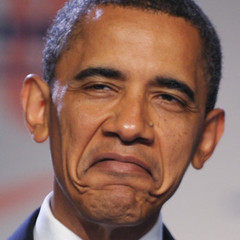









Create an account or sign in to comment
You need to be a member in order to leave a comment
Create an account
Sign up for a new account in our community. It's easy!
Register a new accountSign in
Already have an account? Sign in here.
Sign In Now