AOC G2260VWQ6 refresh rate
Go to solution
Solved by AskTJ,
Go to your Desktop, right click and select Display Settings. Scroll to Advanced Display Settings, Select Display Adapter Properties, Monitor and select your refresh rate from the drop down list.
-
Featured Topics
-
Topics
-
Idkwhattodowithmylife ·
Posted in New Builds and Planning0 -
0
-
0
-
0
-
0
-
0
-
0
-
2
-
Spencer The Mid ·
Posted in Hobby Electronics0 -
Eurimeee ·
Posted in Troubleshooting1
-

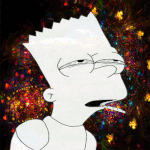
















Create an account or sign in to comment
You need to be a member in order to leave a comment
Create an account
Sign up for a new account in our community. It's easy!
Register a new accountSign in
Already have an account? Sign in here.
Sign In Now