Battlefield 1 resolution scaling vs actual resolution
200% 1080p isn't 4k- it isn't 2x verticle/horizontal, it's 200% of the pixels I think
1920x1080 - 2,073,600 pixels
200% 1920x1080 - 4,147,200 -2880 x 1620 I think
4k - 8,294,400
4k is double the number of pixels vertical and horizontal, but 4x the pixel count.
The reason I think they do it this way is a replacement for high end AA. FXAA sucks, TXAA is a fucking jpeg to me, and I hate that games have none of the more taxing AA these days, all in the name of the silly notion that if the current gen high end card can't "max' the settings, it's bad. What happenes when future harrdware wayy out-powers games? Where' my ridiculous AA options? And why use DSR when many games menus dont scale well with that?
Here's a thread where I bitched about it
https://linustechtips.com/main/topic/680102-im-tired-of-this-trend/


.png.255947720031a641abdac78e663b681c.png)





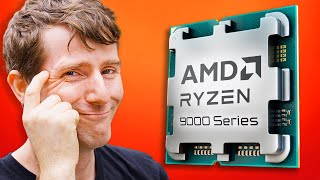






Create an account or sign in to comment
You need to be a member in order to leave a comment
Create an account
Sign up for a new account in our community. It's easy!
Register a new accountSign in
Already have an account? Sign in here.
Sign In Now