Elite Dangerous HOTAS and Rudder Setup Help
On 3/3/2018 at 7:30 PM, Ritsukashy said:like right now my throttle and my pedals do the same thing right now and i dont know why
Usually once you have them plugged in and set up on the machine you will need to go through the game settings and map what button, switch, peddle. etc does what in the joystick section of the settings. I had to do that even with my simple Extreme Pro 3D.
Basically what do you want to use the setup for:
Peddles are usually for left and right "turning" (yaw) or rolling.
The joystick can also be setup to do that but i'd say use it for pitch (and or) a mix of pitch roll and yaw.
.png.1ca89f2ffe247089c5fffcc5f566ba2d.png)
Throttle needs to be set in the game as well in the section marked "throttle" Don't use the percentage throttle section for your hotas. Save that for keyboard shortcuts.
Experimenting NEEDS to be done with this game in terms of how you want everything set up for your system as every one is different.
Then setup your most used other settings like hardpoints, silent running, cargo scoop, sensors, landing gear, lights, etc to the extra buttons on the hotas.

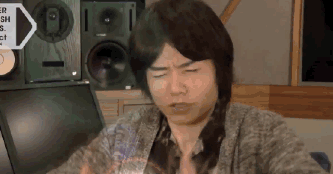
.png.255947720031a641abdac78e663b681c.png)
















Create an account or sign in to comment
You need to be a member in order to leave a comment
Create an account
Sign up for a new account in our community. It's easy!
Register a new accountSign in
Already have an account? Sign in here.
Sign In Now