Battery icon disappeared
Go to solution
Solved by Nocte,
Found this on Microsoft support website (https://answers.microsoft.com/en-us/windows/forum/windows_10-other_settings-winpc/missing-battery-icon-windows-10/9a08093e-5502-40ad-aa6a-f0567a11f063?auth=1):
I just had the problem where the battery icon is missing and the option to enable it in settings.
The steps I used to fix it:
Download the registry information for the battery meter: http://www.tenforums.com/attachments/tutorials/30897d1439426839-battery-power-indicator-use-old-new-windows-10-a-use_new_power_battery_indicator.reg
Run the file and allow it to make changes to the registry. Next, going into Task Manager and restart Windows Explorer.

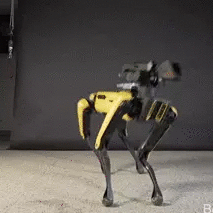












Create an account or sign in to comment
You need to be a member in order to leave a comment
Create an account
Sign up for a new account in our community. It's easy!
Register a new accountSign in
Already have an account? Sign in here.
Sign In Now