Need some help - C++
Go to solution
Solved by CookieMaster,
Just another edit:
I will have to change the code around due to it now being an image(jpg) file instead of a readable text file. I'll post a new thread for future help.
I have the file selector working, I will bounce off of everyone's code that was posted here to hopefully get the project working.
Thanks everyone
Very big thanks to you @Unimportant

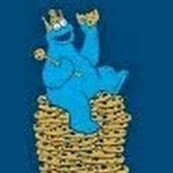














Create an account or sign in to comment
You need to be a member in order to leave a comment
Create an account
Sign up for a new account in our community. It's easy!
Register a new accountSign in
Already have an account? Sign in here.
Sign In Now