Max voltage on i7 5820k?
23 minutes ago, LawrenceBarnes2013 said:Could you explain to me how to set the voltage offset (or manual voltage) in accordance with clock speed, i have my 4690K running at 4.0Ghz 1.21V.
Well, it's a "hit or miss" to be fair, every CPU is different, every motherboard is different and one 4690K can do 4,7GHz at 1,3V and one 4690K can do 4,7GHz at 1,5V or not at all... You need to try a desired overclock accordingly to your cooler and motherboard, judging by your signature both of those are great in your case so I'd try to run 4,7GHz at 1,35V, if the PC boots without any issues I'd stresstest it and if it's stable - lower the voltage and do the same all over again. If it doesn't boot then increase the voltage until it does (provided it's below 1,45V threshold, optimally under 1,4V) If the voltage needed for 4,7GHz is too high, lower the overclock as your CPU just won't be able to do 4,7 and repeat those steps.
Remember to monitor your temperatures and don't let them exceed 85 degrees if you want a 24/7 OC, it shouldn't exceed that temperature.
Hope this explained it more or less.

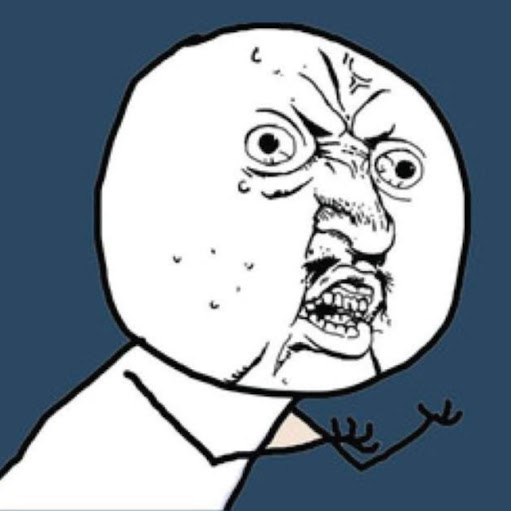














Create an account or sign in to comment
You need to be a member in order to leave a comment
Create an account
Sign up for a new account in our community. It's easy!
Register a new accountSign in
Already have an account? Sign in here.
Sign In Now