Reserved Vs. Static
Go to solution
Solved by pwn_intended,
16 minutes ago, Zack_Friedman said:If I told my router to reserve the IP address 192.168.1.xyz, and then set the NAS to have a static IP of 192.168.1.xyz as well, would the NAS accept that reserved IP as static? (assuming the the NAS's MAC address was included in the IP reservation on the router's end)
That setup should work in theory but is totally unnecessary. Do one or the other. If you decide to set static on the NAS, make sure that the IP you assign is is part of the reserved list on your router (ie, it is not part of the dynamic IP range that it will assign to other, dynamic clients)






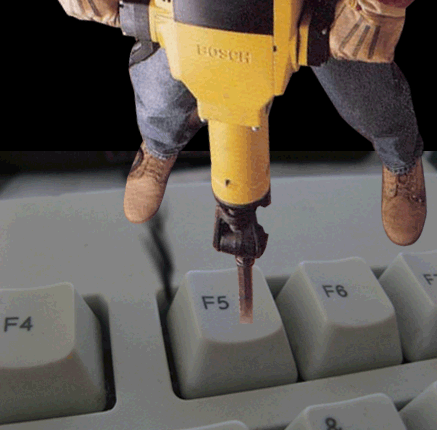










Create an account or sign in to comment
You need to be a member in order to leave a comment
Create an account
Sign up for a new account in our community. It's easy!
Register a new accountSign in
Already have an account? Sign in here.
Sign In Now