Reboot and select proper boot device
Go to solution
Solved by Litargirio,
2 hours ago, LinkTheRat said:Managed to get the new drive showing up , but it keeps giving me this error.
Click on the new drive that you want to install Windows to, then click on "delete partition". Now your drive will have turned into "unallocated space"; click that and it will allow you to install Windows there.
-
Featured Topics
-
Topics
-
Oufkiz ·
Posted in Programs, Apps and Websites0 -
17
-
ItsHunterM8 ·
Posted in Troubleshooting6 -
1
-
4
-
0
-
8
-
3
-
2
-
Worstcaster ·
Posted in Peripherals2
-
-
play_circle_filled

Latest From ShortCircuit:
I tried 20 influencer foods, here are the best… and the worst…




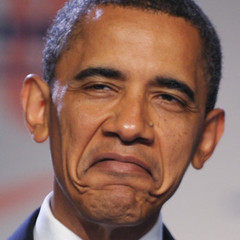










Create an account or sign in to comment
You need to be a member in order to leave a comment
Create an account
Sign up for a new account in our community. It's easy!
Register a new accountSign in
Already have an account? Sign in here.
Sign In Now