Failing to setup apache for php
Go to solution
Solved by MisterWhite,
Fixed it!
Had to disable World Wide Web Publishing Service
-
Topics
-
R3AL-AiM ·
Posted in General Discussion1 -
Indian pc builder ·
Posted in Displays5 -
3
-
3
-
BANGINGxBT ·
Posted in Console Gaming2 -
Vertinari ·
Posted in Troubleshooting1 -
AngelaHornung ·
Posted in New Builds and Planning0 -
2
-
NeuronButter ·
Posted in Troubleshooting0 -
4
-

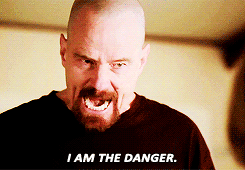
















Create an account or sign in to comment
You need to be a member in order to leave a comment
Create an account
Sign up for a new account in our community. It's easy!
Register a new accountSign in
Already have an account? Sign in here.
Sign In Now