Freshly Install Windows 10
6 hours ago, Leonsroses said:Hey guys,
So I have a old laptop from 2012 that I've upgraded from Windows 7 to Windows 10 last year (2015), but it has some problems and it's very slow.
Problems:
- Crashes
- Freezes
- Very slow
So I had the idea of freshly installing Windows 10, so all the clutter on the Windows files disappear and the PC runs faster. But I've never done a fresh install of Windows trough a digital from (I've only done it with a Windows install disc).
I watched some videos on Youtube for example: https://www.youtube.com/watch?v=NT0KFR09Svc
But the question I have is: After formatting and reinstalling Windows 10, will it ask me for the product key?
I have the Product key on the back of the Laptop of Windows 7, will it be the same key as the newly upgraded Windows 10?
Thank you for all answers,
Leonsroses
You can preform a reset through the recovery options given in Windows 10. However to answer your question, during a fresh install of Windows 10 it will ask for a product key. However, if Windows 10 had previously been install and activated on that machine then you can just skip this part. It should ask twice if I remember. Just skip that part, there is a button to do so. Once the machine is done with the install and connected to the internet, it should see that your machine was previously activated with Windows 10 and reactivate you licence. Microsoft stores activation's on their servers now, making it easy to do reinstall.

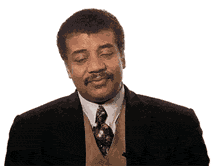















Create an account or sign in to comment
You need to be a member in order to leave a comment
Create an account
Sign up for a new account in our community. It's easy!
Register a new accountSign in
Already have an account? Sign in here.
Sign In Now