Best DVD ripping software?
Go to solution
Solved by Joshua,
nop, and I've tried two different disks as well...
That is really strange, try using a different piece of software maybe? Try AnyDVD, it's only a 30 day trial but you can uninstall/reinstall to get it again. I used that to put the dvd into files then handbrake to encode it. If you need help, just ask me and I'll answer.
-
Featured Topics
-
Topics
-
4
-
JeanPMikhael ·
Posted in Laptops and Pre-Built Systems0 -
CornholioQ ·
Posted in CPUs, Motherboards, and Memory0 -
1
-
0
-
2
-
3
-
0
-
2
-
0
-

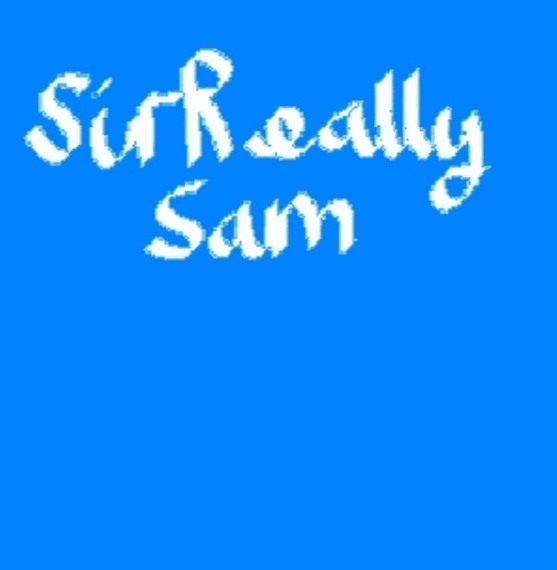




.thumb.jpg.ab6821c090888206ddcf98bb04736c47.jpg)












Create an account or sign in to comment
You need to be a member in order to leave a comment
Create an account
Sign up for a new account in our community. It's easy!
Register a new accountSign in
Already have an account? Sign in here.
Sign In Now