PS3 connected to Monitor no Audio
Go to solution
Solved by Whiskers,
Check your PS3's audio output settings and ensure that it's outputting over HDMI.
It does not always automatically detect your setup, and can stick with previous settings.
-
Topics
-
Pc broker ·
Posted in Troubleshooting0 -
0
-
TheBiggestOfBuschemis ·
Posted in Networking0 -
ALiAli123 ·
Posted in Power Supplies3 -
0
-
VixAAT ·
Posted in Programs, Apps and Websites0 -
0
-
AlfaProto ·
Posted in Troubleshooting1 -
2
-
busby_bee_boy ·
Posted in New Builds and Planning1
-








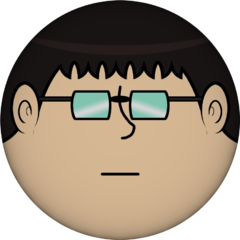








Create an account or sign in to comment
You need to be a member in order to leave a comment
Create an account
Sign up for a new account in our community. It's easy!
Register a new accountSign in
Already have an account? Sign in here.
Sign In Now