port forwarding Minecraft Port Forwarding Help
if you have a router between your PC and the modem then you need to port forward both the router and the modem
there needs to be a linked chain between the PC and the isp modem, the thing that takes cable or phone line and turns it into ethernet
the easiest way is to not use any routers and connect the PC directly to the modem and just port forward the modem
-
Featured Topics
-
Topics
-
Tbished ·
Posted in Programs, Apps and Websites0 -
DJpanda808 ·
Posted in Power Supplies0 -
1
-
21
-
GanjajoggiBig ·
Posted in Networking3 -
Shidaro ·
Posted in Troubleshooting4 -
0
-
bad at PCs ·
Posted in Troubleshooting2 -
Nena Trinity ·
Posted in Troubleshooting0 -
anirudthelinuxwIzard ·
Posted in Console Gaming0
-
-
play_circle_filled

Latest From ShortCircuit:
I'm a Huge Sucker for a Cool Gimmick - Epomaker DynaTab 75X & DynaTab 75
-
play_circle_filled

Latest From Mac Address:
The Apple Vision Pro Leaves a Mark (but not the right kind)











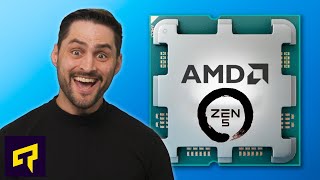



Create an account or sign in to comment
You need to be a member in order to leave a comment
Create an account
Sign up for a new account in our community. It's easy!
Register a new accountSign in
Already have an account? Sign in here.
Sign In Now