Can't connect my desktop to University WiFi but my laptop can...?
13 minutes ago, Blucyrik said:Threw it on the other system, still nothing
Do you think it could be something to do with Windows 10 Pro? The link in my original post states that Windows updates MUST be set to automatic, but I already have it set to automatic...
Maybe, but I doubt it - Windows (especially the newer versions) have always been pretty good with supporting basic infrastructure such as 802.1x and drivers.
If reinstalling the program had no effect, would it be practical to reinstall Windows? If you've not got any files that you need that may be the best recourse. Otherwise, try refreshing (which AFAIK keeps your files but deletes desktop programs and resets the system) if it's still available in Windows 10.
10 minutes ago, Blucyrik said:Yes, this was my last resort.
However, the ethernet is limited to only 5mb/s down and up, with WiFi being way beyond that (it varies, but typically over 50mb/s).
I appreciate you guys trying to help me on this, I'll keep trying configurations and such, like finding a different adapter but I gotta get to class soon.
Thanks again guys!
NP! About the adapter - see if you can plug it into your laptop and use that to connect (disable the internal WiFi adapter through Device Manager and get the drivers for the Asus USB dongie, then try and connect). I'm not entirely sure if every wireless adapter supports enterprise security, so it could be that.

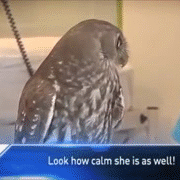

















Create an account or sign in to comment
You need to be a member in order to leave a comment
Create an account
Sign up for a new account in our community. It's easy!
Register a new accountSign in
Already have an account? Sign in here.
Sign In Now