Second monitor fps drops
we need some more info
whats the resolution you run on your other display?
the old display wont have much more than the fullhd acer, even then the ti is a best and should run it
check your nvidia control panel for display modes
It is now set on 2560x1600, I think this is too high but if I set it to a lower resolution my screen get really ugly
-
Featured Topics
-
Topics
-
Joseph_Stalin ·
Posted in General Discussion3 -
Evan37 ·
Posted in New Builds and Planning5 -
IlanMS ·
Posted in Peripherals8 -
Frossty ·
Posted in Graphics Cards9 -
StephenB95 ·
Posted in Displays2 -
5
-
Foxique ·
Posted in Networking1 -
5
-
PunchyTurtle ·
Posted in Troubleshooting2 -
3
-

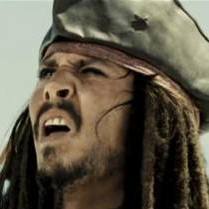

















Create an account or sign in to comment
You need to be a member in order to leave a comment
Create an account
Sign up for a new account in our community. It's easy!
Register a new accountSign in
Already have an account? Sign in here.
Sign In Now