Internet issues - "This webpage is not available"
Okay this is what I'm using right now from my new ISP and home services.
They came with a modem box, wireless router (Tp-Link N300) and a phone line splitter/adapter. The only thing I replaced is the wireless router to the Tp-link AC1750. The only things I changed are, wifi names and password and the DNS thingy from today.The security settings are either set to default or auto. is that just fine or should I change it?
haha really noobie at this. Sorry.
Np that's what we're here for. I use a Cisco Linksys E2500 (still hackable but not as bad).
you can use any router from the store, just plug it in to the old router by a Ethernet cord. As for router passwords, yes change it. you can change it under the admin tab in the router setting (the login user name on the router will stay the same) so no one can hack the router using the default login and password, and have your browser save the new password (so you can edit the setting when needed). I would use a randomly generated password.
default login: name: user; password: admin.
router can be found under Network in windows explore, Network Infrastructure.
As for wifi password use manual set up (under wireless tab-> wireless security) and use WPA2/WPA mixed. Set a name for the wifi and use a password that you can remember that uses both letters and numbers, then hit save.
hope this helped.

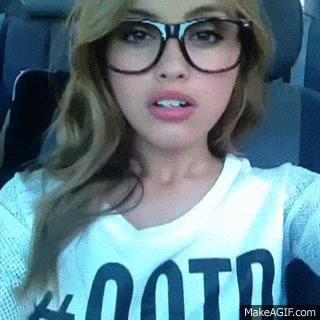



.thumb.jpg.41b364c91d47256e4c681dda232b92f9.jpg)


.thumb.jpg.2d9f94eef978a5991ceb131700de9a3f.jpg)












Create an account or sign in to comment
You need to be a member in order to leave a comment
Create an account
Sign up for a new account in our community. It's easy!
Register a new accountSign in
Already have an account? Sign in here.
Sign In Now