PSU question
Go to solution
Solved by W-L,
But for the most part it should be safe right? I mean it's new, I've known about the whine for roughly 2 weeks and everything is stable (no black/blue screens, no random reboots, no missed POSTs)
EDIT: Ran 3D Mark: Fire strike as a sort of stress test and while playing it noise was somewhat quieter, guessing it was going above human audible levels. No crash or anything. Guessing I'm good?
Yes coil whine is perfectly safe, a bit annoying but nothing to worry about.


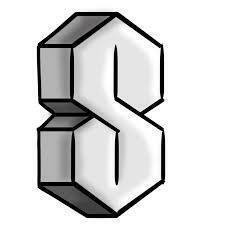















Create an account or sign in to comment
You need to be a member in order to leave a comment
Create an account
Sign up for a new account in our community. It's easy!
Register a new accountSign in
Already have an account? Sign in here.
Sign In Now