Interpolation and Anti Aliasing...what to set?

By
WinNut
in Graphics Cards
in Graphics Cards
Go to solution
Solved by Guest,
Anti-Aliasing removes the jaggieness you see along edges in some games, smoothens it down.
Higher the number in the box, more the smoothening action is applied, but can decrease FPS dramatically as said above ^^
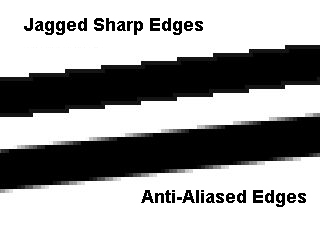
Personally I dont notice jaggies all that much, even with 2x or 4x you'll be fine.
EDIT: The mode option refers to the (basic) kind of AA that will be done.
-
Featured Topics
-
Topics
-
alexfic ·
Posted in New Builds and Planning0 -
1
-
BryanOttawaDetroit ·
Posted in General Discussion1 -
2
-
2
-
GoStormPlays ·
Posted in WHALE LAN1 -
GoStormPlays ·
Posted in General Discussion5 -
9
-
jordan_wills ·
Posted in New Builds and Planning1 -
5
-

.png.255947720031a641abdac78e663b681c.png)















Create an account or sign in to comment
You need to be a member in order to leave a comment
Create an account
Sign up for a new account in our community. It's easy!
Register a new accountSign in
Already have an account? Sign in here.
Sign In Now