No updates found on a 5-year old computer running Windows 7
Go to solution
Solved by Tetters,
It's set to update everyday at 10:00 AM.
Can you run update manually, that might open the floodgates for you
-
Topics
-
Giant_Hunger ·
Posted in Graphics Cards0 -
3.14159265 ·
Posted in New Builds and Planning1 -
richardchappy ·
Posted in Troubleshooting1 -
1
-
0
-
Other James ·
Posted in LMG Sponsor Discussion0 -
pjstar35 ·
Posted in Storage Devices3 -
0
-
0
-
ariaselm ·
Posted in Troubleshooting6
-

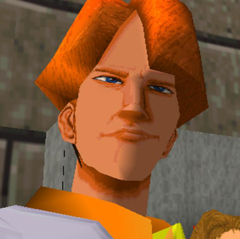















Create an account or sign in to comment
You need to be a member in order to leave a comment
Create an account
Sign up for a new account in our community. It's easy!
Register a new accountSign in
Already have an account? Sign in here.
Sign In Now