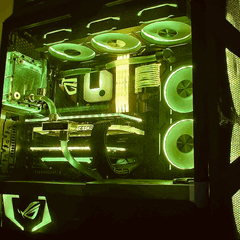Optimal Arc Midi R2 Fan Setup

This topic is now closed to further replies.
Share
Followers
2
-
Featured Topics
-
Topics
-
BaidDSB ·
Posted in General Discussion0 -
AngelaHornung ·
Posted in Linux, macOS and Everything Not-Windows0 -
KeradSnake ·
Posted in Tech News1 -
YoungBlade ·
Posted in Storage Devices2 -
0
-
4
-
3
-
Refit ·
Posted in Troubleshooting0 -
4
-
KapteijnK ·
Posted in New Builds and Planning33
-

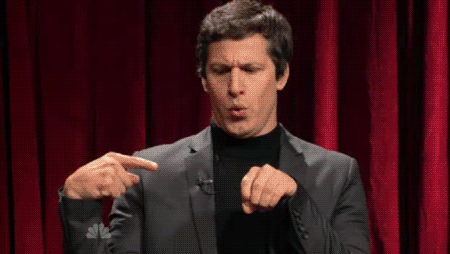
.png.255947720031a641abdac78e663b681c.png)