Guys help me on my first build
Go to solution
Solved by airdeano,
https://www.dropbox.com/s/7djfqheluqmat0c/2014-07-12%2021.34.31.jpg this is the 4+4 additional connector that comes with 8pin connector on same cable like the second cable after 24pin connector in this pic
https://www.dropbox.com/s/3tln7o31410321b/2014-07-12%2021.36.02.jpg
I already connected the 8pin connector on 8pin socket... Should i connect 4+4pin instead of 8pin?
doesn't matter which 8-pin EPS harness you use, just that you have at least one
of them installed. the 8-pin (solid) is usually for dual 8-pin motherboards for LN2
operation. the common 4+4 is widely used. but again, either as the pin out is the
same, just adaptable to different motherboards.

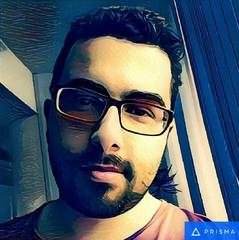

















Create an account or sign in to comment
You need to be a member in order to leave a comment
Create an account
Sign up for a new account in our community. It's easy!
Register a new accountSign in
Already have an account? Sign in here.
Sign In Now