upgraded to 3770 now very low clock speed
Go to solution
Solved by Somerandomtechyboi,
clear cmos just to make sure bios is at default settings
id also try bios update aswell
-
Featured Topics
-
Topics
-
0
-
2
-
0
-
ImMiles ·
Posted in New Builds and Planning2 -
D-pacman ·
Posted in CPUs, Motherboards, and Memory0 -
4
-
generic000 ·
Posted in Graphics Cards10 -
Cringe_Master245 ·
Posted in CPUs, Motherboards, and Memory1 -
Rideonbrother ·
Posted in New Builds and Planning1 -
3
-
-
play_circle_filled

Latest From ShortCircuit:
I'm a Huge Sucker for a Cool Gimmick - Epomaker DynaTab 75X & DynaTab 75
-
play_circle_filled

Latest From Mac Address:
The Apple Vision Pro Leaves a Mark (but not the right kind)











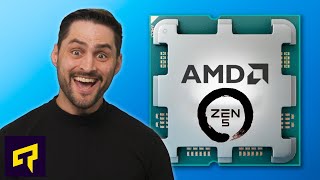



Create an account or sign in to comment
You need to be a member in order to leave a comment
Create an account
Sign up for a new account in our community. It's easy!
Register a new accountSign in
Already have an account? Sign in here.
Sign In Now