Help in cloning os...
Go to solution
Solved by Dedayog,
Just now, goldPHANTOMyt said:The HDD has max capacity of 1tb but it has files which add ub to around 700gb, is there any way i can just move my os so that the os will run off the ssd and i will keep my personal files in the hard drive? And the ssd is not from samsung or crucial.
Or is there anyway that i can just reinstall windows and choose the ssd for the installation but not remove my files from the hdd?
I am new to this so I am really confused as of now
Yes,, reinstall Windows and you can select the SSD from the install menu... When you see this, it will list your drives and partitions. Pick the 500GB SSD.
Then make sure to go into BIOS and select the SSD as the new boot drive, since both have Windows on them.
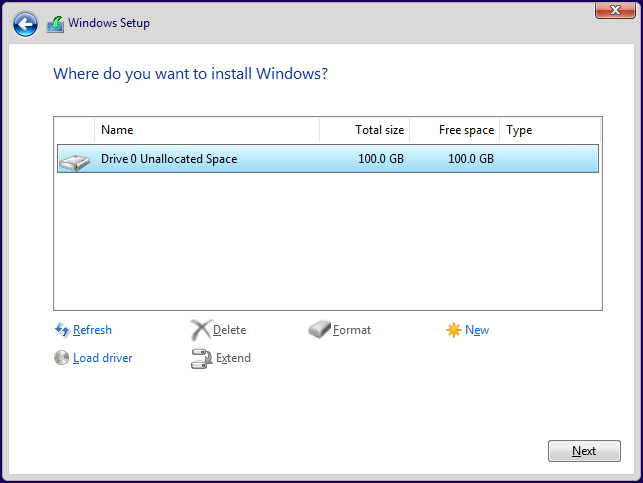









.thumb.jpeg.5c1cc56261feab78a8828ef229cfee11.jpeg)








Create an account or sign in to comment
You need to be a member in order to leave a comment
Create an account
Sign up for a new account in our community. It's easy!
Register a new accountSign in
Already have an account? Sign in here.
Sign In Now