CPU temps with watercooler
Go to solution
Solved by JDB,
On 3/20/2024 at 12:08 PM, Blasty Blosty said:Remove the old paste with a cloth (microfiber or cloth, not paper as it can leave residue), and add another layer. A pea sized amount will do.
I've noticed that I installed it incorrectly. I used the AIO on the front of the case instead of the top, so it should be intake, not exhaust as it was before. I'm testing to see if the temps go down.
UPDATE: way better!












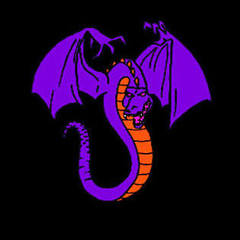








Create an account or sign in to comment
You need to be a member in order to leave a comment
Create an account
Sign up for a new account in our community. It's easy!
Register a new accountSign in
Already have an account? Sign in here.
Sign In Now