i just bought the LG C2 42" OLED
DISCLAIMER: The following isn't meant to copy and paste already posted information (in the videos), but are the optimal settings i discovered based on my experience with my own C2.
My unit had a bit of undersaturation on desktop when HDR was enabled and the color space in the TV was set to Auto. I set the color space to "native" (basically DCI-P3) because i'd rather have a bit of oversaturation instead of undersaturation.
Other than that, set it to game optimizer and set prevent input delay to boost. Leave everything else alone in game optimizer settings.
In color settings, set the white balance to warm 42-50. (50 is recommended by most reviewers, but to reach the optimal 6500K whitepoint i had to turn it down to 42 with my unit) Also in the color settings, set the tone mapping to HGIG for the most consistent experience across different HDR games.
In Nvidia driver settings set it to 3840x2160 120Hz 8bit RGB. (gradient handling is worse in 10 bit or 12 bit modes, so make sure to use 8 bit, even in HDR).
I also installed the Color Control software and disabled the global auto dimming (where the picture gets darker over time), as it was a bit distracting when using the forum for example. I left logo dimming, pixel shifting and ABL enabled for some burn-in protection. As a bonus this app also works as a virtual wifi remote and can turn the TV on and off depending on what your PC is doing (shutdown, sleep, wake up, etc.) You can do all that without buying the service remote.
If you aim for 100 nits SDR brightness like i do and want to keep HDR enabled all the time, set the SDR conversion slider to 5. This results in around 98 nits on my unit. Turning the TV brightness to 100 nits peak also essentially completely disables ABL for SDR useage.
Turn sharpness down to 0 in the picture settings, as HDR picture modes have it at 10 by default. Leave the other color, saturation and brightness sliders at their default position.
If the game supports HDR settings, you should set it to the following:
Fullscreen brightness = 800 nits
Peak brightness = 800 nits
Paper white (also called UI brightness in some games) = 100 nits
Black level = 0 nits
(Yes, the TV obviously can't do 800 nits in peak or fullscreen, but these are the values you're aiming for with HGIG. These settings essentially disable double tonemapping that would otherwise lead to clipping in shadows or highlights)
Feel free to ask any further questions. I've been using the C2 as my main monitor almost a year now. And i do have a colorimeter so i'm able to do color and brightness measurements. Because of that i can probably give some useful information that other C2 users don't have access to.

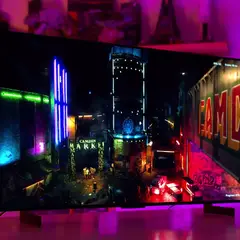














Create an account or sign in to comment
You need to be a member in order to leave a comment
Create an account
Sign up for a new account in our community. It's easy!
Register a new accountSign in
Already have an account? Sign in here.
Sign In Now